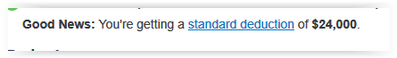- Community
- Topics
- Community
- :
- Discussions
- :
- Taxes
- :
- Deductions & credits
- :
- Re: Please see screenshots below. Please read this TurboTax...
- Mark as New
- Bookmark
- Subscribe
- Subscribe to RSS Feed
- Permalink
- Report Inappropriate Content
TurboTax 2018 Home & Business has chosen Standard Deduction, but I want to switch to Itemized Deduction. No check box to change the option. How to change deductions?
I am using TurboTax 2018 Home & Business. TurboTax has chosen Standard Deduction, but I want to switch to Itemized Deduction. Following instruction in the Help forum, I get to the screen where Turbotax says "You are getting Standard Deduction", but I do not have a check box to change the option on deductions. How to change deductions?

Do you have an Intuit account?
You'll need to sign in or create an account to connect with an expert.
- Mark as New
- Bookmark
- Subscribe
- Subscribe to RSS Feed
- Permalink
- Report Inappropriate Content
TurboTax 2018 Home & Business has chosen Standard Deduction, but I want to switch to Itemized Deduction. No check box to change the option. How to change deductions?
Please see screenshots below.
Please read this TurboTax FAQ for additional information on "How do I change from the standard deduction to itemized (or vice-versa)?": How do I change from the standard deduction to itemized (or vice-versa)?
- Mark as New
- Bookmark
- Subscribe
- Subscribe to RSS Feed
- Permalink
- Report Inappropriate Content
TurboTax 2018 Home & Business has chosen Standard Deduction, but I want to switch to Itemized Deduction. No check box to change the option. How to change deductions?
I've read (and re-read) the FAQ in the link below - and am not getting to any option that allows me to change the standard deduction. All I get is the sentence below - and no where can I find a checkbox or anything else that would allow me to change to itemized. This is nuts!!
- Mark as New
- Bookmark
- Subscribe
- Subscribe to RSS Feed
- Permalink
- Report Inappropriate Content
TurboTax 2018 Home & Business has chosen Standard Deduction, but I want to switch to Itemized Deduction. No check box to change the option. How to change deductions?
Are your Itemized Deductions more than 24,000?
If it's giving you the Standard Deduction and not showing you Schedule A you can check the actual amount of itemized deductions by using by going to
Tax Tools on left
Tools - Topic Search (top left box)
Type in itemized deductions, choosing. It should highlight that in the list, click on GO
Then Click on "Change my deduction". That will display the actual amount of itemized deductions vs. the standard deduction. (Be sure to uncheck "Change my deduction" after checking it so you do not lock in the wrong deduction.
How to change between the Standard Deduction and Itemized Deductions
This year deductions are changing and several will be limited. There is a max 10,000 limit of State, local, property, and sales tax (SALT) deduction. And employee job expenses have been suspended. You can only deduct Medical/Dental that's over 7.5% of your AGI.
FAQ on 2018 changes
Deductions that have been suspended for 2018
- Mark as New
- Bookmark
- Subscribe
- Subscribe to RSS Feed
- Permalink
- Report Inappropriate Content
TurboTax 2018 Home & Business has chosen Standard Deduction, but I want to switch to Itemized Deduction. No check box to change the option. How to change deductions?
HOW TO FORCE ITEMIZED DEDUCTIONS
- Mark as New
- Bookmark
- Subscribe
- Subscribe to RSS Feed
- Permalink
- Report Inappropriate Content
TurboTax 2018 Home & Business has chosen Standard Deduction, but I want to switch to Itemized Deduction. No check box to change the option. How to change deductions?
I do not see a SEARCH option anywhere. When I click TOOLS, I get a sub-menu that has a TOPIC LIST item, but there is no search capability. There is a SHOW TOPIC LIST button - but it displays the same info as the TOPIC LIST. There is no search function on the topic list.
When I got to the Deductions & Credits tab - there is not option to "explore on my own" either.
- Mark as New
- Bookmark
- Subscribe
- Subscribe to RSS Feed
- Permalink
- Report Inappropriate Content
TurboTax 2018 Home & Business has chosen Standard Deduction, but I want to switch to Itemized Deduction. No check box to change the option. How to change deductions?
To call TurboTax customer support
https://ttlc.intuit.com/questions/1899263-what-is-the-turbotax-phone-number
They are available from 5 a.m. to 5 p.m. Pacific time Monday - Friday.
Still have questions?
Questions are answered within a few hours on average.
Post a Question*Must create login to post
Unlock tailored help options in your account.
Get more help
Ask questions and learn more about your taxes and finances.
Related Content

roybnikkih
New Member

gerald_hwang
New Member

ahkhan99
New Member

jjon12346
New Member

user17550208594
New Member