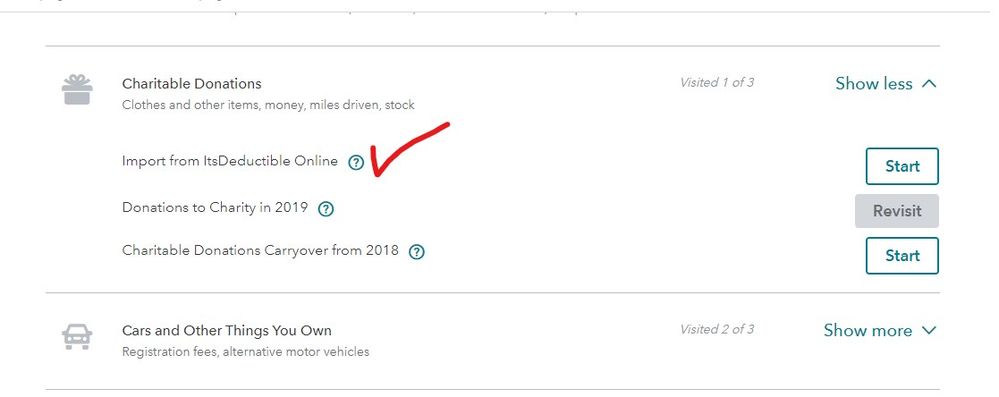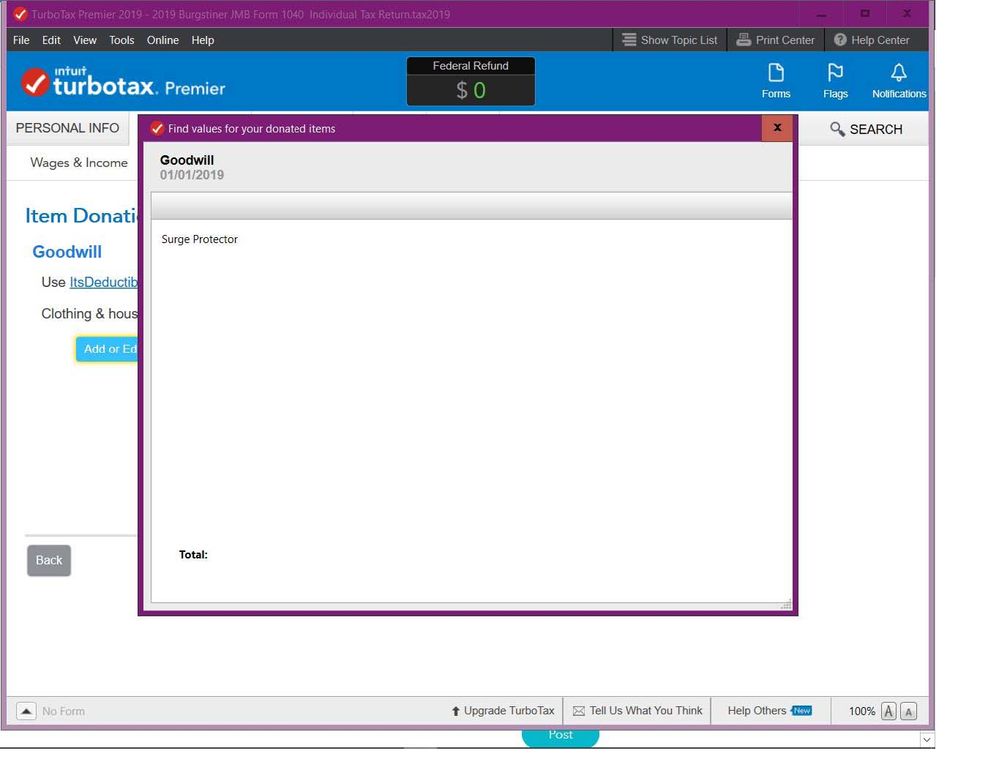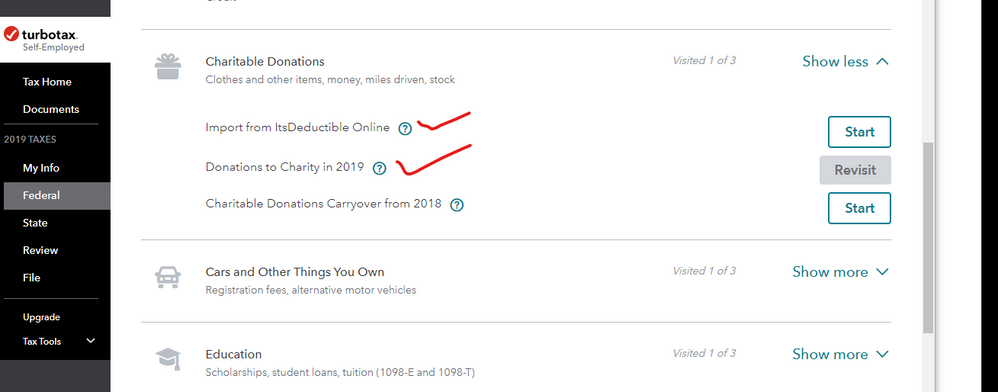- Community
- Topics
- Community
- :
- Discussions
- :
- Taxes
- :
- Deductions & credits
- :
- Re: Its Deductible Still broken?

Do you have an Intuit account?
You'll need to sign in or create an account to connect with an expert.
- Mark as New
- Bookmark
- Subscribe
- Subscribe to RSS Feed
- Permalink
- Report Inappropriate Content
Its Deductible Still broken?
So now it's January 11 and its deductible still not working. Any updates on why?
- Mark as New
- Bookmark
- Subscribe
- Subscribe to RSS Feed
- Permalink
- Report Inappropriate Content
Its Deductible Still broken?
Not using TurboTax Online - have it loaded from CD on desktop
- Mark as New
- Bookmark
- Subscribe
- Subscribe to RSS Feed
- Permalink
- Report Inappropriate Content
Its Deductible Still broken?
Confused: I have never had an account for ID. In the past, I just input the details using TT. Is this something new that one has to have an ID account?
- Mark as New
- Bookmark
- Subscribe
- Subscribe to RSS Feed
- Permalink
- Report Inappropriate Content
Its Deductible Still broken?
OK ... there is a side program you can use all year to enter your contributions called "it's deductible" and then you can import that info into the tax program at the end of the year instead of just entering it in the program itself. Either option is valid however if you want to use the side program you must use the same user ID for it and the TT program so they can link. If you are not using it then this entire thread is immaterial to you.
- Mark as New
- Bookmark
- Subscribe
- Subscribe to RSS Feed
- Permalink
- Report Inappropriate Content
Its Deductible Still broken?
- Mark as New
- Bookmark
- Subscribe
- Subscribe to RSS Feed
- Permalink
- Report Inappropriate Content
Its Deductible Still broken?
Let me state the issue one more time to be clear: In the past, I did not have to create an account with Its Deductible. I simply did the input in TurboTax Premier (not online - using desktop version). The question is: Are you saying one has to create an account and do the input using Its Deductible?
- Mark as New
- Bookmark
- Subscribe
- Subscribe to RSS Feed
- Permalink
- Report Inappropriate Content
Its Deductible Still broken?
@burgyathome wrote:
Let me state the issue one more time to be clear: In the past, I did not have to create an account with Its Deductible. I simply did the input in TurboTax Premier (not online - using desktop version). The question is: Are you saying one has to create an account and do the input using Its Deductible?
No, you do not need an ItsDeductible account to enter charitable donation.
To enter charitable donations -
- Click on Federal Taxes (Personal using Home and Business)
- Click on Deductions and Credits
- Click on I'll choose what I work on (if shown)
- Scroll down to Charitable Donations
- On Donations to Charity in 2019, click on the start or update button
Or enter charitable donation in the Search box located in the upper right of the online program screen. Click on Jump to charitable donation
- Mark as New
- Bookmark
- Subscribe
- Subscribe to RSS Feed
- Permalink
- Report Inappropriate Content
Its Deductible Still broken?
@burgyathome wrote:
Let me state the issue one more time to be clear: In the past, I did not have to create an account with Its Deductible. I simply did the input in TurboTax Premier (not online - using desktop version). The question is: Are you saying one has to create an account and do the input using Its Deductible?
As DoninGA said, you can enter your charitable contributions directly in TurboTax, without using ItsDeductible. But your original question was about ItsDeductible, and you are still asking about ItsDeductible.
ItsDeductible is an online product. There is no CD or desktop version of ItsDeductible. If you want to use it, you have to have an account for ItsDeductible. Then you can import contributions from the online ItsDeductible into your desktop TurboTax software.
Again, if you don't want to use ItsDeductible, you don't have to. You can enter your contributions directly into TurboTax. That has nothing to do with ItsDeductible. DoninGA gave you instructions for entering your contribution in TurboTax without using ItsDeductible.
- Mark as New
- Bookmark
- Subscribe
- Subscribe to RSS Feed
- Permalink
- Report Inappropriate Content
Its Deductible Still broken?
Let me try and explain once more the issue:
In previous years, I did not have to create an ItsDeductible account, log in, input or import anything except in TurboTax. When I would select the "Guide Me" button, TurboTax allowed me to input the details. It did not take me to a different site.
Now, it continues to the button (as it did in previous years) which reads Add or Edit Items. However, when you add items, it does not save them. This is the screen that shows up. There is no option to save the item and it does nothing.
Hopefully this helps everyone understand the issue clearly.
- Mark as New
- Bookmark
- Subscribe
- Subscribe to RSS Feed
- Permalink
- Report Inappropriate Content
Its Deductible Still broken?
See this TurboTax support FAQ for a contact link and hours of operation -https://ttlc.intuit.com/questions/1899263-what-is-the-turbotax-phone-number
- Mark as New
- Bookmark
- Subscribe
- Subscribe to RSS Feed
- Permalink
- Report Inappropriate Content
Its Deductible Still broken?
For anyone looking for the answer to my question: The answer from the support person is that the way it was done previously is no longer done. Now, one has to create an Its Deductible account, input there and transfer to TurboTax. The TurboTax software has not been changed to remove that Add/Edit items option. SO... bottom line is the way to do it has changed even though the software may not show that path.
- Mark as New
- Bookmark
- Subscribe
- Subscribe to RSS Feed
- Permalink
- Report Inappropriate Content
Its Deductible Still broken?
Interesting ... the ONLINE 2019 program still works like always ... there is the option to enter it yourself OR import from It's Deductible ... the Downloaded versions usually follow the same way ...
@DoninGA @Hal_Al @xmasbaby0 any of you see that in the 2019 downloaded version ?
- Mark as New
- Bookmark
- Subscribe
- Subscribe to RSS Feed
- Permalink
- Report Inappropriate Content
Its Deductible Still broken?
@Critter They are exactly the same in the desktop edition.
- Mark as New
- Bookmark
- Subscribe
- Subscribe to RSS Feed
- Permalink
- Report Inappropriate Content
Its Deductible Still broken?
I gave up years ago on trying to import it's deductible. I used the list created at it's deductible, but entered it manually.
Thanks to tax reform, never again (unless those fools in DC take it back in 2025).
- Mark as New
- Bookmark
- Subscribe
- Subscribe to RSS Feed
- Permalink
- Report Inappropriate Content
Its Deductible Still broken?
I am unable to open the FAQ. Have they been taken down?
Still have questions?
Questions are answered within a few hours on average.
Post a Question*Must create login to post
Unlock tailored help options in your account.
Get more help
Ask questions and learn more about your taxes and finances.
Related Content

musicnyc
New Member

omyshell
Returning Member

user17703333427
New Member

drj838
Level 2

ddranalli
Level 2