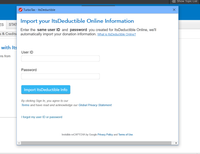- Community
- Topics
- Community
- :
- Discussions
- :
- Taxes
- :
- Deductions & credits
- :
- Re: Its deductible is missing from Turbotax how do I import my online donations to Turbotax from Itsdeductible?
- Mark as New
- Bookmark
- Subscribe
- Subscribe to RSS Feed
- Permalink
- Report Inappropriate Content
Its deductible is missing from Turbotax how do I import my online donations to Turbotax from Itsdeductible?

Do you have an Intuit account?
You'll need to sign in or create an account to connect with an expert.
- Mark as New
- Bookmark
- Subscribe
- Subscribe to RSS Feed
- Permalink
- Report Inappropriate Content
Its deductible is missing from Turbotax how do I import my online donations to Turbotax from Itsdeductible?
Here are 4 ways you can get to the interview screen to import from ItsDeductible into your Online TurboTax return. See which one works for you. While all 4 methods work for me, I tend to favor Method 3, since it shows the list of all topics as you enter the search term.
NOTE: There is a current problem with the first 2 search methods that have "Jump to" links, so the first 2 methods may not be working for some users. If you try Method 1 or 2, but don't see any "Jump to" links, then skip to methods 3 or 4. Method 3 is likely best in that case.
Method 1:
- Log in and open your return ("take me to my return.")
- When the return is open, click in the top right corner on SEARCH.
- In the search box, enter the term itsdeductible ( one word, without quotes) and then click the magnifying glass icon (do not choose anything in the dropdown menu or it might not work).
- Then click the “Jump to itsdeductible” link in the search results.
- Answer Yes to Did you make any donations to charity in 2018?
- The next screen will ask if you have an ItsDeductible account. Answer Yes.
- Follow the instructions and import your donations.
Method 2:
Same as first method above, but in the Search box enter donations (without quotes), and then click the magnifying glass icon (do not choose anything in the dropdown menu or it might not work). Then click "Jump to donations."
Method 3:
- Log in and open your return ("take me to my return.")
- With the return open, click in the left menu column on Tax Tools, then choose TOOLS.
- In the Tools window click the blue button Topic Search.
- Enter the word itsdeductible without quotes, highlight the selection, and click GO.
- Next screen asks: "Did you make any donations to charity in 2018?"
- When you say "yes", the next screen is: "Do you have an account with ItsDeductible Online?"
- Say "yes" and continue the interview.
Method 4 :
- Using regular navigation go to Federal Taxes tab, then the Deductions & Credits section.
- Scroll down and look for a link that says "All Tax Breaks". Click that to expand, then you will see all deduction topics and subtopics.
- Or you may encounter a button that says "Jump to full list" that will take you to "All Tax Breaks."
- Or you may see a link "Skip to see all tax breaks" that will take you to the full list.
NOTE: If you are using the navigation method and try other navigation routes, you may not see the ItsDeductible option in that Donations section.
- Mark as New
- Bookmark
- Subscribe
- Subscribe to RSS Feed
- Permalink
- Report Inappropriate Content
Its deductible is missing from Turbotax how do I import my online donations to Turbotax from Itsdeductible?
NONE of the methods worked. I have turbo tax 2020 loaded on my pc. I have an Its Deductible account with the same user ID and password as my Turbo tax account. When I try to import from Its Deductible I get a message that say the id and password must be the same...which they are. In turbo tax when selecting the search (top right banner) I get a blank pop up box. Any knowledgeable ideas out there?
- Mark as New
- Bookmark
- Subscribe
- Subscribe to RSS Feed
- Permalink
- Report Inappropriate Content
Its deductible is missing from Turbotax how do I import my online donations to Turbotax from Itsdeductible?
Please see the below TurboTax Help Article for instructions on importing from ItsDeductibe.
How do I import my donations from ItsDeductible?
If you continue to have issues please see the link below to contact one of our TurboTax representatives:
What is the TurboTax phone number?
**Mark the post that answers your question by clicking on "Mark as Best Answer"
- Mark as New
- Bookmark
- Subscribe
- Subscribe to RSS Feed
- Permalink
- Report Inappropriate Content
Its deductible is missing from Turbotax how do I import my online donations to Turbotax from Itsdeductible?
@ ramrod617 wrote:NONE of the methods worked. I have turbo tax 2020 loaded on my pc. I have an Its Deductible account with the same user ID and password as my Turbo tax account. When I try to import from Its Deductible I get a message that say the id and password must be the same...which they are. In turbo tax when selecting the search (top right banner) I get a blank pop up box. Any knowledgeable ideas out there?
The 4 methods mentioned in the answer above are for only getting to the TurboTax program's ItsDeductible log-in area (which in the threadowner's case was Online TurboTax, although the methods are similar in desktop TurboTax.) The answer didn't address anything to do with the actual log-in credentials themselves since the owner was merely trying to find the importing screen. You are using desktop software, and it sounds like you are finding the popup ItsDeductible log-in screen OK, entering the credentials, and then getting that error message.
Are you using the Windows version? In desktop software, the search box in the upper right may be blank unless you are connected to the Internet. If it's blank while connected to the Internet, then there may be a workaround to try in the Windows version, such as adjusting screen resolution or scaling. Were you connected to the Internet when using the Search feature?
If you are getting to the TurboTax popup with the ItsDeductible log-in credentials (see image below), then you are already at the right place. Are you seeing the following popup and are all elements and text in the image displayed, or do you have missing elements/text? If anything is missing, I can suggest something to try.
.
.
Have you recently tried to log into the online ItsDeductible website using the same credentials as you are trying to use in the TurboTax program's ItsDeductible log-in screen?
You may think you only have one account, and perhaps you do. But many people end up with multiple accounts without realizing it. If necessary, we can tell you how to look for multiple accounts.
If you can't resolve this in the user forum, then you can phone TurboTax Support for realtime help.
- Mark as New
- Bookmark
- Subscribe
- Subscribe to RSS Feed
- Permalink
- Report Inappropriate Content
Its deductible is missing from Turbotax how do I import my online donations to Turbotax from Itsdeductible?
The problem was resolved by turning off the firewall and also decreasing the display resolution. The Inuit tax support provided the assistance in determining the issue. I would have been helpful if guidance regarding firewall settings and display resolution were included in the help page instead of just repeating the same non-helpful solutions.
- Mark as New
- Bookmark
- Subscribe
- Subscribe to RSS Feed
- Permalink
- Report Inappropriate Content
Its deductible is missing from Turbotax how do I import my online donations to Turbotax from Itsdeductible?
That was funny
Still have questions?
Questions are answered within a few hours on average.
Post a Question*Must create login to post
Unlock tailored help options in your account.
Get more help
Ask questions and learn more about your taxes and finances.
Related Content

Plant Man
Returning Member

whataboutzepa
Level 2

zzsutton
New Member

BEAVERSONFAMILY
New Member
in Education

maryleem
New Member