- Community
- Topics
- Community
- :
- Discussions
- :
- Taxes
- :
- Deductions & credits
- :
- My return keeps saying I have a foreign account, but I do not. I keep going back to the section to click no, but it reverts back to yes every time. How do I fix this?

Do you have an Intuit account?
You'll need to sign in or create an account to connect with an expert.
- Mark as New
- Bookmark
- Subscribe
- Subscribe to RSS Feed
- Permalink
- Report Inappropriate Content
My return keeps saying I have a foreign account, but I do not. I keep going back to the section to click no, but it reverts back to yes every time. How do I fix this?
Yes, clearing your cache and cookies can help when you are using TurboTax Online. Are you using the desktop software; can you click on Forms in the upper right corner? Were you able to e-file, @Return1 ?
**Mark the post that answers your question by clicking on "Mark as Best Answer"
- Mark as New
- Bookmark
- Subscribe
- Subscribe to RSS Feed
- Permalink
- Report Inappropriate Content
My return keeps saying I have a foreign account, but I do not. I keep going back to the section to click no, but it reverts back to yes every time. How do I fix this?
I'm using the online version. With the steps support provided, I can no longer see what the form says. I was asked to fill out questions that were creating an error, e.g. question 8. That was after question 7 was already incorrect. I do not see a way to see if question 7 is now answered correctly.
I also have an issue with W-2 AA Roth 401K contributions being incorrectly listed as Roth IRA contributions. I am unable to submit my return for at least these two issues. This new version of TurboTax has not caused a lot of delay and wasted time.
- Mark as New
- Bookmark
- Subscribe
- Subscribe to RSS Feed
- Permalink
- Report Inappropriate Content
My return keeps saying I have a foreign account, but I do not. I keep going back to the section to click no, but it reverts back to yes every time. How do I fix this?
To view your return in TurboTax Online, in the left-side menu to to Tax Tools > Tools, then choose 'View Tax Summary' from the pop-up window. Then back at the left-side menu, choose 'Preview My 1040'.
To see a list of all forms in your return, go to Tax Tools > Tools, then choose 'Delete a Form' from the pop-up menu. After you delete a form (Schedule B), clear your Cache and Cookies before going back into your return to make any changes.
In the FILE section, after you pay for TurboTax Online, you'll be able to preview your return as a PDF file, which you can save to your computer and review before completing your Efile.
**Mark the post that answers your question by clicking on "Mark as Best Answer"
- Mark as New
- Bookmark
- Subscribe
- Subscribe to RSS Feed
- Permalink
- Report Inappropriate Content
My return keeps saying I have a foreign account, but I do not. I keep going back to the section to click no, but it reverts back to yes every time. How do I fix this?
@MarilynG1 the online menu has two options Tax Home and Documents.
There is no menu option that leads to Delete A Form.
- Mark as New
- Bookmark
- Subscribe
- Subscribe to RSS Feed
- Permalink
- Report Inappropriate Content
My return keeps saying I have a foreign account, but I do not. I keep going back to the section to click no, but it reverts back to yes every time. How do I fix this?
You might need to scroll down the left side-bar to see TOOLS
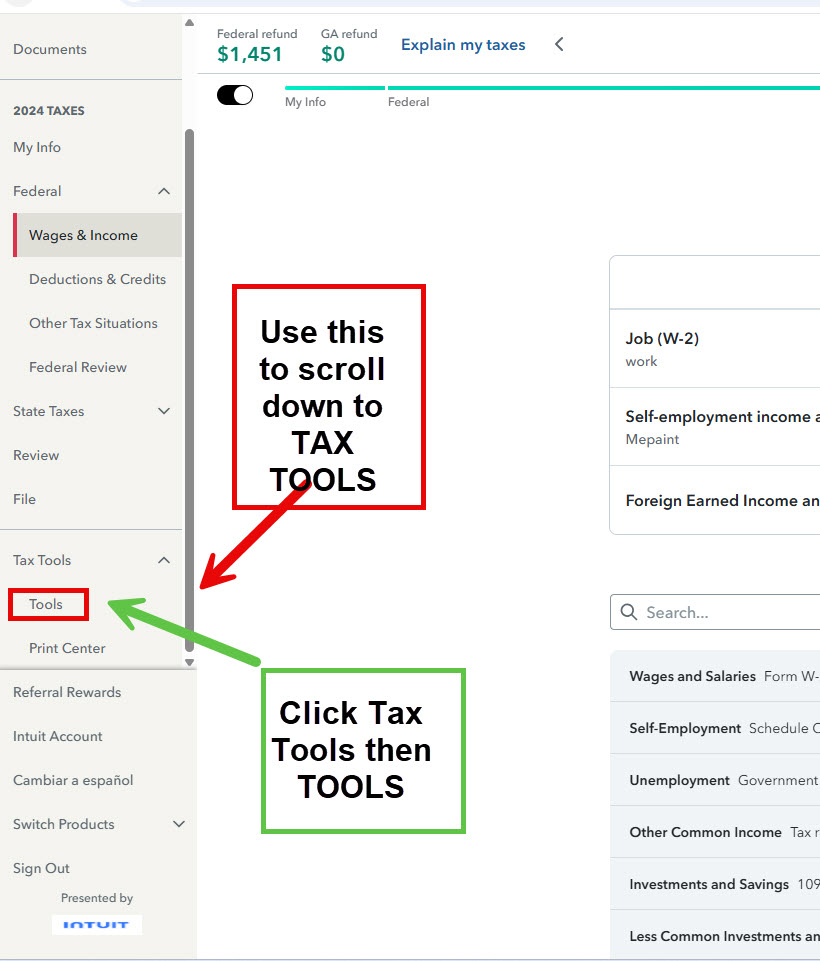
**Mark the post that answers your question by clicking on "Mark as Best Answer"
- Mark as New
- Bookmark
- Subscribe
- Subscribe to RSS Feed
- Permalink
- Report Inappropriate Content
My return keeps saying I have a foreign account, but I do not. I keep going back to the section to click no, but it reverts back to yes every time. How do I fix this?
 @KrisD15 @MarilynG1 these are the options online.
@KrisD15 @MarilynG1 these are the options online.
- « Previous
-
- 1
- 2
- Next »
Still have questions?
Questions are answered within a few hours on average.
Post a Question*Must create login to post
Unlock tailored help options in your account.
Get more help
Ask questions and learn more about your taxes and finances.
Related Content

sierrahiker
Level 1

dpa500
Level 2

sslee
New Member

geist-c28
New Member

Slowhand
New Member

