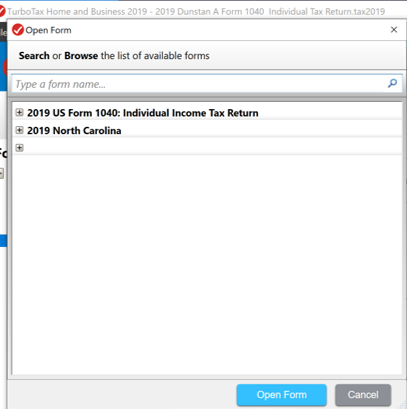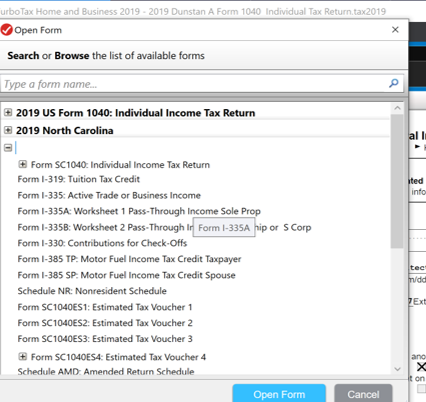- Community
- Topics
- Community
- :
- Discussions
- :
- Taxes
- :
- State tax filing
- :
- State Return WILL NOT OPEN
- Mark as New
- Bookmark
- Subscribe
- Subscribe to RSS Feed
- Permalink
- Report Inappropriate Content
State Return WILL NOT OPEN
[social security number removed] is my job number
I have completed my Federal Returns
I cannot open the State return
I must file by Monday
Status please?

Do you have an Intuit account?
You'll need to sign in or create an account to connect with an expert.
- Mark as New
- Bookmark
- Subscribe
- Subscribe to RSS Feed
- Permalink
- Report Inappropriate Content
State Return WILL NOT OPEN
What exactly happens when you click on State on the left side of the program screen when using the online editions or click on State Taxes when using the desktop CD/Download editions?
Why must you file on Monday? A 2018 tax return can be filed at any time.
- Mark as New
- Bookmark
- Subscribe
- Subscribe to RSS Feed
- Permalink
- Report Inappropriate Content
State Return WILL NOT OPEN
When I click on to start the state taxes, it locks up and says program "not responding". I have to go control-alt-delete to get out. I have spent 10 hours talking to Turbotax customer support but no solutions. They made me update, reload program multiple times with same result.
I can run state programs as stand alone and "resident" return. But not after completing my Federal return.
I need to file in two states as I have just transferred my residency.
- Mark as New
- Bookmark
- Subscribe
- Subscribe to RSS Feed
- Permalink
- Report Inappropriate Content
State Return WILL NOT OPEN
I have home & business 2019. I have entered all my info for my federal return as well as our primary state of NC return. I bought the SC return, and see the charge for it on my credit card, but if I hit start it doesn't do anything. If I click the top to the right, it's goes Federal, NC, and then to the right is SC, if I look at that, it says "see amount" and is a hyperlink. If I click that it takes me back to the main page for states where it again lets me work on NC or SC but SC won't open. I saved the file. I rebooted my PC. Still not working.
- Mark as New
- Bookmark
- Subscribe
- Subscribe to RSS Feed
- Permalink
- Report Inappropriate Content
State Return WILL NOT OPEN
I finished my federal, downloaded my state, and it will not launch. TurboTax phone number keeps hanging up on me, "Have a nice day!"
- Mark as New
- Bookmark
- Subscribe
- Subscribe to RSS Feed
- Permalink
- Report Inappropriate Content
State Return WILL NOT OPEN
See this two support articles for transmitting & updating errors
https://ttlc.intuit.com/community/tax-topics/help/there-is-an-update-available-for-your-version-of-t...
And for State Looping
https://ttlc.intuit.com/community/tax-topics/help/state-loop-indicates-turbotax-is-up-to-date-after-...
- Mark as New
- Bookmark
- Subscribe
- Subscribe to RSS Feed
- Permalink
- Report Inappropriate Content
State Return WILL NOT OPEN
I have attempted the link and it will not let me in. are there no admins that can call me?
- Mark as New
- Bookmark
- Subscribe
- Subscribe to RSS Feed
- Permalink
- Report Inappropriate Content
State Return WILL NOT OPEN
neither of these work. Again, I've completed the federal. We live in NC and I was able to download the NC form and complete it. I then went on and bought the SC form. If I open up turbo tax home & biz 2019, under state it shows North Carolina, with an "edit" button to the right. It also shows South Carolina with a "start" button to the right. If I click start, it acts like it will open up but then just remains on the screen giving me the option for either state. I've uninstalled and reinstalled four times. I went to the modified start up version described in the 2nd link. Nothing is getting SC to open. I see a few posts discussing how states are looping, there appears to be a work around for MA and for NY. I wonder if SC needs this same sort of work around.
help? oh.. I happen to be on holiday in Australia so phone calls are tough with the time change
- Mark as New
- Bookmark
- Subscribe
- Subscribe to RSS Feed
- Permalink
- Report Inappropriate Content
State Return WILL NOT OPEN
If you are using the CD/Download version of TurboTax, try opening the state return in Forms Mode and then returning to Step-by-Step.
To do this please follow these steps:
- Go into Forms Mode by clicking on the Forms icon in the top right of the blue bar.
- Above the Forms in My Return list, click the Open Form icon.
- If you have downloaded and installed the state, it should appear on the list.
- Click the plus sign (+) next to the main form for your state to open the list.
- Click the Information Worksheet for your state.
- The form will appear on the right side of the screen.
- Mark the box for the type of return you are filing (resident, nonresident).
- Return to the interview by clicking on the Step-By-Step icon in the top right of the blue bar.
- You should be able to continue with your state return.
- Mark as New
- Bookmark
- Subscribe
- Subscribe to RSS Feed
- Permalink
- Report Inappropriate Content
State Return WILL NOT OPEN
darn - this gave me high hopes. SC is not in the forms library. I have an email confirmation from Intuit that I bought SC. It's been charged to my credit card. Going thru the interview part, when it goes to states, it shows NC, which I've completed, and says I can edit that, and it shows SC on the list and says for me to start it but if I click start it does a momentary thought like it's going to open it but then nothing happens. Which is how I ended up on this thread. I followed the various tips before, uninstalled, reinstalled, did it with nothing working in the background, etc. I have my Federal one completed and NC one completed. I've paid for SC and would really like to get these done.
- Mark as New
- Bookmark
- Subscribe
- Subscribe to RSS Feed
- Permalink
- Report Inappropriate Content
State Return WILL NOT OPEN
okay.. i misunderstood the instructions to begin with. I opened turbotax, clicked forms in the top right, then open forms on the left. I do actually see SC there and clicked it and it's now hanging but this feels like progress.
- Mark as New
- Bookmark
- Subscribe
- Subscribe to RSS Feed
- Permalink
- Report Inappropriate Content
State Return WILL NOT OPEN
so, you're right that I can kinda see it that way. I wonder if since when I initially open the forms there is a "+" but nothing next to it (pic 1) but if I click the + it gives me pic 2 and I can see SC. If I click the SC individual tax return it gives me a list which includes the info sheet you mentioned. When I click that it just hangs though and doesn't open.
- Mark as New
- Bookmark
- Subscribe
- Subscribe to RSS Feed
- Permalink
- Report Inappropriate Content
State Return WILL NOT OPEN
For more assistance contact Turbo Tax support. The information has been posted for you below.
https://ttlc.intuit.com/community/using-turbotax/help/what-is-the-turbotax-phone-number/00/25632
**Mark the post that answers your question by clicking on "Mark as Best Answer"
- Mark as New
- Bookmark
- Subscribe
- Subscribe to RSS Feed
- Permalink
- Report Inappropriate Content
State Return WILL NOT OPEN
as I've indicated in prior posts I'm in Australia on holiday so calling the states doesn't work very easily
- Mark as New
- Bookmark
- Subscribe
- Subscribe to RSS Feed
- Permalink
- Report Inappropriate Content
State Return WILL NOT OPEN
When i go into NC it does nothing.
Still have questions?
Questions are answered within a few hours on average.
Post a Question*Must create login to post
Unlock tailored help options in your account.
Get more help
Ask questions and learn more about your taxes and finances.
Related Content

bees_knees254
New Member

dave
New Member

workuburayu2021
New Member

tedwjojo
New Member

vassos34
New Member