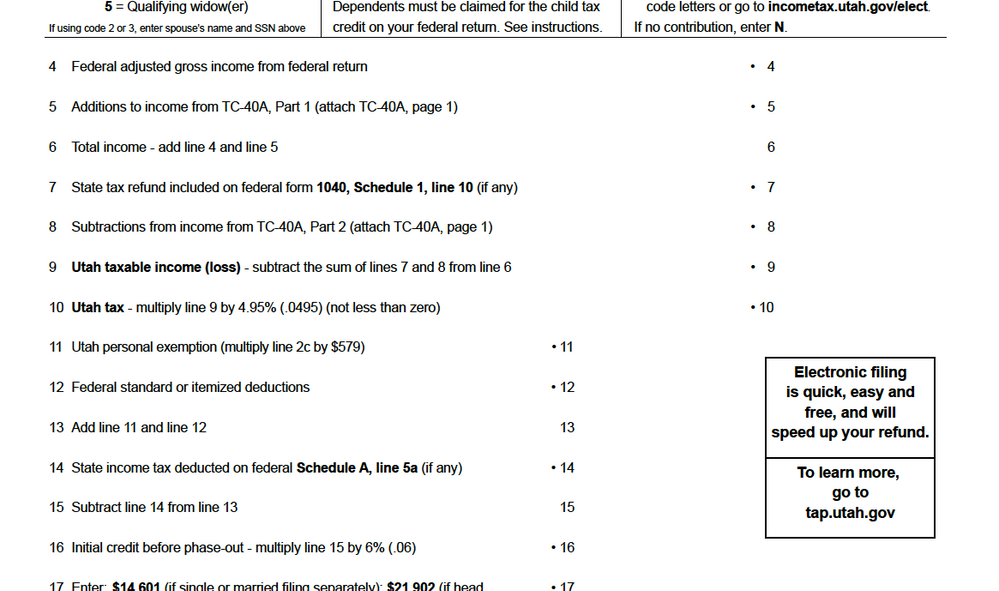- Community
- Topics
- Community
- :
- Discussions
- :
- Taxes
- :
- State tax filing
- :
- Re: Utah Tax Refund is Zero
- Mark as New
- Bookmark
- Subscribe
- Subscribe to RSS Feed
- Permalink
- Report Inappropriate Content
Utah Tax Refund is Zero
My refund/payment amount is Zero. What are the odds? I think there is something wrong with the Utah State software.

Do you have an Intuit account?
You'll need to sign in or create an account to connect with an expert.
- Mark as New
- Bookmark
- Subscribe
- Subscribe to RSS Feed
- Permalink
- Report Inappropriate Content
Utah Tax Refund is Zero
Could be....but if you had low income and no UT tax withholding, a zero is certainly possible
1) make sure the Federal section is completely filled in first.
2) then make sure you go thru the entire UT interview next.
IF still nothing...3) go back to the start of the State preparation area , delete the entire UT tax return, and then restart it from scratch.
- Mark as New
- Bookmark
- Subscribe
- Subscribe to RSS Feed
- Permalink
- Report Inappropriate Content
Utah Tax Refund is Zero
I just did my UT taxes with the same results of zero return and when printing the forms only a couple of lines had numbers. How do I delete and reinstall state? If I was trusting of your product you probably would have lost me money!!!
- Mark as New
- Bookmark
- Subscribe
- Subscribe to RSS Feed
- Permalink
- Report Inappropriate Content
Utah Tax Refund is Zero
You'd have to indicate which software platform you are using...the procedure is different when using Online software, vs Desktop/download software.
- Mark as New
- Bookmark
- Subscribe
- Subscribe to RSS Feed
- Permalink
- Report Inappropriate Content
Utah Tax Refund is Zero
I have the same problem. I am using TurboTax Deluxe 2019. Not only does the refund sho $0, but the printout shows none of the data, such as Federal adjusted gross income from federal return, Total Income, Utah Tax, etc. etc. All of the numbers on the printed form are $0 (See screen shot below. This is a bug and is holding up tax refund. Please help.
- Mark as New
- Bookmark
- Subscribe
- Subscribe to RSS Feed
- Permalink
- Report Inappropriate Content
Utah Tax Refund is Zero
Nothing I can do....Please call Customer Support and let them work thru it with you to find out what is going on..
https://ttlc.intuit.com/community/using-turbotax/help/what-is-the-turbotax-phone-number/00/25632
- Mark as New
- Bookmark
- Subscribe
- Subscribe to RSS Feed
- Permalink
- Report Inappropriate Content
Utah Tax Refund is Zero
I also am having problems with the Utah state software. It didn't add in my personal exemptions [line 11]. If I had gone ahead and filed I would have paid an extra $91.00 in tax.
- Mark as New
- Bookmark
- Subscribe
- Subscribe to RSS Feed
- Permalink
- Report Inappropriate Content
Utah Tax Refund is Zero
A correction to my previous post. The Turbo Tax software is working fine for Utah state taxes. Sorry for any inconvenience.
- Mark as New
- Bookmark
- Subscribe
- Subscribe to RSS Feed
- Permalink
- Report Inappropriate Content
Utah Tax Refund is Zero
how did you get the federal data to pull through? i have the same issue as others, no tax owed because no data is coming through
- Mark as New
- Bookmark
- Subscribe
- Subscribe to RSS Feed
- Permalink
- Report Inappropriate Content
Utah Tax Refund is Zero
how do you get the federal data to populate? says it’s calculated, but it’s not pulling through
- Mark as New
- Bookmark
- Subscribe
- Subscribe to RSS Feed
- Permalink
- Report Inappropriate Content
Utah Tax Refund is Zero
So, I ended up simply closing my software, then came back two days later and reopened it. There was not an update, but everything seemed to calculate properly. Who knows what happened. Some glitch I guess.
- Mark as New
- Bookmark
- Subscribe
- Subscribe to RSS Feed
- Permalink
- Report Inappropriate Content
Utah Tax Refund is Zero
I have the same issue. The transfer of data from the federal return is not working. The Utah tax forms are all blank. So much for wasting money this year with TurboTax. And as an added bonus we get to waste our time talking to "customer service."
- Mark as New
- Bookmark
- Subscribe
- Subscribe to RSS Feed
- Permalink
- Report Inappropriate Content
Utah Tax Refund is Zero
No! It is definitely the software. My Utah forms come up blank too.
- Mark as New
- Bookmark
- Subscribe
- Subscribe to RSS Feed
- Permalink
- Report Inappropriate Content
Utah Tax Refund is Zero
I'm using the desktop (download) version. I completely exited the program and went back in. That fixed the issue for me and the Utah forms are now populated with the correct data.
- Mark as New
- Bookmark
- Subscribe
- Subscribe to RSS Feed
- Permalink
- Report Inappropriate Content
Utah Tax Refund is Zero
PER THE COMMENT AND SCREEN SHOT ABOVE THE UTAH TAX FORM ( ONLINE DELUXE) IS BUGGY
It shows zero refund or amount owed.
The return when you print or view it is blank, mostly, and
I get a message that I can’t file it electronically because the filing status I “selected” for the state return is different than what I selected for Federal. ( I selected nothing different. This info was supposedly imported from the federal tax inputs I had already done.)
Turbo Tax has made an error in programming and I don’t know how to correct this since when I tried to contact TT about the issue there is a paywall between me and TT. Why should I have to buy an extra service to tell you about a problem with TT software?
What do you recommend? Contact the retailer I purchased it from and return it? Or is there a patch or update I can quickly and easily obtain?
Still have questions?
Questions are answered within a few hours on average.
Post a Question*Must create login to post
Unlock tailored help options in your account.
Get more help
Ask questions and learn more about your taxes and finances.
Related Content

amanda-ramsey96
New Member

joselynavila10
New Member

eulavluceula
New Member

stephenrkg
Level 2

nosillo2
Level 3