- Community
- Topics
- Community
- :
- Discussions
- :
- Taxes
- :
- State tax filing
- :
- Re: Turbox Tax Desktop - Indiana State Tax Program 2022
- Mark as New
- Bookmark
- Subscribe
- Subscribe to RSS Feed
- Permalink
- Report Inappropriate Content
Turbox Tax Desktop - Indiana State Tax Program 2022
I've filed Indiana estimated taxes for several years now with no issues with the program. This year I am answering all the questions it asks correctly but when it is time for it to calculate the estimated quarterly tax amounts the program tells me that based on my answers to the questions I don't owe any estimated taxes. If you go to the form, it shows what I owe but the part that is suppose to take that number and divide it into quarters etc. is not working?
How do I report this or can someone in the Community help me.
Thanks.
Cindy

Do you have an Intuit account?
You'll need to sign in or create an account to connect with an expert.
- Mark as New
- Bookmark
- Subscribe
- Subscribe to RSS Feed
- Permalink
- Report Inappropriate Content
Turbox Tax Desktop - Indiana State Tax Program 2022
You state that the program says you do not owe estimated taxes. I believe you didn't fill in the expected income for 2023 in one of the many boxes. I created a return to owe IN tax, went through estimates for 2023 and it divided up the amount due among the 4 quarters.
To verify, these are the steps:
- Estimated taxes for 2023? you clicked YES, filing status, residency, and then you entered your expected income for 2023.
- Next, exemptions and income allocation for 2023
- then choose your payment option, do not select no estimates
- Report payments already made, either all blank for 2023 or you may have made the first payment.
- Choose next payment date, either the top option if no payments have been made or the second option if you made a payment already.
- Select rounding,
- vouchers show up by quarter.
- Click print vouchers and they preview with the amounts listed on the screen.
Another option is to pay your estimated taxes online.
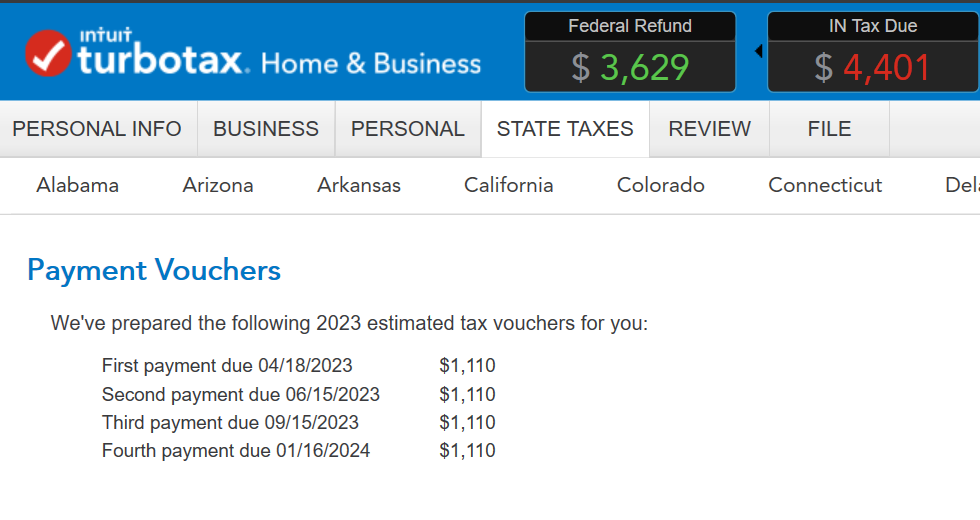
**Mark the post that answers your question by clicking on "Mark as Best Answer"
- Mark as New
- Bookmark
- Subscribe
- Subscribe to RSS Feed
- Permalink
- Report Inappropriate Content
Turbox Tax Desktop - Indiana State Tax Program 2022
Amy C
Here is what I am doing:
Program asks:
Do you want to Pay Indiana Estimated Taxes for 2023: YES
Filing Status: SINGLE
Residency Status: RESIDENT
County Information: HANCOCK
Estimated Amounts: Income = $80,837; Additions = $0; Deductions from Fed Inc = $28,935; State Tax Withheld = $712; County Tax Withheld = $0; Other Credits = $200
Dependent Exemptions = 0
Exemptions: 65 or Older
Payment Options: 100% of 2023 Estimated Taxes --- Here it is showing estimated taxes as $0 -- so then, of course, it tells me that there are No Estimated Payments Required.
What am I missing?
Thanks.
Cindy
- Mark as New
- Bookmark
- Subscribe
- Subscribe to RSS Feed
- Permalink
- Report Inappropriate Content
Turbox Tax Desktop - Indiana State Tax Program 2022
I tried entering your information and when I get to 100% of 2023, it shows a tax liability and creates the vouchers. Something weird must be happening. If you are using desktop, make sure your program is up to date. If this still happens, I would like to take a deeper look at this. However, I need a diagnostic file which is a copy of your tax return that has all of your personal information removed. You can send one to us by following the directions below:
TurboTax Online:
Sign into your online account.
Locate the Tax Tools on the left-hand side of the screen.
A drop-down will appear. Select Tools
On the pop-up screen, click on “Share my file with agent.”
This will generate a message that a diagnostic file gets sanitized and transmitted to us.
Please provide the Token Number that was generated in the response.
TurboTax Desktop/Download Versions:
Open your return.
Click the Online tab in the black bar across the top of TurboTax and select “Send Tax File to Agent”
This will generate a message that a diagnostic copy will be created. Click on OK and the tax file will be sanitized and transmitted to us.
Please provide the Token Number that was generated in the response.
**Mark the post that answers your question by clicking on "Mark as Best Answer"
- Mark as New
- Bookmark
- Subscribe
- Subscribe to RSS Feed
- Permalink
- Report Inappropriate Content
Turbox Tax Desktop - Indiana State Tax Program 2022
I uploaded a cleansed diagnostic file yesterday and emailed you this token number. I received a reply that the message was slow to be delivered, so I sent it a second time.
The token is 1071753. I have not solved my problem yet.
Any help you can give will be greatly appreciated.
Thanks.
Cindy
- Mark as New
- Bookmark
- Subscribe
- Subscribe to RSS Feed
- Permalink
- Report Inappropriate Content
Turbox Tax Desktop - Indiana State Tax Program 2022
Did you get the cleansed diagnostic file I sent the other day? The token is 1071753 -- I still CANNOT get this program to calculate my estimated state tax -- I'm at a standstill -- help, please.
Thanks.
Cindy
- Mark as New
- Bookmark
- Subscribe
- Subscribe to RSS Feed
- Permalink
- Report Inappropriate Content
Turbox Tax Desktop - Indiana State Tax Program 2022
Did you get the cleansed diagnostic file I sent the other day? The token is 1071753 -- I still CANNOT get this program to calculate my estimated state tax -- I'm at a standstill -- help, please.
Thanks.
Cindy
PS - I tried creating a new tax file -- still would not calculate the estimated tax. Help please. I can't go any further with my tax filing until this is solved.
- Mark as New
- Bookmark
- Subscribe
- Subscribe to RSS Feed
- Permalink
- Report Inappropriate Content
Turbox Tax Desktop - Indiana State Tax Program 2022
@AmyC Are you following this ?
Token number has been provided by @cnsteinmetz
- Mark as New
- Bookmark
- Subscribe
- Subscribe to RSS Feed
- Permalink
- Report Inappropriate Content
Turbox Tax Desktop - Indiana State Tax Program 2022
Hi AmyC
I removed the 2022 State tax return I was having issues with. Re-did the return and I am still getting $0 of estimated tax being calculated.
I did send you a diagnostic file as week -- token number 1071753. Please help.
Thanks.
Cindy
- Mark as New
- Bookmark
- Subscribe
- Subscribe to RSS Feed
- Permalink
- Report Inappropriate Content
Turbox Tax Desktop - Indiana State Tax Program 2022
I still have had no feedback from anyone on how to fix my problem with my Indiana State Estimated taxes -- I have used the Turbo Tax program for years and have never had problems in the past.
Someone help please.
Cindy
- Mark as New
- Bookmark
- Subscribe
- Subscribe to RSS Feed
- Permalink
- Report Inappropriate Content
Turbox Tax Desktop - Indiana State Tax Program 2022
I really can't help you since I don't have IN tax forms.
ONLY-IF: you are using the Desktop software, you could open your tax return,
Switch to Forms Mode
Scroll down to the Indiana section to see if there is an estimated tax worksheet in there and fill it out, or see if there are some screwball numbers in it that are causing a problem.
____
IF the Indiana estimated taxes worksheet isn't showing in the left-side window, you could go to the top of that left-side window, click on the "Open Form" icon and search for, and open the ES-40 that way.....and go thru the ES-40 worksheet to force the Indiana estimates to be prepared and print.
_______
Of course, if you income is expected to be similar this year to last year, and if you've been paying the quarterly estimates using the Indiana online payment website, you could just pay the same quarterly estimates this year as you did last year. Pay a bit more if you owed IN some more for 2022, or a bit less if you are getting a big IN refund...or jsu kep it the same. You don't particularly need the forms themselves if you pay the Indiana DOR online.
- Mark as New
- Bookmark
- Subscribe
- Subscribe to RSS Feed
- Permalink
- Report Inappropriate Content
Turbox Tax Desktop - Indiana State Tax Program 2022
I'll give it a try. Thanks for your input.
Cindy
- Mark as New
- Bookmark
- Subscribe
- Subscribe to RSS Feed
- Permalink
- Report Inappropriate Content
Turbox Tax Desktop - Indiana State Tax Program 2022
As @SteamTrain mentions in forms mode you can make the inputs yourself. In fact while we are looking into this more, if you right click in the box 1b on the "Estimated Wks" you will see a "Data Source" option. Click that data source and it will let you know the calculated tax for 2023 based on your inputs. You can then "Override" box 2a and put in that tax number. The worksheet will then calculate your quarterly payments.
**Mark the post that answers your question by clicking on "Mark as Best Answer"
Still have questions?
Questions are answered within a few hours on average.
Post a Question*Must create login to post
Unlock tailored help options in your account.
Get more help
Ask questions and learn more about your taxes and finances.
Related Content

atomr_2000
Returning Member

Hwill21
New Member

jena-szalai
New Member

sandraswitzer
New Member

Dairyman
Returning Member

