- Mark as New
- Bookmark
- Subscribe
- Subscribe to RSS Feed
- Permalink
- Report Inappropriate Content
State tax filing
You state that the program says you do not owe estimated taxes. I believe you didn't fill in the expected income for 2023 in one of the many boxes. I created a return to owe IN tax, went through estimates for 2023 and it divided up the amount due among the 4 quarters.
To verify, these are the steps:
- Estimated taxes for 2023? you clicked YES, filing status, residency, and then you entered your expected income for 2023.
- Next, exemptions and income allocation for 2023
- then choose your payment option, do not select no estimates
- Report payments already made, either all blank for 2023 or you may have made the first payment.
- Choose next payment date, either the top option if no payments have been made or the second option if you made a payment already.
- Select rounding,
- vouchers show up by quarter.
- Click print vouchers and they preview with the amounts listed on the screen.
Another option is to pay your estimated taxes online.
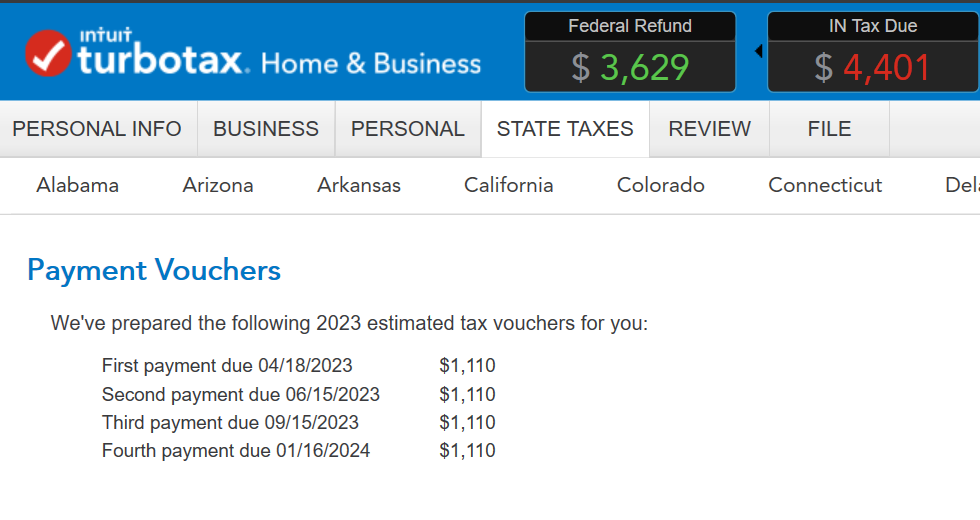
**Say "Thanks" by clicking the thumb icon in a post
**Mark the post that answers your question by clicking on "Mark as Best Answer"
**Mark the post that answers your question by clicking on "Mark as Best Answer"
February 14, 2023
3:22 PM
