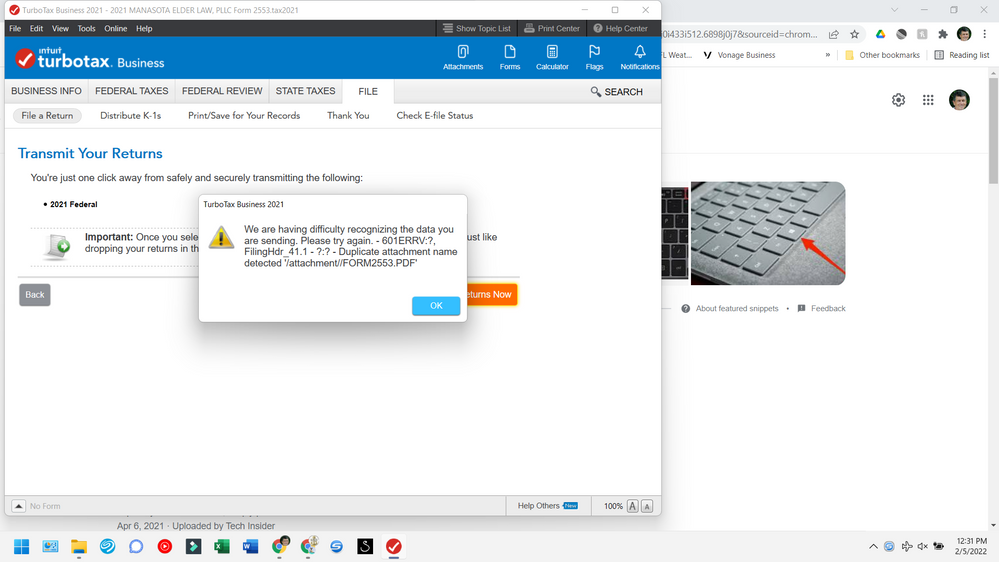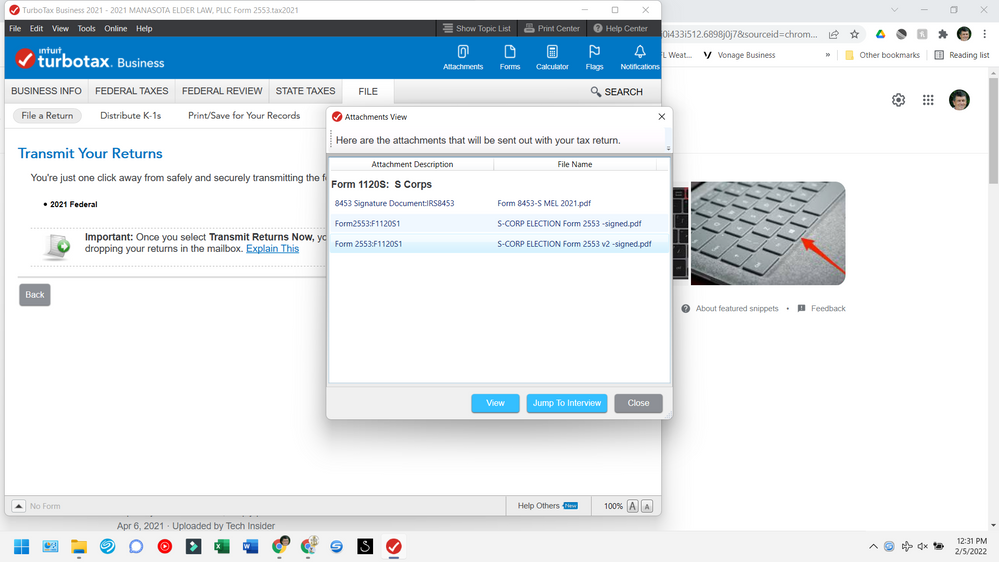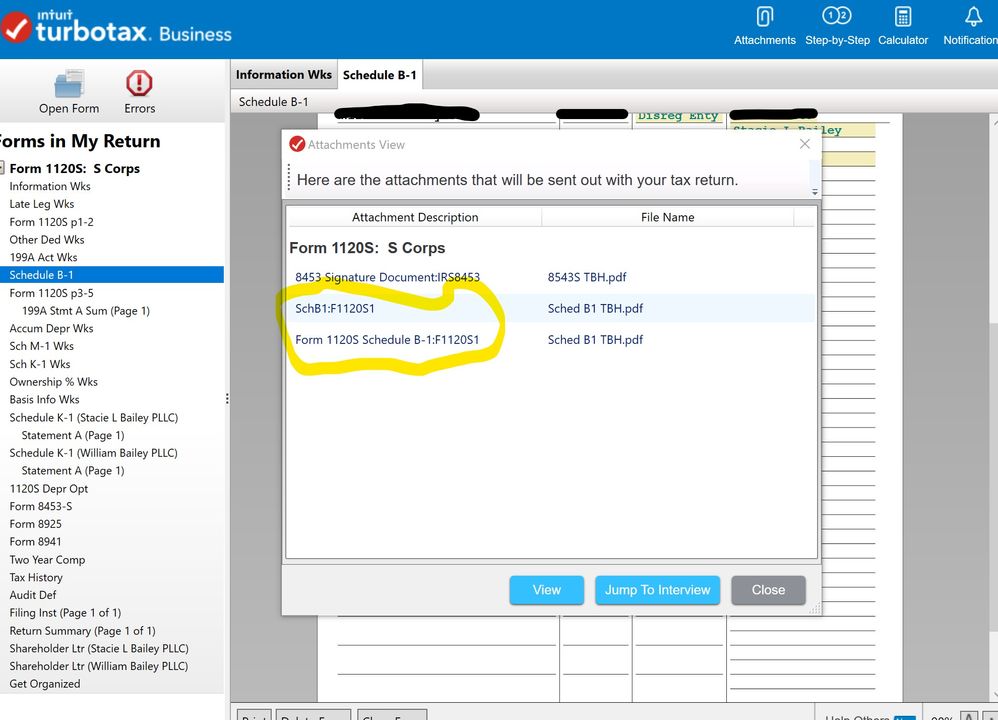- Community
- Topics
- Community
- :
- Discussions
- :
- Taxes
- :
- State tax filing
- :
- Re: How do I delete a duplicate attachment in turbotax business?
- Mark as New
- Bookmark
- Subscribe
- Subscribe to RSS Feed
- Permalink
- Report Inappropriate Content
How do I delete a duplicate attachment in turbotax business?

Do you have an Intuit account?
You'll need to sign in or create an account to connect with an expert.
- Mark as New
- Bookmark
- Subscribe
- Subscribe to RSS Feed
- Permalink
- Report Inappropriate Content
How do I delete a duplicate attachment in turbotax business?
"How do I delete a duplicate attachment in turbotax business?"
You do not actually delete an attachment in TurboTax Business.
Rather, the new file you upload will replace the one you had uploaded previously (see screenshot).
- Mark as New
- Bookmark
- Subscribe
- Subscribe to RSS Feed
- Permalink
- Report Inappropriate Content
How do I delete a duplicate attachment in turbotax business?
This is not true. TurboTax keeps attaching additional attachments without eliminating the first attachment.
- Mark as New
- Bookmark
- Subscribe
- Subscribe to RSS Feed
- Permalink
- Report Inappropriate Content
How do I delete a duplicate attachment in turbotax business?
I'm having the same problem with the Form 2553 - the program didn't delete the first version and forced me to upload another file - it wouldn't let me Continue without doing so. So now I have two 2253 files I can't delete and I can't e-file because TurboTax says there are duplicate files!
- Mark as New
- Bookmark
- Subscribe
- Subscribe to RSS Feed
- Permalink
- Report Inappropriate Content
How do I delete a duplicate attachment in turbotax business?
I'm having the same problem. HELP!
- Mark as New
- Bookmark
- Subscribe
- Subscribe to RSS Feed
- Permalink
- Report Inappropriate Content
How do I delete a duplicate attachment in turbotax business?
- Mark as New
- Bookmark
- Subscribe
- Subscribe to RSS Feed
- Permalink
- Report Inappropriate Content
How do I delete a duplicate attachment in turbotax business?
I may have found a workaround.
-Answered "yes" that I wanted to attach a new version, then said "Done" without attaching.
-Could still see one entry for the offending document in the attachments tab.
-Attached some other PDF document (just a bogus attachment).
-It seems to have filed OK.
- Mark as New
- Bookmark
- Subscribe
- Subscribe to RSS Feed
- Permalink
- Report Inappropriate Content
How do I delete a duplicate attachment in turbotax business?
Same here. Was forced to reupload Schedule B1 in order to efile again (first two efiles were rejected due to Turbotax software error). Now there are two B1s and I can't efile due to the duplicate attachments. I've been on the phone with customer support for almost an hour and they can't figure out how to fix this. I suspect that when TT rolled out the latest update to fix the previous filing error (relating to attached pdfs) they created a new placeholder for Sch B1. So when I uploaded the B1 again, it did not replace the previous version which is under a different placeholder.
- Mark as New
- Bookmark
- Subscribe
- Subscribe to RSS Feed
- Permalink
- Report Inappropriate Content
How do I delete a duplicate attachment in turbotax business?
In order to eliminate the duplicate Schedule B1 you need to change the entity type for each shareholder back to an individual. Once you have completed the adjustments to the shareholders you can see in forms mode that the attached Schedule(s) B1 is no longer present. Then go back and change the shareholders to the correct entity types and upload 1 correct Schedule B1 as needed.
**Mark the post that answers your question by clicking on "Mark as Best Answer"
- Mark as New
- Bookmark
- Subscribe
- Subscribe to RSS Feed
- Permalink
- Report Inappropriate Content
How do I delete a duplicate attachment in turbotax business?
When I uploaded form 8453, TurboTax somehow added a random photograph (jpg file). How do I delete that from the attachments?
- Mark as New
- Bookmark
- Subscribe
- Subscribe to RSS Feed
- Permalink
- Report Inappropriate Content
How do I delete a duplicate attachment in turbotax business?
@LewC3 wrote:
When I uploaded form 8453, TurboTax somehow added a random photograph (jpg file). How do I delete that from the attachments?
You have to re-upload the attachment (file) and ensure that the file you are uploading contains only the 8453.
- Mark as New
- Bookmark
- Subscribe
- Subscribe to RSS Feed
- Permalink
- Report Inappropriate Content
How do I delete a duplicate attachment in turbotax business?
I am also having this problem with duplicate form 2553. It does not replace it and I can't get rid of it.
- Mark as New
- Bookmark
- Subscribe
- Subscribe to RSS Feed
- Permalink
- Report Inappropriate Content
How do I delete a duplicate attachment in turbotax business?
You might try reviewing your form in Tool Center and deleting Form 2553. Here are the steps to delete a form:
- Open or continue your return in TurboTax.
- In the left menu, select Tax Tools and then Tools.
- In the pop-up window Tool Center, choose Delete a form.
- Select Delete next to the form/schedule/worksheet in the list and follow the instructions.
**Mark the post that answers your question by clicking on "Mark as Best Answer"
- Mark as New
- Bookmark
- Subscribe
- Subscribe to RSS Feed
- Permalink
- Report Inappropriate Content
How do I delete a duplicate attachment in turbotax business?
@cmclark17 I am having the exact problem. I can't figure out how to delete the duplicate attachment. Did you find a solution? Thanks
- Mark as New
- Bookmark
- Subscribe
- Subscribe to RSS Feed
- Permalink
- Report Inappropriate Content
How do I delete a duplicate attachment in turbotax business?
Unfortunately, I didn't. I spent 2 hours on the phone with customer support, only to find out there was nothing I could do and I would have to file by mail. :(
Still have questions?
Questions are answered within a few hours on average.
Post a Question*Must create login to post
Unlock tailored help options in your account.
Get more help
Ask questions and learn more about your taxes and finances.
Related Content

annmci
Level 1

cellardwellin
Level 2

margomustang
New Member

atlg8or
New Member

TSpalding
Level 1