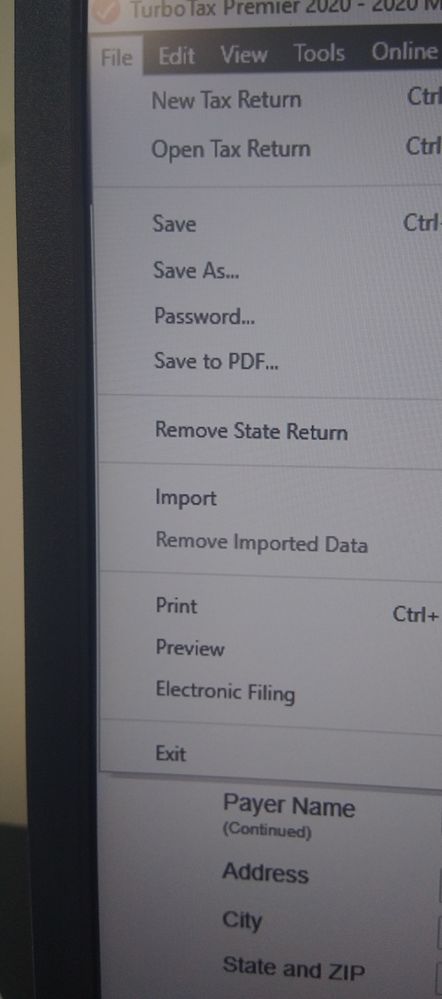- Community
- Topics
- Community
- :
- Discussions
- :
- Taxes
- :
- State tax filing
- :
- Re: Entering Back Account information for State Form Only
- Mark as New
- Bookmark
- Subscribe
- Subscribe to RSS Feed
- Permalink
- Report Inappropriate Content
Entering Back Account information for State Form Only
How do I add my account information for a direct deposit of a state return refund if I DO NOT have a Federal refund coming, and was not able to enter my banking info during the Federal review process? I am attempting to file my state form by mail.

Do you have an Intuit account?
You'll need to sign in or create an account to connect with an expert.
- Mark as New
- Bookmark
- Subscribe
- Subscribe to RSS Feed
- Permalink
- Report Inappropriate Content
Entering Back Account information for State Form Only
If you have a state refund, and are ready to file the state return and if your state offers direct deposit as an option, then a screen should offer it to you and then ask for your bank info.
Or, you may edit or review your direct deposit information by doing the following:
- With your return open, click the File tab.
- You will land on the last step page.
- Complete Step 1 if you haven't already.
- Then, the second line should say "Your refund info".
- To make an edit, click Revisit.
- On the next screen, make sure “In my bank” is selected. Then, continue.
- You may edit your account information on the next screen.
- Mark as New
- Bookmark
- Subscribe
- Subscribe to RSS Feed
- Permalink
- Report Inappropriate Content
Entering Back Account information for State Form Only
Sorry, both of those options may be available if I am willing to pay the extra $20 to e-file, but they are not to be found as you have indicated when I attempt to paper file. When I click the "File" tab, I get the screen message "We are ready to file your taxes." When I click continue, I get the notification I can file me Federal taxes for free. I can go all the way through those steps and e-file, but I never get the opportunity to add the banking information for the state return. If you could show me what I am missing, I would be most appreciative. Thanks!
- Mark as New
- Bookmark
- Subscribe
- Subscribe to RSS Feed
- Permalink
- Report Inappropriate Content
Entering Back Account information for State Form Only
Please try the steps provided by CassandraLO here to add your direct deposit information for your state return. If those steps do no work or apply to the TurboTax program you are using, please reach out to one of our TurboTax representatives for additional help: What is the TurboTax phone number?
**Mark the post that answers your question by clicking on "Mark as Best Answer"
- Mark as New
- Bookmark
- Subscribe
- Subscribe to RSS Feed
- Permalink
- Report Inappropriate Content
Entering Back Account information for State Form Only
Michelle, I am using TT Premier. Either I have a different version than you, or something is terribly amiss. The steps outlined in the linked post to CassandraLO do not coincide with the layout of the 2020 Premier CD edition. There is no left hand menu from which I could select "File". There are two "File" radio buttons: One is along the top of the screen, and the other is within the interview process. Clicking either one does not bring up any reference to a Step 2, nor to a Revisit option. I was able to manually enter the information in while in the Forms view.
- Mark as New
- Bookmark
- Subscribe
- Subscribe to RSS Feed
- Permalink
- Report Inappropriate Content
Entering Back Account information for State Form Only
Select file from the upper left of the TurboTax Desktop. Next to Step 2: Your refund info select Revisit. Choose your desired refund method and select Continue.
Please comment if these steps do not assist in resolving the issue.
**Mark the post that answers your question by clicking on "Mark as Best Answer"
- Mark as New
- Bookmark
- Subscribe
- Subscribe to RSS Feed
- Permalink
- Report Inappropriate Content
Entering Back Account information for State Form Only
Hi Chondel, Here is a screenshot of the dropdown menu after selecting "File" with my return opened. I am not seeing to the options you are describing.
- Mark as New
- Bookmark
- Subscribe
- Subscribe to RSS Feed
- Permalink
- Report Inappropriate Content
Entering Back Account information for State Form Only
Please contact our customer support for help with a resolution to this issue.
Please follow the instructions in this TurboTax FAQ to contact Customer Support: What is the TurboTax phone number?
**Mark the post that answers your question by clicking on "Mark as Best Answer"
Still have questions?
Questions are answered within a few hours on average.
Post a Question*Must create login to post
Unlock tailored help options in your account.
Get more help
Ask questions and learn more about your taxes and finances.
Related Content

moraedson1604
New Member

ranger75230
Level 2

skmcgee
New Member

LR24
Level 2

cookssuz
New Member