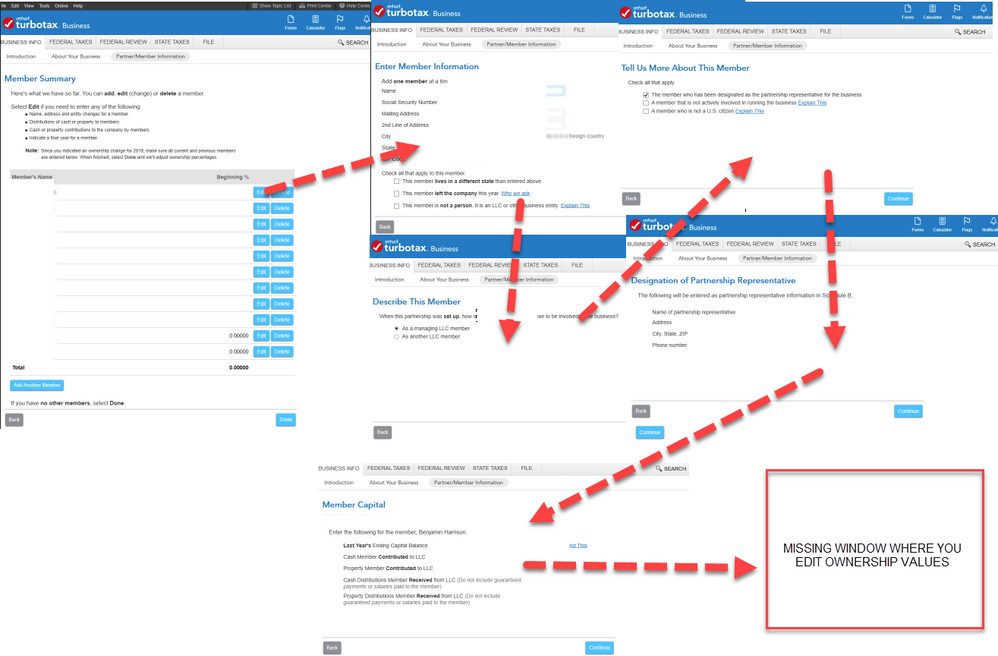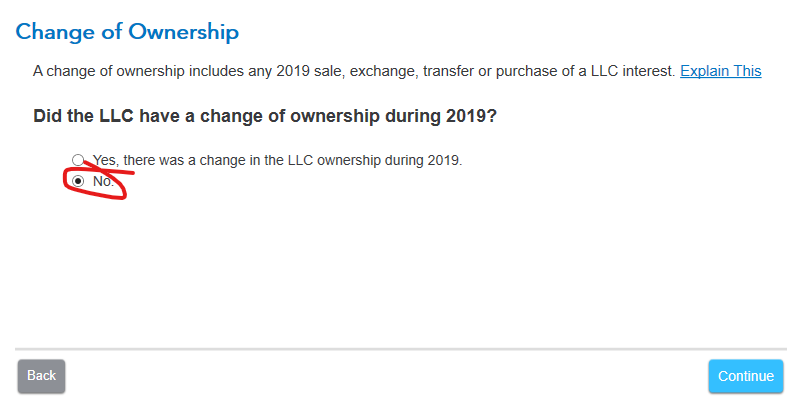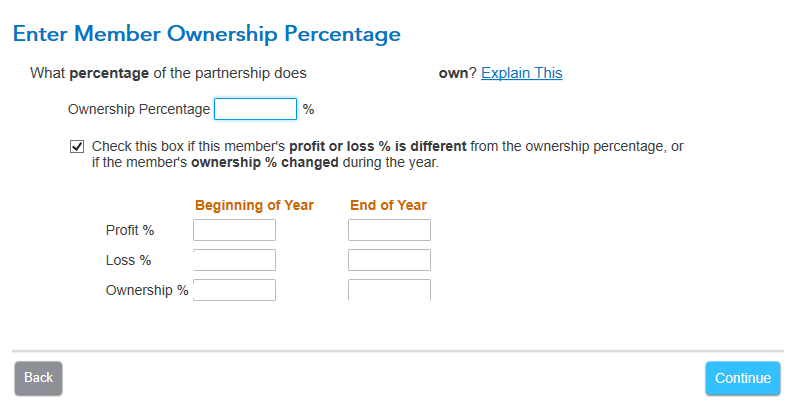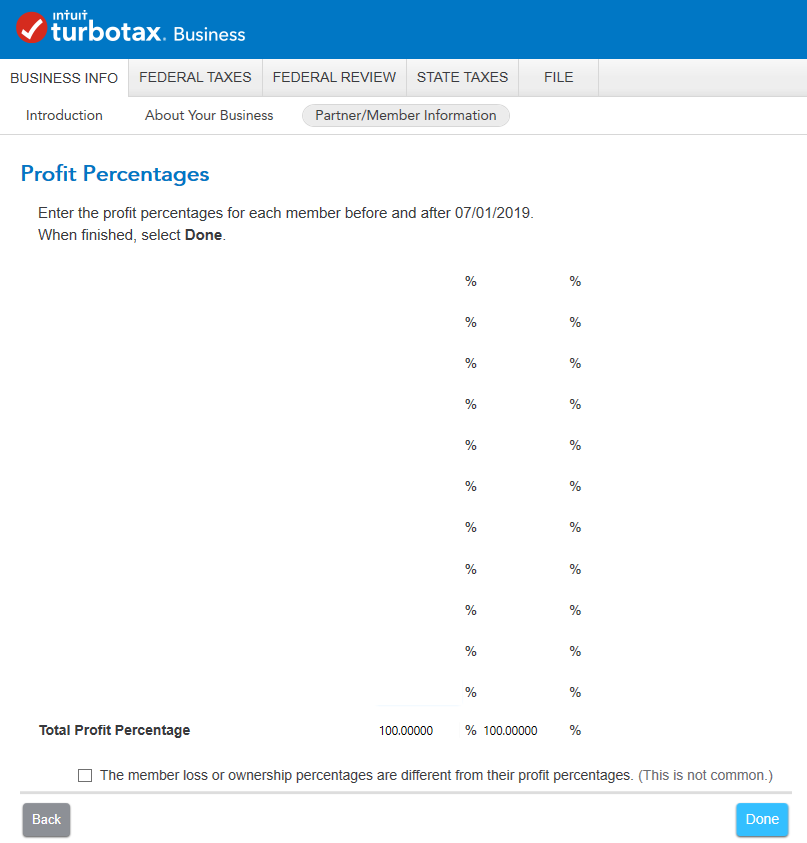- Community
- Topics
- Community
- :
- Discussions
- :
- Taxes
- :
- Business & farm
- :
- Re: In TurboTax Business it is not letting me edit or enter ownership percentages on the Member Summary page. Is there a fix?
- Mark as New
- Bookmark
- Subscribe
- Subscribe to RSS Feed
- Permalink
- Report Inappropriate Content
In TurboTax Business it is not letting me edit or enter ownership percentages on the Member Summary page. Is there a fix?

Do you have an Intuit account?
You'll need to sign in or create an account to connect with an expert.
- Mark as New
- Bookmark
- Subscribe
- Subscribe to RSS Feed
- Permalink
- Report Inappropriate Content
In TurboTax Business it is not letting me edit or enter ownership percentages on the Member Summary page. Is there a fix?
Did you have a change in ownership?
If so, did you so indicate in the About Your Business section?
- Mark as New
- Bookmark
- Subscribe
- Subscribe to RSS Feed
- Permalink
- Report Inappropriate Content
In TurboTax Business it is not letting me edit or enter ownership percentages on the Member Summary page. Is there a fix?
Yup. I'm on the section where I'm supposed to edit ownership percentage and it just skips that part. It even erased that value on the forms themselves. I was told by turbo tax it was a known bug. I'm asking if there is a work around or a fix coming soon?
I had my return finished when it forced me to update. The update broke this feature for me and erased my ownership percentages. If I edit existing ownership it skips that step. If I add a new owner it doesn't let me define their ownership.
- Mark as New
- Bookmark
- Subscribe
- Subscribe to RSS Feed
- Permalink
- Report Inappropriate Content
In TurboTax Business it is not letting me edit or enter ownership percentages on the Member Summary page. Is there a fix?
So you are not seeing the following screen?

- Mark as New
- Bookmark
- Subscribe
- Subscribe to RSS Feed
- Permalink
- Report Inappropriate Content
In TurboTax Business it is not letting me edit or enter ownership percentages on the Member Summary page. Is there a fix?
Yes, I have that screen. And that eventually leads to the Member Summary screen. When you edit that it walks you through details and then right after the very last screen in this example, there USED to be a screen that let you edit the actual ownership percentages. And now that just doesn't ever come up. It just cycles straight back to the Member Summary.
It WAS working for me when I started out, but then when I updated when I was finished it broke it. It erased the profit ownership value from the forms and now that window just won't come up at all.
- Mark as New
- Bookmark
- Subscribe
- Subscribe to RSS Feed
- Permalink
- Report Inappropriate Content
In TurboTax Business it is not letting me edit or enter ownership percentages on the Member Summary page. Is there a fix?
I arrive at the screen in the screenshot below when I indicate there was an ownership change.
Do you not see that screen?

- Mark as New
- Bookmark
- Subscribe
- Subscribe to RSS Feed
- Permalink
- Report Inappropriate Content
In TurboTax Business it is not letting me edit or enter ownership percentages on the Member Summary page. Is there a fix?
That is the screen that will not show up for me ever since the update it gave me two weeks ago. :(
- Mark as New
- Bookmark
- Subscribe
- Subscribe to RSS Feed
- Permalink
- Report Inappropriate Content
In TurboTax Business it is not letting me edit or enter ownership percentages on the Member Summary page. Is there a fix?
Since that screen appears for me but not for you, I would suggest contacting Support (link below) for further troubleshooting.
https://ttlc.intuit.com/community/using-turbotax/help/what-is-the-turbotax-phone-number/00/25632
- Mark as New
- Bookmark
- Subscribe
- Subscribe to RSS Feed
- Permalink
- Report Inappropriate Content
In TurboTax Business it is not letting me edit or enter ownership percentages on the Member Summary page. Is there a fix?
Interesting. If I change business settings to specify that we ownership did NOT change during the year, THEN it lets me input the new ownership percentages. The opposite of what it should be. Hmmm . . .
- Mark as New
- Bookmark
- Subscribe
- Subscribe to RSS Feed
- Permalink
- Report Inappropriate Content
In TurboTax Business it is not letting me edit or enter ownership percentages on the Member Summary page. Is there a fix?
They called me back and confirmed that it's a bug. Workaround is to click on the "Forms" option in the top-right of the screen and edit the values manually in the form itself. Hopefully they'll fix the bug soon.
I'm curious why others aren't seeing it. For the reference of others I'm on the Downloaded, Windows Desktop version of Business package with the 2/6/2020 update installed. And it was the update from two weeks ago that broke it for me.
- Mark as New
- Bookmark
- Subscribe
- Subscribe to RSS Feed
- Permalink
- Report Inappropriate Content
In TurboTax Business it is not letting me edit or enter ownership percentages on the Member Summary page. Is there a fix?
@ben21 wrote:I'm curious why others aren't seeing it.
I am curious as well because it works for me on my test returns either way (i.e., it does not matter whether I indicate the partnership had an ownership change or not - I can still change the percentages).
I have to wonder whether the bug only becomes apparent as a result of certain inputs (e.g., number of partners, specific percentages of ownership, et al).
- Mark as New
- Bookmark
- Subscribe
- Subscribe to RSS Feed
- Permalink
- Report Inappropriate Content
In TurboTax Business it is not letting me edit or enter ownership percentages on the Member Summary page. Is there a fix?
Interesting. So while it did no longer lets me change ownership when pressing Edit on the Member Summary page, it DOES bring me to it later on in the process. It seems they have simply MOVED it.
Or at least it lets me enter Profit Percentages and asks me if that is different from ownership. Previously it asked me in a different section and had me fill in all the values separately.
- Mark as New
- Bookmark
- Subscribe
- Subscribe to RSS Feed
- Permalink
- Report Inappropriate Content
In TurboTax Business it is not letting me edit or enter ownership percentages on the Member Summary page. Is there a fix?
I'm also having that problem. Did it eventually work for you?
- Mark as New
- Bookmark
- Subscribe
- Subscribe to RSS Feed
- Permalink
- Report Inappropriate Content
In TurboTax Business it is not letting me edit or enter ownership percentages on the Member Summary page. Is there a fix?
I am having the same problem, but also can't change the ownership percentage in the Forms. Don't know how it changed in the first place. There are 2 shareholders with 50/50 ownership and for some reason one changed to 100% while one stayed at 50% and I can't changed the 100% back to 50%.
- Mark as New
- Bookmark
- Subscribe
- Subscribe to RSS Feed
- Permalink
- Report Inappropriate Content
In TurboTax Business it is not letting me edit or enter ownership percentages on the Member Summary page. Is there a fix?
@Frustrated7 wrote:
I am having the same problem, but also can't change the ownership percentage in the Forms.
You can change the ownership percentages by indicating there was an ownership change in the Business Info section (About Your Business), but that could create other issues. It would be better to wait for a fix.
Still have questions?
Questions are answered within a few hours on average.
Post a Question*Must create login to post
Unlock tailored help options in your account.
Get more help
Ask questions and learn more about your taxes and finances.
Related Content

RicsterX
Returning Member

Software issues
New Member

lucky7lashes-vb
New Member

Alex012
Level 1

taxuser77
Level 2