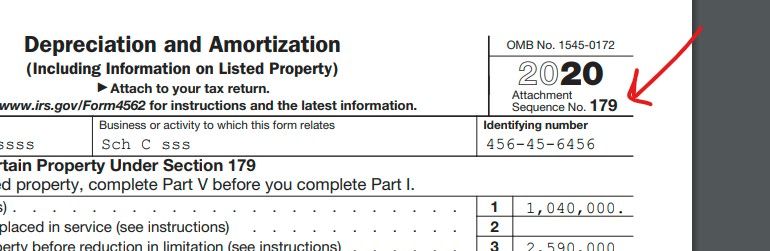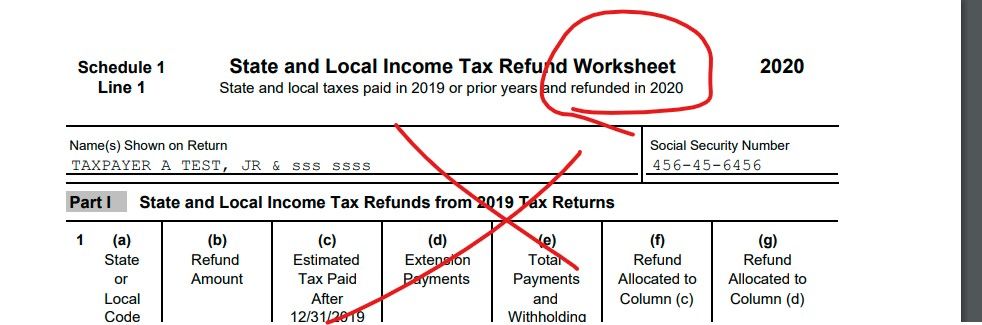- Community
- Topics
- Community
- :
- Discussions
- :
- Taxes
- :
- After you file
- :
- Re: Turbotax lets me print my '20 tax return so i can mail it, but it's a lot of pages, am i supposed to mail in ALL of these pages that were printed out?
- Mark as New
- Bookmark
- Subscribe
- Subscribe to RSS Feed
- Permalink
- Report Inappropriate Content
Turbotax lets me print my '20 tax return so i can mail it, but it's a lot of pages, am i supposed to mail in ALL of these pages that were printed out?
I couldnt submit and 'file' the tax return but thanks to turbotax my 2020 tax return is filled out and the refund amount is calculated, so the only thing i need to do is print the return and mail in the papers to the state of CA

Do you have an Intuit account?
You'll need to sign in or create an account to connect with an expert.
- Mark as New
- Bookmark
- Subscribe
- Subscribe to RSS Feed
- Permalink
- Report Inappropriate Content
Turbotax lets me print my '20 tax return so i can mail it, but it's a lot of pages, am i supposed to mail in ALL of these pages that were printed out?
TurboTax used to have an option "Print return for mailing"
I don't know if they still have that option or something similar.
If not, how are you supposed to know the answer to your question.?
- Mark as New
- Bookmark
- Subscribe
- Subscribe to RSS Feed
- Permalink
- Report Inappropriate Content
Turbotax lets me print my '20 tax return so i can mail it, but it's a lot of pages, am i supposed to mail in ALL of these pages that were printed out?
@ fanfare wrote:TurboTax used to have an option "Print return for mailing"
I don't know if they still have that option or something similar.
In Online TurboTax that's only an option in the File section of a current 2021 return. It's also possible to choose a PDF of "just the return" in the Print Center of a current 2021 return. But this is not a 2021 return. User said it is a 2020 return, and there's no way to get to a 2020 Print Center to have a choice of PDFs.
User is referencing a 2020 return, and since he/she is surprised at the number of pages, I suspect user is accessing a PDF of the 2020 return at the Tax Home that contains all the worksheets and summary pages.
@ mthw732
You wrote: " the only thing i need to do is print the return and mail in the papers to the state of CA"
You only mentioned a California state return, and not the Federal. Did you already file the Federal return previously?
If you have a PDF with all the worksheets and summary pages, many of the pages are for your information and your records and are not to be filed. You only need to send CA your return pages and whatever else they require (I'm not familiar with California). Many states also require that a copy of the Federal return be enclosed with the state return.
Look in your 2020 PDF for a page called Filing Instructions. There may be such a page for the Federal return and one for the CA state return. See if the Filing Instructions have the "file by mail" instructions for your state return.
Or you may be able to find the 2020 CA return instructions on the California Franchise Tax Board website, and it likely has the "file by mail" instructions in it.
Otherwise, you can either wait and see if someone familiar with CA returns sees this thread and can tell you what all CA wants you to send, or you can phone TurboTax Support for assistance.
FAQ: What is the TurboTax phone number?
https://ttlc.intuit.com/community/using-turbotax/help/what-is-the-turbotax-phone-number/00/25632
- Mark as New
- Bookmark
- Subscribe
- Subscribe to RSS Feed
- Permalink
- Report Inappropriate Content
Turbotax lets me print my '20 tax return so i can mail it, but it's a lot of pages, am i supposed to mail in ALL of these pages that were printed out?
ADDENDUM:
Here's an additional tip, and you may see this in the "file by mail" instructions for CA, once you find them.
States generally want you to attach the state copy of your W-2's and other forms that had any withholding. Again, I'm not familiar with California. If no one familiar with CA "file by mail" requirements responds here in this thread, I left you several avenues for tracking down the instructions in my more-detailed comment above, including phoning TurboTax Support, if necessary. You may also be able to phone the CA Franchise Tax Board customer service for assistance, if necessary.
- Mark as New
- Bookmark
- Subscribe
- Subscribe to RSS Feed
- Permalink
- Report Inappropriate Content
Turbotax lets me print my '20 tax return so i can mail it, but it's a lot of pages, am i supposed to mail in ALL of these pages that were printed out?
you may have selected the option to print everything including worksheets that do not have to be filed. required forms for Federal would be the 1040 and any form or schedule with an attachment sequence number (upper right) and any continuation sheet for a form or schedule that has to be filed.
there should be an option "print forms for filing" which would only print what's required and in addition Turbotax filing instructions which you do not file.
- Mark as New
- Bookmark
- Subscribe
- Subscribe to RSS Feed
- Permalink
- Report Inappropriate Content
Turbotax lets me print my '20 tax return so i can mail it, but it's a lot of pages, am i supposed to mail in ALL of these pages that were printed out?
I don’t remember seeing a “print return for mailing” option, but I will go back to check and see. Thanks for the response!
- Mark as New
- Bookmark
- Subscribe
- Subscribe to RSS Feed
- Permalink
- Report Inappropriate Content
Turbotax lets me print my '20 tax return so i can mail it, but it's a lot of pages, am i supposed to mail in ALL of these pages that were printed out?
I don’t know if it matters, but I think I printed the 2020 tax return that I have while it was still 2021.
i don’t know why but the rest of my question was cut off
The ending of my question was supposed to be: “the only thing i need to do is print the return and mail in the papers to the state of CA *and the Fed.”
So to answer your question: NO, I HAVE NOT FILED MY 2020 FEDERAL TAX RETURN YET, EITHER
Do you know what I am supposed to mail in for the 2020 FEDERAL TAX RETURN?
And okay, I have the papers in my hand right now, so let me see if I find a page that says filing instructions
- Mark as New
- Bookmark
- Subscribe
- Subscribe to RSS Feed
- Permalink
- Report Inappropriate Content
Turbotax lets me print my '20 tax return so i can mail it, but it's a lot of pages, am i supposed to mail in ALL of these pages that were printed out?
If you downloaded the PDF with all the worksheets included then the forms you need to mail start with the 1040 and ends when you stop seeing pages with an attachment sequence # ... do NOT send any worksheets . ...
- Mark as New
- Bookmark
- Subscribe
- Subscribe to RSS Feed
- Permalink
- Report Inappropriate Content
Turbotax lets me print my '20 tax return so i can mail it, but it's a lot of pages, am i supposed to mail in ALL of these pages that were printed out?
TurboTax 2018 would do this for you.
Why would they remove that feature?
- Mark as New
- Bookmark
- Subscribe
- Subscribe to RSS Feed
- Permalink
- Report Inappropriate Content
Turbotax lets me print my '20 tax return so i can mail it, but it's a lot of pages, am i supposed to mail in ALL of these pages that were printed out?
The option of "all official forms required for filing"
Is in 2018 TurboTax CD/download.
It should be available in TurboTax Online also, but maybe not.
- Mark as New
- Bookmark
- Subscribe
- Subscribe to RSS Feed
- Permalink
- Report Inappropriate Content
Turbotax lets me print my '20 tax return so i can mail it, but it's a lot of pages, am i supposed to mail in ALL of these pages that were printed out?
They didn't remove that "feature" for the desktop software (i.e. creating a PDF for only the filing copies)...it's still there..
BUT
The for the "Online" software, you can only prepare a PDF (which contains JUST the filing copy without the worksheets) only up until mid-late October during the filing time for that year. After ~1 November, the Online software creates a full PDF....with everything, to store in the User's account, and that's the only PDF you can download after that date.
As such, for an "Online" 2020 tax return (now in 2022) if the user did not create his own Filing copy back before mid-late October of 2021, then the download of his PDF file right now is only everything......as will be every Online PDF file download from any year before 2020, but if newly downloaded right now.
______________________
Yes....it would be great if TTX Sofware folks would find a way to allow the user to choose the full range of PDF files at any time in the "Online; software...but they don't. Of course, such a future enhancement could screw up something else.
____________________________
- Mark as New
- Bookmark
- Subscribe
- Subscribe to RSS Feed
- Permalink
- Report Inappropriate Content
Turbotax lets me print my '20 tax return so i can mail it, but it's a lot of pages, am i supposed to mail in ALL of these pages that were printed out?
A few years ago the PDF after filing season ONLY had the as filed forms in it and users complained that they didn't get ALL the useless worksheets so they changed it so the PDF you can get after season ends is the one with EVERYTHING in it and folks still complain. IMHO it is better to have too much than too little.
But you can use the downloaded Amendment program to open the old return and then save just the "as filed" return option in the print center and simply ignore the 1040X in the file.
- Mark as New
- Bookmark
- Subscribe
- Subscribe to RSS Feed
- Permalink
- Report Inappropriate Content
Turbotax lets me print my '20 tax return so i can mail it, but it's a lot of pages, am i supposed to mail in ALL of these pages that were printed out?
@Critter-3 wrote:A few years ago the PDF after filing season ONLY had the as filed forms in it and users complained that they didn't get ALL the useless worksheets so they changed it so the PDF you can get after season ends is the one with EVERYTHING in it and folks still complain. IMHO it is better to have too much than too little.
...........................................etc.........
______________________________________
I was trying to remember when "A few years ago" was. I checked what I could download from my oldest Online account. I had used 2013 and 2014 there, but for the prior year PDF files...could only get 2015 and later (7 years of files). But by 2015...it was The Whole Thing by then.
- Mark as New
- Bookmark
- Subscribe
- Subscribe to RSS Feed
- Permalink
- Report Inappropriate Content
Turbotax lets me print my '20 tax return so i can mail it, but it's a lot of pages, am i supposed to mail in ALL of these pages that were printed out?
Wow ... time sure flies.
Still have questions?
Questions are answered within a few hours on average.
Post a Question*Must create login to post
Unlock tailored help options in your account.
Get more help
Ask questions and learn more about your taxes and finances.
Related Content

navyas
Returning Member

user17615824249
New Member

DcGriffith62
Returning Member

duanerbdd-gmail-
New Member

California2050
New Member