- Community
- Topics
- Community
- :
- Discussions
- :
- Taxes
- :
- After you file
- :
- Need to amend last year's return using the same TT2022 software I used for the original return. WHERE is this in the software menu???
- Mark as New
- Bookmark
- Subscribe
- Subscribe to RSS Feed
- Permalink
- Report Inappropriate Content
Need to amend last year's return using the same TT2022 software I used for the original return. WHERE is this in the software menu???

Do you have an Intuit account?
You'll need to sign in or create an account to connect with an expert.
- Mark as New
- Bookmark
- Subscribe
- Subscribe to RSS Feed
- Permalink
- Report Inappropriate Content
Need to amend last year's return using the same TT2022 software I used for the original return. WHERE is this in the software menu???
Did you do the original return in the Desktop program? You start by just opening your return as usual. Go up to File-Open. You need to have the .taxyyyy file on your computer.
Also you first need to check the filing status inside the program so it knows it was filed and accepted. Open your return and go up to the top black menu bar first item
File > Electronic Filing > Check Electronic Filing Status
Then save your return and close it. Close the program and reopen it.
If you don't see a button for Need to Amend a Filed Return? on your home screen then you can get to it here. Go to:
Federal Taxes -or- Personal (for H&B)
Other Tax Situations
last section, Other Tax Forms
Amend A Return - Click the Start or Update button
- Mark as New
- Bookmark
- Subscribe
- Subscribe to RSS Feed
- Permalink
- Report Inappropriate Content
Need to amend last year's return using the same TT2022 software I used for the original return. WHERE is this in the software menu???
Be sure to save a copy of the original before doing anything. If you are using the online version, select Tax Home. Scroll to the bottom to Your tax returns and documents. Select the dropdown arrow. Select the year and amend option.
For the desktop version, see the instructions posted above.
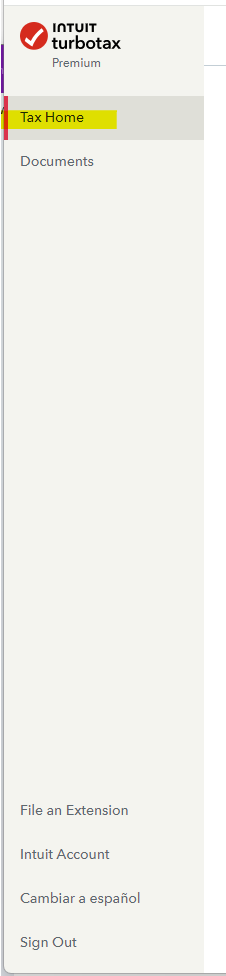
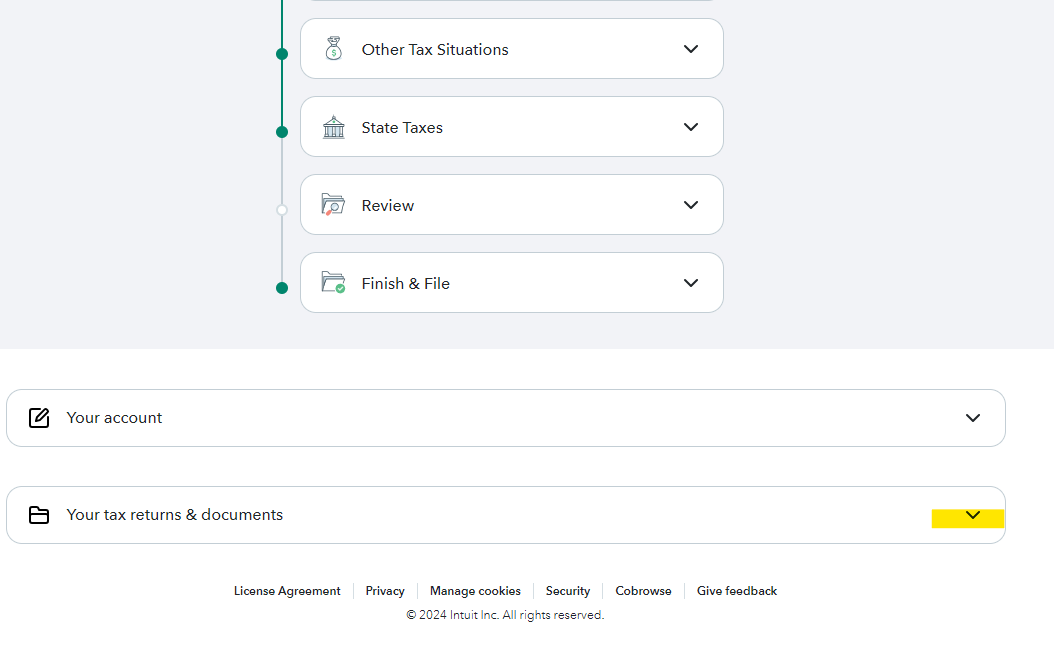
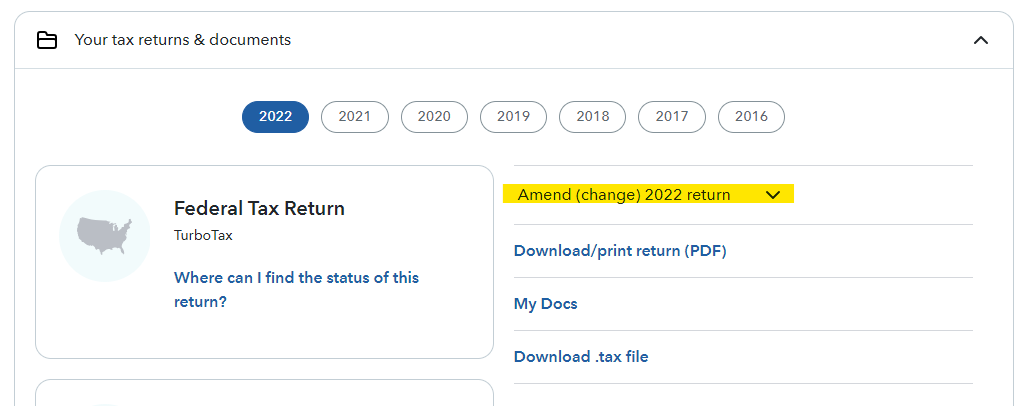
**Mark the post that answers your question by clicking on "Mark as Best Answer"
Still have questions?
Questions are answered within a few hours on average.
Post a Question*Must create login to post
Unlock tailored help options in your account.
Get more help
Ask questions and learn more about your taxes and finances.
Related Content

dashelter
Returning Member

RobertShillito
New Member

emsolari02
Returning Member

shamu_h2001
New Member

mdschwartz
New Member
