- Community
- Topics
- Community
- :
- Discussions
- :
- Taxes
- :
- After you file
- :
- My 2020 Turbo Tax return is not showing up in the comparison reports. How can I fix this?
- Mark as New
- Bookmark
- Subscribe
- Subscribe to RSS Feed
- Permalink
- Report Inappropriate Content
My 2020 Turbo Tax return is not showing up in the comparison reports. How can I fix this?

Do you have an Intuit account?
You'll need to sign in or create an account to connect with an expert.
- Mark as New
- Bookmark
- Subscribe
- Subscribe to RSS Feed
- Permalink
- Report Inappropriate Content
My 2020 Turbo Tax return is not showing up in the comparison reports. How can I fix this?
You would need to sign into the same account used to file your prior year taxes, to view those tax years. If you need assistance viewing your prior returns, please see the links below:
For TurboTax Online instructions on how to view your two year comparison, please see the instructions below:
1.While in your Tax Home,
2.Select Tax Tools,
3.Select Print Center,
4.Select your 2019 federal and state returns,.
5.Select Print all forms and worksheets,
6.Scroll through the data, You'll see the 5-year history first.
7Keep scrolling to find the 2-year comparison before the Tax Summary page
"Expert Alumni ReginaM"
- Mark as New
- Bookmark
- Subscribe
- Subscribe to RSS Feed
- Permalink
- Report Inappropriate Content
My 2020 Turbo Tax return is not showing up in the comparison reports. How can I fix this?
On my 2024 return 2 year comparison and 5 year tax history do not show prior years, only 2024
- Mark as New
- Bookmark
- Subscribe
- Subscribe to RSS Feed
- Permalink
- Report Inappropriate Content
My 2020 Turbo Tax return is not showing up in the comparison reports. How can I fix this?
Are you using the desktop software or TurboTax Online? If using the desktop, did you transfer in the prior year return when you started your 2024 return? And if you are using TurboTax Online, did you use the same account you used last year? @mjkassoc
How many TurboTax Accounts do I have? use this tool to see all of your accounts.
**Mark the post that answers your question by clicking on "Mark as Best Answer"
- Mark as New
- Bookmark
- Subscribe
- Subscribe to RSS Feed
- Permalink
- Report Inappropriate Content
My 2020 Turbo Tax return is not showing up in the comparison reports. How can I fix this?
If the interview told me to transfer in prior year data, and how to do it, I would have done so. What is the easiest way to tell ?
- Mark as New
- Bookmark
- Subscribe
- Subscribe to RSS Feed
- Permalink
- Report Inappropriate Content
My 2020 Turbo Tax return is not showing up in the comparison reports. How can I fix this?
Assuming you are using the 2024 Desktop software, when you start a new tax return, you will get the screen below. This is the screen that is asking to transfer in the prior year return. If you click on Continue Without Transferring, no prior year information will be reported on the current year return. @mjkassoc
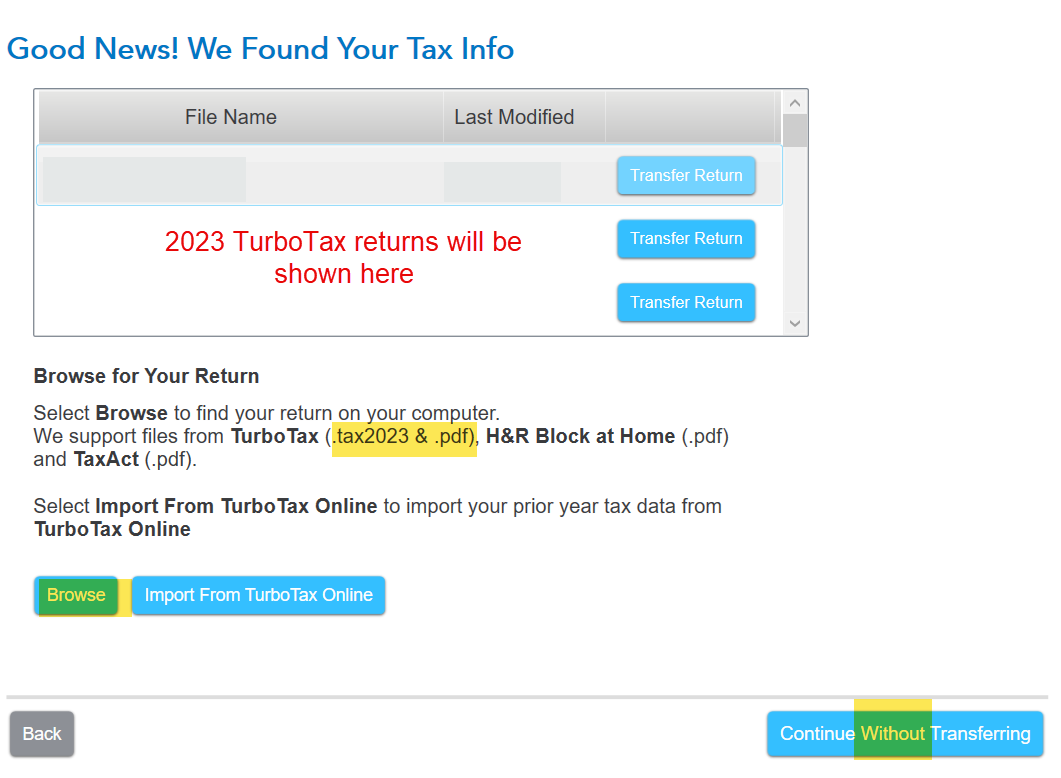
**Mark the post that answers your question by clicking on "Mark as Best Answer"
Still have questions?
Questions are answered within a few hours on average.
Post a Question*Must create login to post
Unlock tailored help options in your account.
Get more help
Ask questions and learn more about your taxes and finances.
Related Content

georgetchamberlain
New Member

cassieaitken1
Level 1

michellezale8
New Member

makeitreynes
New Member

godsdaughtersavedbyblood
New Member

