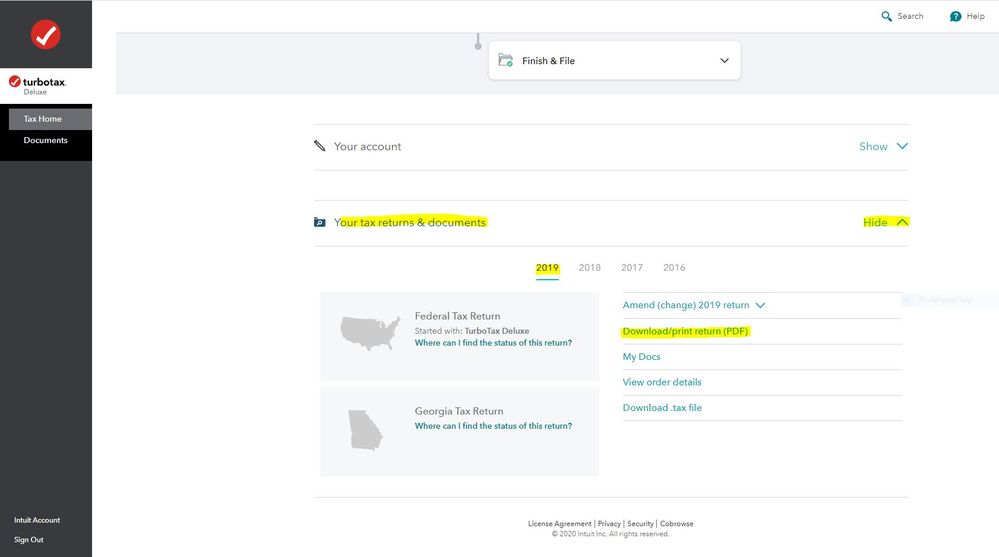- Community
- Topics
- Community
- :
- Discussions
- :
- Taxes
- :
- After you file
- :
- How can i find my 2019 taxes so i can amend it, the stupid turbo bot keeps saying its on the far left but its not there, keeps wanting me to do 2020 taxes?
- Mark as New
- Bookmark
- Subscribe
- Subscribe to RSS Feed
- Permalink
- Report Inappropriate Content
How can i find my 2019 taxes so i can amend it, the stupid turbo bot keeps saying its on the far left but its not there, keeps wanting me to do 2020 taxes?

Do you have an Intuit account?
You'll need to sign in or create an account to connect with an expert.
- Mark as New
- Bookmark
- Subscribe
- Subscribe to RSS Feed
- Permalink
- Report Inappropriate Content
How can i find my 2019 taxes so i can amend it, the stupid turbo bot keeps saying its on the far left but its not there, keeps wanting me to do 2020 taxes?
You may have to start a 2020 tax return before the links on the Tax Home web page become available. In that case start the 2020 tax return with the User ID you used for the 2019 return. Once some basic information has been transferred over, Tax Home should be visible on the left column. Click on Tax Home and then the other links will be shown as in this screenshot.
To access your current or prior year online tax returns sign onto the TurboTax website with the User ID you used to create the account - https://myturbotax.intuit.com/
Scroll down to the bottom of the screen and on the section Your tax returns & documents click on Show. Click on the Year and Click on Download/print return (PDF)
Use this website to contact TurboTax support during business hours - https://support.turbotax.intuit.com/contact/
Or -
Support can also be reached by messaging them on these pages https://www.facebook.com/turbotax/ and https://twitter.com/TeamTurboTax
Or -
Use this phone number and select TurboTax - 1-800-4-INTUIT (1-800-446-8848)
Or -
On every TurboTax web page, including this one, scroll down to the bottom of the page and click on Contact Us
- Mark as New
- Bookmark
- Subscribe
- Subscribe to RSS Feed
- Permalink
- Report Inappropriate Content
How can i find my 2019 taxes so i can amend it, the stupid turbo bot keeps saying its on the far left but its not there, keeps wanting me to do 2020 taxes?
Or you may have another account. It's common to end up with multiple accounts. First LOG OUT of whatever TurboTax account you're logged into right now. Then use this TurboTax account recovery website to get a list of user ID's for an email address. Run the tool against any email addresses you may have used
https://myturbotax.intuit.com/account-recovery/
If you used the Desktop CD/Download program then the only copy is on your computer and not saved or stored online.
You can also request a transcript from the IRS
https://www.irs.gov/individuals/get-transcript
Still have questions?
Questions are answered within a few hours on average.
Post a Question*Must create login to post
Unlock tailored help options in your account.
Get more help
Ask questions and learn more about your taxes and finances.
Related Content

karenmahon920
New Member

bar2794
New Member

lukethe4th
New Member

jessicavilla37
New Member

yasinsalukb
New Member