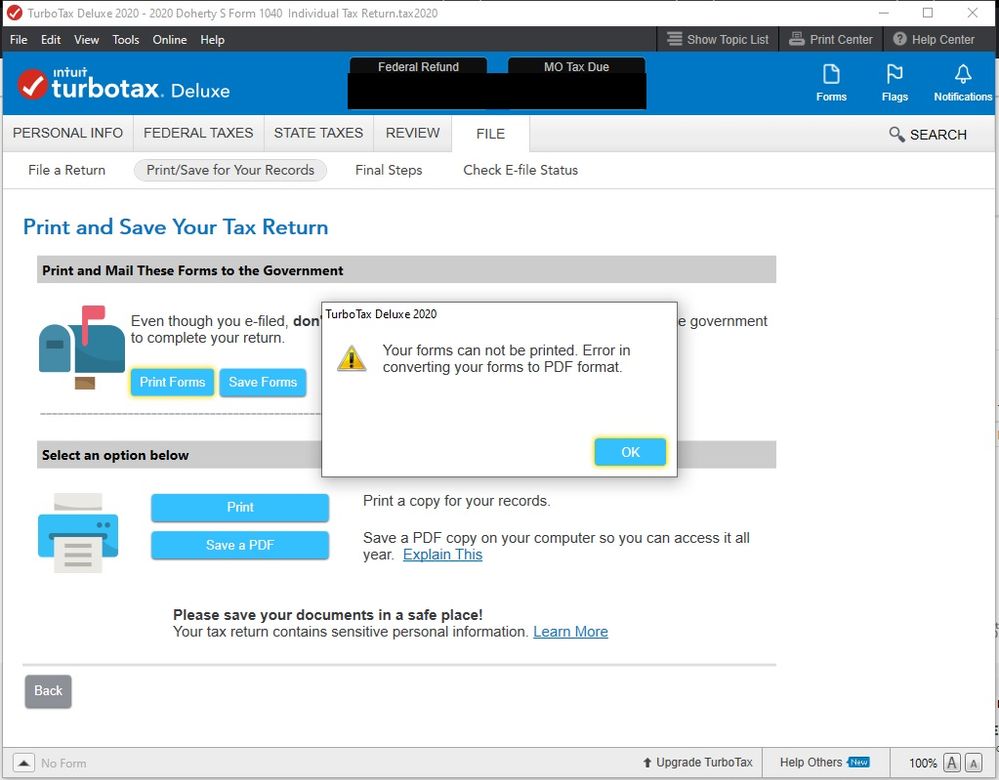- Community
- Topics
- Community
- :
- Discussions
- :
- Taxes
- :
- After you file
- :
- Error in converting your forms to PDF format
- Mark as New
- Bookmark
- Subscribe
- Subscribe to RSS Feed
- Permalink
- Report Inappropriate Content
Error in converting your forms to PDF format
In the section: Print and mail these forms to the government: I am getting and error message: "Your forms can not be printed. Error in converting your forms to PDF format."

Do you have an Intuit account?
You'll need to sign in or create an account to connect with an expert.
- Mark as New
- Bookmark
- Subscribe
- Subscribe to RSS Feed
- Permalink
- Report Inappropriate Content
Error in converting your forms to PDF format
Be sure you have Adobe Acrobat installed.
- Mark as New
- Bookmark
- Subscribe
- Subscribe to RSS Feed
- Permalink
- Report Inappropriate Content
Error in converting your forms to PDF format
Getting the same response on TT Deluxe 2020 version.
- Mark as New
- Bookmark
- Subscribe
- Subscribe to RSS Feed
- Permalink
- Report Inappropriate Content
Error in converting your forms to PDF format
Also note, I have Adobe Acrobat Reader DC (32-bit) installed and updated. I open & print PDF files all day long!
- Mark as New
- Bookmark
- Subscribe
- Subscribe to RSS Feed
- Permalink
- Report Inappropriate Content
Error in converting your forms to PDF format
Do you get the same message if you try to save to PDF from both this Print/Save Link and from the File menu in the upper-left corner?
Click this link for more info on Saving Tax Returns that may help you.
**Mark the post that answers your question by clicking on "Mark as Best Answer"
- Mark as New
- Bookmark
- Subscribe
- Subscribe to RSS Feed
- Permalink
- Report Inappropriate Content
Error in converting your forms to PDF format
still a problem in 2022 ... helpdesk unhelpful
- Mark as New
- Bookmark
- Subscribe
- Subscribe to RSS Feed
- Permalink
- Report Inappropriate Content
Error in converting your forms to PDF format
Can you provide the answer to the question MarilynJoy had posed to another user above please - this way we may appropriately assist @gcw2.
**Mark the post that answers your question by clicking on "Mark as Best Answer"
- Mark as New
- Bookmark
- Subscribe
- Subscribe to RSS Feed
- Permalink
- Report Inappropriate Content
Error in converting your forms to PDF format
I e-filed. (Federal and state.) After e-filing, I got the message that even though I had e-filed, I still needed to send in some forms by regular mail. It gave me the option to either save those forms or print those forms. Both options returned the error message that that mysterious file couldn't be converted to pdf format. (BTW, the file name was supposed to be something like ***1040***RequiredForms.pdf) So, I have no clue what forms I have to mail in now, either to the Feds and/or the state.
- Mark as New
- Bookmark
- Subscribe
- Subscribe to RSS Feed
- Permalink
- Report Inappropriate Content
Error in converting your forms to PDF format
You should be able to see which forms need to be mailed when you view your entire return. If you are using the Desktop software, you may need to run an update. I have also provided a help article below that may assist with printing issues. If these suggestions do not resolve your issue, please respond back here and let us know:
**Mark the post that answers your question by clicking on "Mark as Best Answer"
- Mark as New
- Bookmark
- Subscribe
- Subscribe to RSS Feed
- Permalink
- Report Inappropriate Content
Error in converting your forms to PDF format
I find it quite remarkable that I have to manually fix a bug that has been - given the messages posted -- in TurboTax (deluxe ! ) for at least 3 years now. Not customer friendly ... .
- Mark as New
- Bookmark
- Subscribe
- Subscribe to RSS Feed
- Permalink
- Report Inappropriate Content
Error in converting your forms to PDF format
AHHH! I am going crazy. I am getting the same message in Turbo Tax 2022 Business and HOme.
error viewing your tax return
Your tax return cannot be converted to PDF format
Please help!
Mary
- Mark as New
- Bookmark
- Subscribe
- Subscribe to RSS Feed
- Permalink
- Report Inappropriate Content
Error in converting your forms to PDF format
How did you fix it?
- Mark as New
- Bookmark
- Subscribe
- Subscribe to RSS Feed
- Permalink
- Report Inappropriate Content
Error in converting your forms to PDF format
We are unable to see what version of TurboTax you are using. However, if you are using the Desktop/Windows software, you may need to run an update.
Additionally, please see the printing troubleshooting Help Article here.
If this does not resolve your experience, please reach out to us directly using the Help Article here. This ensures you will get to the correct department as quickly as possible.
**Mark the post that answers your question by clicking on "Mark as Best Answer"
- Mark as New
- Bookmark
- Subscribe
- Subscribe to RSS Feed
- Permalink
- Report Inappropriate Content
Error in converting your forms to PDF format
I had the same issue in TT2022 and I was able to get it resolved. In my case, and maybe in many people's cases too, the problem lies in Microsoft Windows 10 Defender blocking TurboTax from accessing and modifying some folders, which is a protection against ransomware. On a temporary basis (emphasis on temporary), you can disable this feature called Controlled Folder Access, and you should be able to print your forms. Make sure you re-enable it right away.
To do this, use Windows search box at the bottom of the screen and search for Controlled Folder Access. On that page, turn it off (using the slider button). Go back to Turbo Tax and print your forms. Go back to re-enable Controlled Folder Access.
For those who know their way around Windows, you can also just add TurboTax to the list of applications allowed to bypass CFA, but you'd have to do this every year for the new versions.
- Mark as New
- Bookmark
- Subscribe
- Subscribe to RSS Feed
- Permalink
- Report Inappropriate Content
Error in converting your forms to PDF format
I too have this problem in Turbo Tax 2021 Home and Business running in Windows 10. I have already saved the tax return and calculation worksheets in PDF format to my computer so that works. But right after filing the Federal and State returns I got this page saying I had to send in some paperwork. None of the options to create and save a PDF or print a form work - they all fail with this Error in converting your forms to PDF format. I am up to date (it updated today) and have no idea what this form is. There is nothing in the tax return which looks like a form that I need to mail.
One possible answer for me - there is a note that I need to mail copies of a Long Term care premium to West Virginia. Perhaps the system is trying to print that out?
Still have questions?
Questions are answered within a few hours on average.
Post a Question*Must create login to post
Unlock tailored help options in your account.
Get more help
Ask questions and learn more about your taxes and finances.
Related Content

steve-t-haber
New Member

newcomh
New Member

robby-libby2015
New Member

eyadkhalaf-14
New Member

brooketighe
New Member