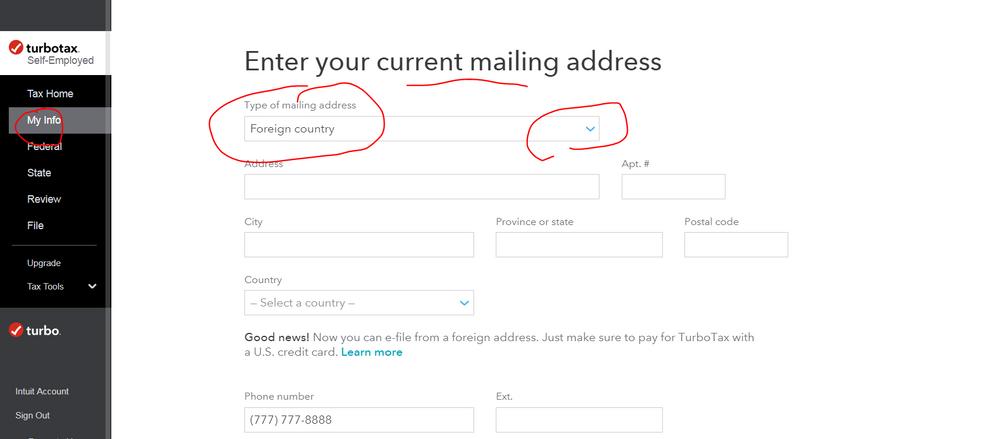- Community
- Topics
- Community
- :
- Discussions
- :
- Taxes
- :
- Get your taxes done
- :
- What should i answer on this form if i reside outside the united states?
- Mark as New
- Bookmark
- Subscribe
- Subscribe to RSS Feed
- Permalink
- Report Inappropriate Content
What should i answer on this form if i reside outside the united states?

Do you have an Intuit account?
You'll need to sign in or create an account to connect with an expert.
- Mark as New
- Bookmark
- Subscribe
- Subscribe to RSS Feed
- Permalink
- Report Inappropriate Content
What should i answer on this form if i reside outside the united states?
You will need to enter your Mailing Address in the My Info section of the program.
In the dropdown for Type of mailing address select Foreign Country
- Mark as New
- Bookmark
- Subscribe
- Subscribe to RSS Feed
- Permalink
- Report Inappropriate Content
What should i answer on this form if i reside outside the united states?
Sure there is ... simply enter the foreign mailing address in the MY INFO screen ...
- Mark as New
- Bookmark
- Subscribe
- Subscribe to RSS Feed
- Permalink
- Report Inappropriate Content
What should i answer on this form if i reside outside the united states?
that option is NOT available
- Mark as New
- Bookmark
- Subscribe
- Subscribe to RSS Feed
- Permalink
- Report Inappropriate Content
What should i answer on this form if i reside outside the united states?
thank you but that option simply does not appear on this page
- Mark as New
- Bookmark
- Subscribe
- Subscribe to RSS Feed
- Permalink
- Report Inappropriate Content
What should i answer on this form if i reside outside the united states?
thank you. i found the option at the very bottom of the list. appreciate your help
- Mark as New
- Bookmark
- Subscribe
- Subscribe to RSS Feed
- Permalink
- Report Inappropriate Content
What should i answer on this form if i reside outside the united states?
There are two different drop-down lists, for different purposes, on two different pages. We can't see your screen. When you say "this page" we don't know what page you are looking at.
The first personal info page asks for your State of Residence. In that list, "Foreign or U.S. Possession is at the very bottom of the long list of all the states.
The mailing address page, shown in the screen shot that Critter-3 posted above, has a drop-down list at the top of the page for the type of address. That list has only four choices, one of which is "Foreign country."
You should select the appropriate entry in both lists. Selecting "Foreign country" on the mailing address page will allow you to enter your foreign address, without a U.S. state or Zip code.
Still have questions?
Questions are answered within a few hours on average.
Post a Question*Must create login to post
Unlock tailored help options in your account.
Get more help
Ask questions and learn more about your taxes and finances.
Related Content

cdtucker629
New Member

rachiesantos
New Member

Jajuanw63
New Member

19stephenie93
New Member

Wisco920
New Member