in Education
- Community
- Topics
- Community
- :
- Discussions
- :
- Taxes
- :
- Get your taxes done
- :
- Unable to import from Charles Schwab, says "the entered value does not meet the login id requirements"

Do you have an Intuit account?
You'll need to sign in or create an account to connect with an expert.
- Mark as New
- Bookmark
- Subscribe
- Subscribe to RSS Feed
- Permalink
- Report Inappropriate Content
Unable to import from Charles Schwab, says "the entered value does not meet the login id requirements"
TurboTax seems to accept your Schwab login (meaning you don't get the "does not meet" error msg) but then you can't go further, right? I haven't encountered grayed-out buttons with TurboTax, but since this is Schwab (again) do you think it may be that TurboTax objects to something in your login (even though you've followed NayshayLO's advice) and it doesn't give you an error message about it?
- Mark as New
- Bookmark
- Subscribe
- Subscribe to RSS Feed
- Permalink
- Report Inappropriate Content
Unable to import from Charles Schwab, says "the entered value does not meet the login id requirements"
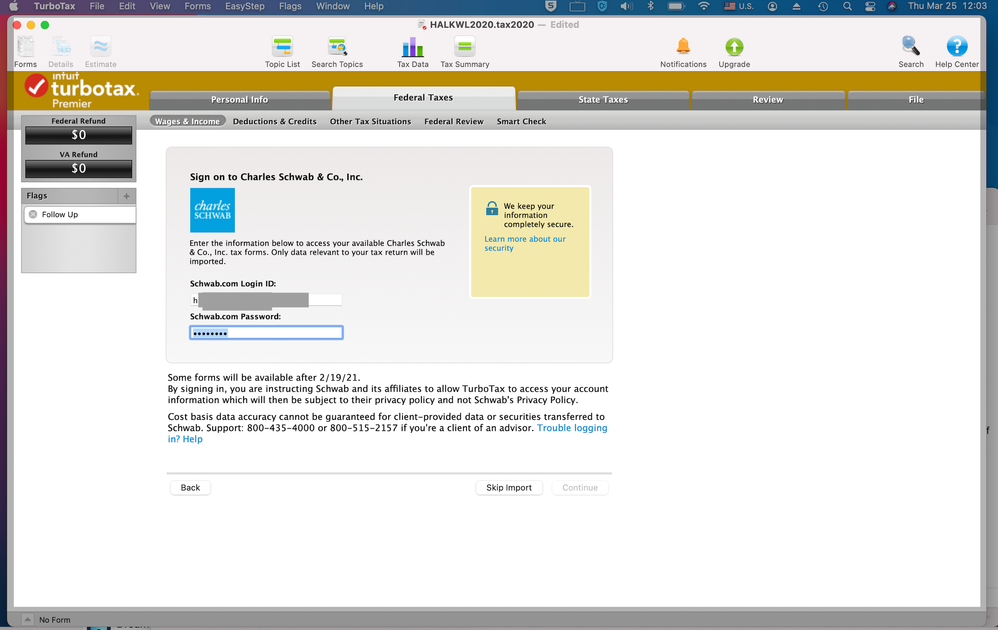
I had imported from schwab about a month ago but got a corrected form. I removed the import and tried to import the corrected info but ran into this. Even trying a new return doesn’t allow importing.
- Mark as New
- Bookmark
- Subscribe
- Subscribe to RSS Feed
- Permalink
- Report Inappropriate Content
Unable to import from Charles Schwab, says "the entered value does not meet the login id requirements"
My issue with the Turbo Tax import with Schwab is that I get the error code "Account information may contain bad or invalid characters such as spaces". I am using the same username and password as I use to sign into Schwab. My guess is that Turbo Tax doesn't like that my username contains a symbol even though Schwab allows it. I'm not about to enter a massive amount of data manually!
- Mark as New
- Bookmark
- Subscribe
- Subscribe to RSS Feed
- Permalink
- Report Inappropriate Content
Unable to import from Charles Schwab, says "the entered value does not meet the login id requirements"
I believe that I ran into this last year. Schwab changed their user name and login requirements, however Schwab itself allows (grandfathered) old logins. TurboTax checks logins according to Schwabs published requirements. I had to change my own Schwab login to conform to the new standards.
- Mark as New
- Bookmark
- Subscribe
- Subscribe to RSS Feed
- Permalink
- Report Inappropriate Content
Unable to import from Charles Schwab, says "the entered value does not meet the login id requirements"
Having same issue. Yes, paid for Premier Edition. What a waste of time and money.
It would take hours to enter all trades manually, and then check for entry errors. Avoiding that exercise is the whole point in downloading from my broker.
- Mark as New
- Bookmark
- Subscribe
- Subscribe to RSS Feed
- Permalink
- Report Inappropriate Content
Unable to import from Charles Schwab, says "the entered value does not meet the login id requirements"
Ran into this last year (2021). This year I proactively changed my Schwab login so that there were no more than 4 numbers in a row, and it worked with TurboTax without a glitch. Wish TT would make this clear because it seems to be an issue on their end, not Schwab's.
- Mark as New
- Bookmark
- Subscribe
- Subscribe to RSS Feed
- Permalink
- Report Inappropriate Content
Unable to import from Charles Schwab, says "the entered value does not meet the login id requirements"
Schwab has changed the user ID requirements however they will still honor old user ID's for the website but not from 3rd parties such as TurboTax imports.
My own user ID contains an _ (usedrscore) that is not longer allowed. I can access my account with no problem but cannot import unless I change the ID.
- Are not case sensitive
- May not match or contain Social Security Numbers (SSN)
- At least 6 valid characters in length
- May contain only letters and numbers
- Has at least one letter
- Mark as New
- Bookmark
- Subscribe
- Subscribe to RSS Feed
- Permalink
- Report Inappropriate Content
Unable to import from Charles Schwab, says "the entered value does not meet the login id requirements"
Never had trouble importing Schwab info for many years until now. After selecting Schwab from TT's drop menu I get a TT message to log in to Intuit not Schwab and when I do log in to Intuit I get a message "hmmm something looks wrong" and then I'm directed through a toggle to reset my Intuit login password, which I've done three times with no success.
Yes, I can log into Intuit and independent from it I can log in to Schwab. I linked the Schwab account with TT a couple of months ago. I've checked the Schwab log in password to comply with what you (champ) previously posted so that seems to be fine. At this point I'm either going to dump my current TT return and start a new one, but all this extra work, especially if I have to manually enter all trades is baloney... TT needs to fix this ASAP, IMO
- Mark as New
- Bookmark
- Subscribe
- Subscribe to RSS Feed
- Permalink
- Report Inappropriate Content
Unable to import from Charles Schwab, says "the entered value does not meet the login id requirements"
yvic, since this issue has been going on for some time (TT vs Schwab logins), I'd speak with one of TT's experts to see if you can pin it down (if you haven't already). It turned out that my Schwab password was fine. It was my user name that was causing the problem.
- Mark as New
- Bookmark
- Subscribe
- Subscribe to RSS Feed
- Permalink
- Report Inappropriate Content
Unable to import from Charles Schwab, says "the entered value does not meet the login id requirements"
Have you tried a different browser like Edge or Firefox? Go to browser settings & disable pop-up blockers as this can cause the issue as well.
**Mark the post that answers your question by clicking on "Mark as Best Answer"
- Mark as New
- Bookmark
- Subscribe
- Subscribe to RSS Feed
- Permalink
- Report Inappropriate Content
Unable to import from Charles Schwab, says "the entered value does not meet the login id requirements"
No, I already spent too much time manually entering Schwab trades and digitally sent in my tax return. I'll probably look for another platform for '22 taxes. If TT and Intuit were doing their job I wouldn't have to either play around with different web browsers nor enter the info manually. You should raise the red flag with your technical people, this is totally unacceptable.
- Mark as New
- Bookmark
- Subscribe
- Subscribe to RSS Feed
- Permalink
- Report Inappropriate Content
Unable to import from Charles Schwab, says "the entered value does not meet the login id requirements"
There is always the option to enter Sales Section Totals, requiring a minimal amount of data entry.
Because of so many variables involved, it's difficult to determine why one person can import and another cannot (same institution). Here's a link with Import Troubleshooting tips.
**Mark the post that answers your question by clicking on "Mark as Best Answer"
- Mark as New
- Bookmark
- Subscribe
- Subscribe to RSS Feed
- Permalink
- Report Inappropriate Content
Unable to import from Charles Schwab, says "the entered value does not meet the login id requirements"
I've checked all the info and found no solution. When I select Schwab from the drop down menu instead of being prompted to log into Schwab I get an Intuit log in screen, although I had selected in Schwab to link to TT. I had done this approximately one month before Schwab had the info available to download to TT.
The only thing I can think of is that in late 2022 I used TT, as I've done years before, to estimate my taxes so I could forward an estimated tax payment (if needed) to the IRS to avoid a penalty. When the actual Schwab info was available I cleared the estimated capital gains I had previously entered. That's when I encountered the problem.
- Mark as New
- Bookmark
- Subscribe
- Subscribe to RSS Feed
- Permalink
- Report Inappropriate Content
Unable to import from Charles Schwab, says "the entered value does not meet the login id requirements"
You may need to check your brokerage to see if they are allowing third-party access. Although the following Help Article is for Schwab, it is possible that your brokerage has restricted TurboTax's access to your statements unless you grant consent, and you might need to do something similar to what is described below:
**Mark the post that answers your question by clicking on "Mark as Best Answer"
- Mark as New
- Bookmark
- Subscribe
- Subscribe to RSS Feed
- Permalink
- Report Inappropriate Content
Unable to import from Charles Schwab, says "the entered value does not meet the login id requirements"
Casslo,
Had you read my previous posts you would have known that I did authorize Schwab to accept TT for downloads. Your suggested links would not solve the problem.
When I click to import from the Schwab download menu, an Intuit sign-in screen appears and I'm asked to sign in to Intuit "for added security". I do that using the correct Intuit password and then get a message, "Hmmm something doesn't seem right (or words to that effect)". I then reset my Intuit password, get confirmation that it was accepted, log in to Intuit with the new password, an online (not desktop version) TT page appears and though I can access TT, for the wrong version of TT, attempt to once again go to my desktop to download Schwab and once again the same thing happens and I'm asked to change my password to Intuit. I've been a TT user for many years and never had this problem. I ended up manually, and laboriously, inputting my trades. I am not the only one having this problem and suggest your technical team investigate this issue. I will definitely consider using another tax platform next year if an answer to this problem is not remedied.
- « Previous
- Next »
Still have questions?
Questions are answered within a few hours on average.
Post a Question*Must create login to post
Unlock tailored help options in your account.
Get more help
Ask questions and learn more about your taxes and finances.
Related Content

hojosverdes64
New Member

Propeller2127
New Member

stephanie-furrier
New Member

abogopol
New Member

rsherry8
Level 3

