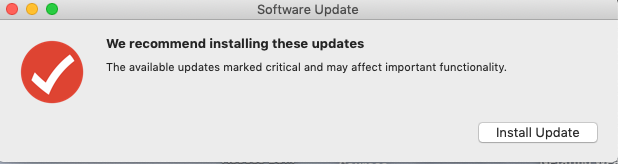- Community
- Topics
- Community
- :
- Discussions
- :
- Taxes
- :
- Get your taxes done
- :
- TurboTax for Mac Startup Message: Software Update
- Mark as New
- Bookmark
- Subscribe
- Subscribe to RSS Feed
- Permalink
- Report Inappropriate Content
TurboTax for Mac Startup Message: Software Update
I have just installed, from the TurboTax optical disc that I have purchased, TurboTax Home & Business for Tax Year 2020, on a MacBook Air running macOS Mojave v10.14.6.
For various reasons, I have deliberately kept this laptop running Mojave, and I have not updated the OS to Catalina or to Big Sur. I would prefer to keep the laptop running Mojave for the indefinite future.
I understand that, if I want to install and to run TurboTax for Tax Year 2021, I will need to update the Operating System to something more recent than Mojave. However, I also understand that TurboTax for Tax Year 2020 should run under Mojave.
When I now try to launch TurboTax for Tax Year 2020, the following message appears:
Almost all of the various options under the pull-down menus Turbotax, File, Edit, View, etc. are greyed out.
It is not clear whether the update or updates to which the message depicted above relates concerns or concern an update or updates to the TurboTax for Tax Year 2020 application that I have just installed, or whether the message refers to an update to the Operating System. Can anyone shed any light on this?
Thank you in advance for any replies.

Do you have an Intuit account?
You'll need to sign in or create an account to connect with an expert.
Accepted Solutions
- Mark as New
- Bookmark
- Subscribe
- Subscribe to RSS Feed
- Permalink
- Report Inappropriate Content
TurboTax for Mac Startup Message: Software Update
Thank you, Tiffany. I took a chance and allowed the updater to download. The updater relates to TurboTax and not to the Operating System.
- Mark as New
- Bookmark
- Subscribe
- Subscribe to RSS Feed
- Permalink
- Report Inappropriate Content
TurboTax for Mac Startup Message: Software Update
You would need to call TurboTax customer support and speak with an agent to get assistance with this issue:
**Mark the post that answers your question by clicking on "Mark as Best Answer"
- Mark as New
- Bookmark
- Subscribe
- Subscribe to RSS Feed
- Permalink
- Report Inappropriate Content
TurboTax for Mac Startup Message: Software Update
Thank you, Tiffany. I took a chance and allowed the updater to download. The updater relates to TurboTax and not to the Operating System.
Still have questions?
Questions are answered within a few hours on average.
Post a Question*Must create login to post
Unlock tailored help options in your account.
Get more help
Ask questions and learn more about your taxes and finances.
Related Content

user17558684347
New Member

smiklakhani
Level 2

Omar80
Level 3

hung05
Level 2

DavidRaz
Returning Member