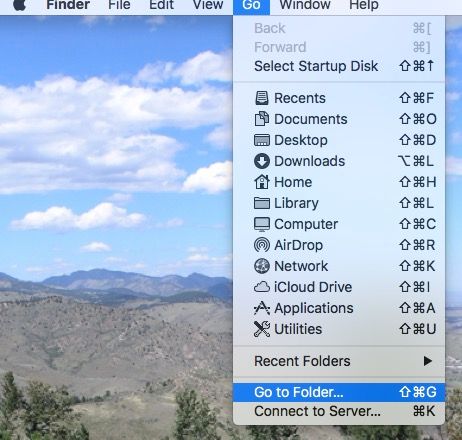- Community
- Topics
- Community
- :
- Discussions
- :
- Taxes
- :
- Get your taxes done
- :
- TurboTax 2018 - trapped in the CA state download/install loop

Do you have an Intuit account?
You'll need to sign in or create an account to connect with an expert.
- Mark as New
- Bookmark
- Subscribe
- Subscribe to RSS Feed
- Permalink
- Report Inappropriate Content
TurboTax 2018 - trapped in the CA state download/install loop
@bmerchant wrote:
This is still a problem with the 2019 TurboTax and CA state program. I have the latest updates, on a Mac. And - for the Mac - What and Where is the Go menu? Doing a search for those folders does not bring anything up.
The "Go" is the Mac Finder menu.
- Mark as New
- Bookmark
- Subscribe
- Subscribe to RSS Feed
- Permalink
- Report Inappropriate Content
TurboTax 2018 - trapped in the CA state download/install loop
In case this helps anyone having this issue in 2020 with NY state return:
I navigated to the following folder: Library/Application Support/TurboTax 2020/Forms -- and I deleted the NY folder. I restarted TurboTax and it asked me to download NY, which then seems to have worked and properly installed the NY forms.
- Mark as New
- Bookmark
- Subscribe
- Subscribe to RSS Feed
- Permalink
- Report Inappropriate Content
TurboTax 2018 - trapped in the CA state download/install loop
This is so horrible that the company has been made aware of this bug in 2018 and they have yet not fixed it in 2023. I tried all the recommendations and nothing works. They provide some program for fixing this on Windows but not on Mac. I think this is the last year I'll use Turbotax if the billion dollar company cannot even fix a simple computer bug going on for 5 years now.
- Mark as New
- Bookmark
- Subscribe
- Subscribe to RSS Feed
- Permalink
- Report Inappropriate Content
TurboTax 2018 - trapped in the CA state download/install loop
If you haven't already, if you are using the Download/Desktop version, please make sure you have updated your software. For Mac, please see this Help Article.
If this does not resolve your concern, please reach out to us directly using the Help Article here. This ensures you will get to the correct department as quickly as possible.
**Mark the post that answers your question by clicking on "Mark as Best Answer"
- « Previous
-
- 1
- 2
- Next »
Still have questions?
Questions are answered within a few hours on average.
Post a Question*Must create login to post
Unlock tailored help options in your account.
Get more help
Ask questions and learn more about your taxes and finances.
Related Content

roybnikkih
New Member

gerald_hwang
New Member

ahkhan99
New Member

jjon12346
New Member

user17550208594
New Member