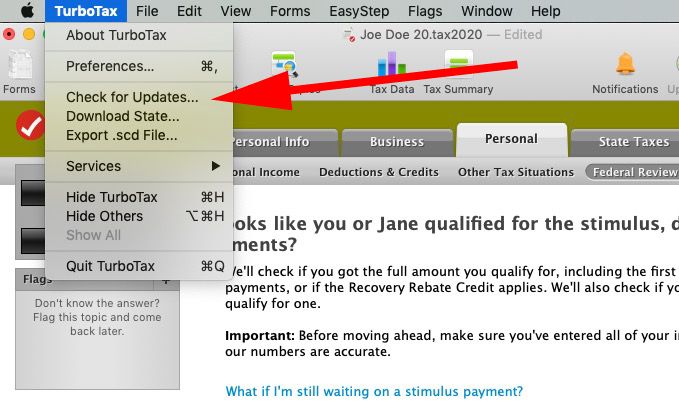- Community
- Topics
- Community
- :
- Discussions
- :
- Taxes
- :
- Get your taxes done
- :
- Trying to e-file but says i have to go to turbo tax menu to upload new files. where is the turbo tax menu? I am using a mac.
- Mark as New
- Bookmark
- Subscribe
- Subscribe to RSS Feed
- Permalink
- Report Inappropriate Content
Trying to e-file but says i have to go to turbo tax menu to upload new files. where is the turbo tax menu? I am using a mac.

Do you have an Intuit account?
You'll need to sign in or create an account to connect with an expert.
Accepted Solutions
- Mark as New
- Bookmark
- Subscribe
- Subscribe to RSS Feed
- Permalink
- Report Inappropriate Content
Trying to e-file but says i have to go to turbo tax menu to upload new files. where is the turbo tax menu? I am using a mac.
When TurboTax is open, move your cursor to the menu bar at the top of your screen. Click TurboTax. "Check for updates" should be the third item in the drop-down. At this point in the tax season, updates (especially forms updates) are being released very quickly. Updating often is recommended.
- Mark as New
- Bookmark
- Subscribe
- Subscribe to RSS Feed
- Permalink
- Report Inappropriate Content
Trying to e-file but says i have to go to turbo tax menu to upload new files. where is the turbo tax menu? I am using a mac.
When TurboTax is open, move your cursor to the menu bar at the top of your screen. Click TurboTax. "Check for updates" should be the third item in the drop-down. At this point in the tax season, updates (especially forms updates) are being released very quickly. Updating often is recommended.
- Mark as New
- Bookmark
- Subscribe
- Subscribe to RSS Feed
- Permalink
- Report Inappropriate Content
Trying to e-file but says i have to go to turbo tax menu to upload new files. where is the turbo tax menu? I am using a mac.
Thanks, but That doesn't seem to work for me. The only think at the top of the home page that says Turbo Tax is the logo, which is not clickable. None of the clickable icons on the top page provides a drop down where "check for updates" is an option.
- Mark as New
- Bookmark
- Subscribe
- Subscribe to RSS Feed
- Permalink
- Report Inappropriate Content
Trying to e-file but says i have to go to turbo tax menu to upload new files. where is the turbo tax menu? I am using a mac.
@mrlandes Please give your details. This post is several years old and the answers may be out of date. Are you using the Desktop program on Windows or Mac?
How to update the CD/Download Desktop program
https://ttlc.intuit.com/community/installing/help/how-do-i-update-turbotax-cd-download/00/26038
- Mark as New
- Bookmark
- Subscribe
- Subscribe to RSS Feed
- Permalink
- Report Inappropriate Content
Trying to e-file but says i have to go to turbo tax menu to upload new files. where is the turbo tax menu? I am using a mac.
@mrlandes wrote:
Thanks, but That doesn't seem to work for me. The only think at the top of the home page that says Turbo Tax is the logo, which is not clickable. None of the clickable icons on the top page provides a drop down where "check for updates" is an option.
The answer provided was for TurboTax desktop editions installed on a personal computer.
You are using the TurboTax online editions which are automatically updated.
- Mark as New
- Bookmark
- Subscribe
- Subscribe to RSS Feed
- Permalink
- Report Inappropriate Content
Trying to e-file but says i have to go to turbo tax menu to upload new files. where is the turbo tax menu? I am using a mac.
I am working from a desktop version on a Mac. No clickable menu item at the top of the page that gives a "check for updates" option. And definitely not automatically updated, since it wouldn't allow me to e-file until I manually updated. What finally worked was to completely quit Turbotax then reopen, at which point there was a popup dialogue box that provided a means to update. Still a mystery how one can update through a user selected menu option, but perhaps it's intentional not to give that option. Instructions could definitely be clearer on this issue, especially since the chat suggests that it is common to have to update at the point of filing.
- Mark as New
- Bookmark
- Subscribe
- Subscribe to RSS Feed
- Permalink
- Report Inappropriate Content
Trying to e-file but says i have to go to turbo tax menu to upload new files. where is the turbo tax menu? I am using a mac.
See screenshot:
- Mark as New
- Bookmark
- Subscribe
- Subscribe to RSS Feed
- Permalink
- Report Inappropriate Content
Trying to e-file but says i have to go to turbo tax menu to upload new files. where is the turbo tax menu? I am using a mac.
Right, Mac does not have a menu item to update. Only the way you found. On a Mac, quit and reopen TurboTax. If there are any updates, you'll be prompted to download them.
- Mark as New
- Bookmark
- Subscribe
- Subscribe to RSS Feed
- Permalink
- Report Inappropriate Content
Trying to e-file but says i have to go to turbo tax menu to upload new files. where is the turbo tax menu? I am using a mac.
@macuser_22 Is that new? Even the FAQ says to quit and reopen Mac.
- Mark as New
- Bookmark
- Subscribe
- Subscribe to RSS Feed
- Permalink
- Report Inappropriate Content
Trying to e-file but says i have to go to turbo tax menu to upload new files. where is the turbo tax menu? I am using a mac.
@VolvoGirl wrote:
@macuser_22 Is that new? Even the FAQ says to quit and reopen Mac.
No. Been there for many years as far back as I can remember (at least as far back as 2009). I never quit since I leave TT running 24X7.
- Mark as New
- Bookmark
- Subscribe
- Subscribe to RSS Feed
- Permalink
- Report Inappropriate Content
Trying to e-file but says i have to go to turbo tax menu to upload new files. where is the turbo tax menu? I am using a mac.
There is no "menu bar" on the mac that has a drop down menu.
- Mark as New
- Bookmark
- Subscribe
- Subscribe to RSS Feed
- Permalink
- Report Inappropriate Content
Trying to e-file but says i have to go to turbo tax menu to upload new files. where is the turbo tax menu? I am using a mac.
Did you see the screen shot several posts above? Move your cursor to the very top and the Apple menu bar shows up.
- Mark as New
- Bookmark
- Subscribe
- Subscribe to RSS Feed
- Permalink
- Report Inappropriate Content
Trying to e-file but says i have to go to turbo tax menu to upload new files. where is the turbo tax menu? I am using a mac.
Did not see those posts. Yes, I now see the menu bar on my desktop. I was only looking at the "menu" on the Turbo Tax application.
- Mark as New
- Bookmark
- Subscribe
- Subscribe to RSS Feed
- Permalink
- Report Inappropriate Content
Trying to e-file but says i have to go to turbo tax menu to upload new files. where is the turbo tax menu? I am using a mac.
Works like a charm. Thank you for enlightening me!!!
Still have questions?
Questions are answered within a few hours on average.
Post a Question*Must create login to post
Unlock tailored help options in your account.
Get more help
Ask questions and learn more about your taxes and finances.
Related Content

thesondergaard4
New Member

laurenwehking
New Member

Monique-Olivo
New Member

AgentOscar
New Member

KarenL
Employee Tax Expert