- Community
- Topics
- Community
- :
- Discussions
- :
- Taxes
- :
- Get your taxes done
- :
- received 1099 Mics from Etrade as other income for stock loan. Turbotax will not process correctly
- Mark as New
- Bookmark
- Subscribe
- Subscribe to RSS Feed
- Permalink
- Report Inappropriate Content
received 1099 Mics from Etrade as other income for stock loan. Turbotax will not process correctly

Do you have an Intuit account?
You'll need to sign in or create an account to connect with an expert.
- Mark as New
- Bookmark
- Subscribe
- Subscribe to RSS Feed
- Permalink
- Report Inappropriate Content
received 1099 Mics from Etrade as other income for stock loan. Turbotax will not process correctly
You can report your income from Form 1099-MISC as "other income" on Schedule 1, line 8.
To enter this into TurboTax you can:
- Click on the search icon at the top right of your TurboTax Screen
- Type "other reportable income" in the search box
- Click on "Jump to other reportable income"
- Your screen will say "Other Wages Received"
- Did You Receive any other wages? "No"
- On the next screen, "Let's Work on Any Miscellaneous Income,"
- Scroll down and click the Start or Update button for the last topic, "Other reportable income."
- Your screen will say, "Any Other Taxable Income?" select "Yes"
- Enter your income with a description
The income will be reported on Schedule 1, line 8 with the description that you entered.
Your screens will look something like this:
Click on Search and type "Other reportable income" in the search box:
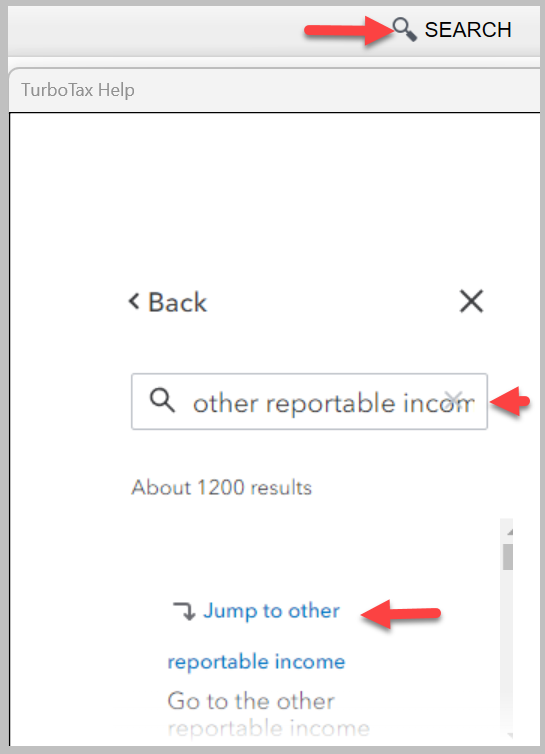
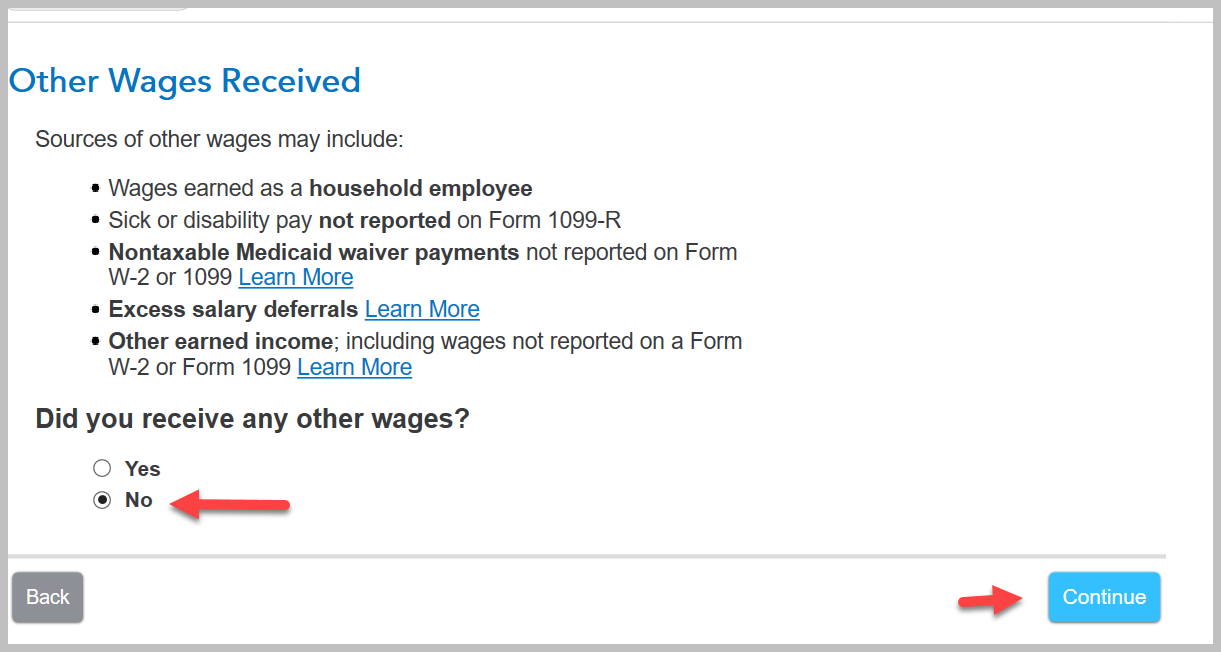
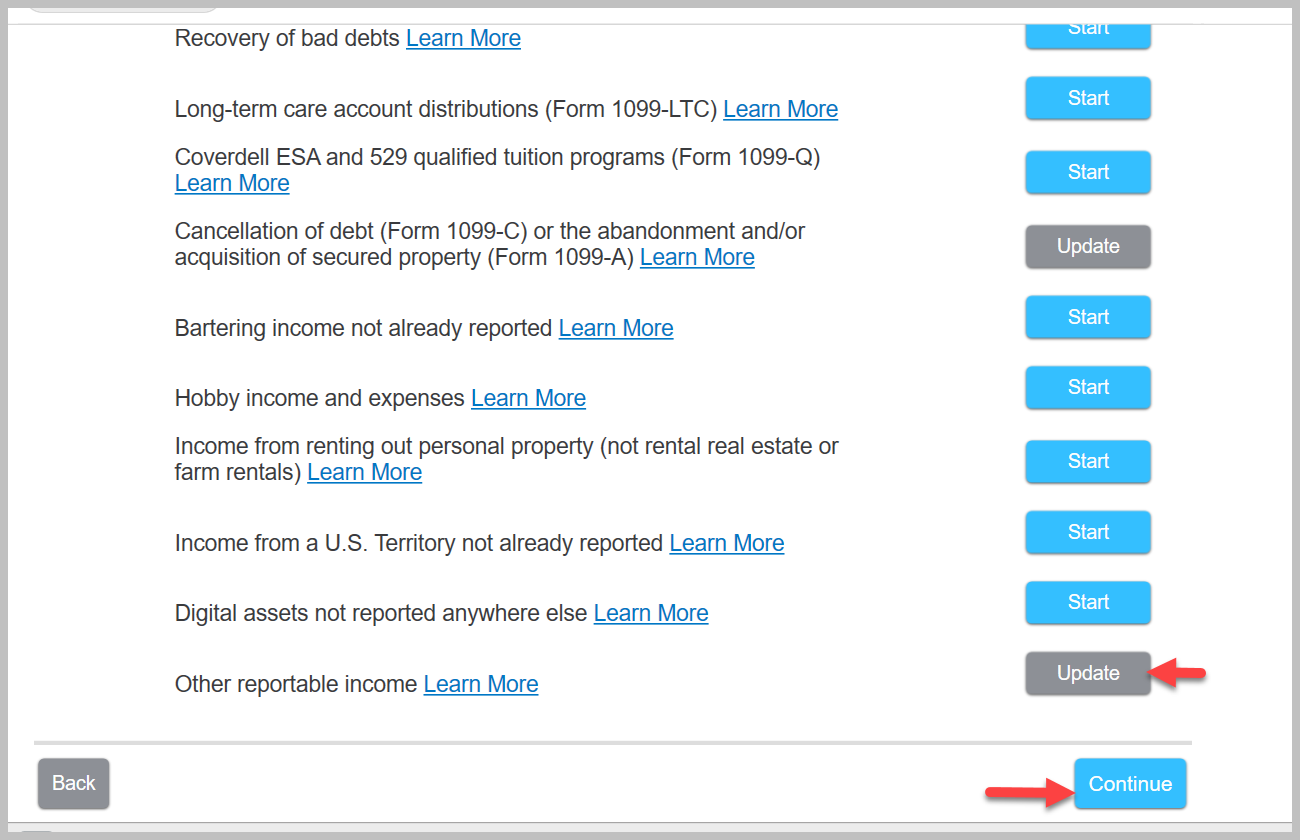
Click here for "Where do I enter a 1099-MISC?"
Click here for "What Is the IRS Form 1099-MISC?"
**Mark the post that answers your question by clicking on "Mark as Best Answer"
Still have questions?
Questions are answered within a few hours on average.
Post a Question*Must create login to post
Unlock tailored help options in your account.
Get more help
Ask questions and learn more about your taxes and finances.
Related Content

rodiy2k21
Returning Member

benzaquenbills
New Member

Th3turb0man
Level 1

Veronicapena25
New Member

pam-alcala
New Member

