- Mark as New
- Bookmark
- Subscribe
- Subscribe to RSS Feed
- Permalink
- Report Inappropriate Content
Get your taxes done using TurboTax
You can report your income from Form 1099-MISC as "other income" on Schedule 1, line 8.
To enter this into TurboTax you can:
- Click on the search icon at the top right of your TurboTax Screen
- Type "other reportable income" in the search box
- Click on "Jump to other reportable income"
- Your screen will say "Other Wages Received"
- Did You Receive any other wages? "No"
- On the next screen, "Let's Work on Any Miscellaneous Income,"
- Scroll down and click the Start or Update button for the last topic, "Other reportable income."
- Your screen will say, "Any Other Taxable Income?" select "Yes"
- Enter your income with a description
The income will be reported on Schedule 1, line 8 with the description that you entered.
Your screens will look something like this:
Click on Search and type "Other reportable income" in the search box:
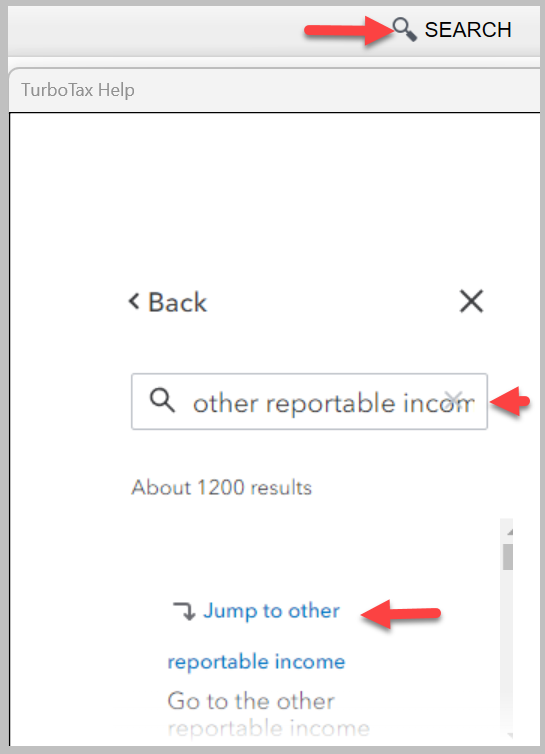
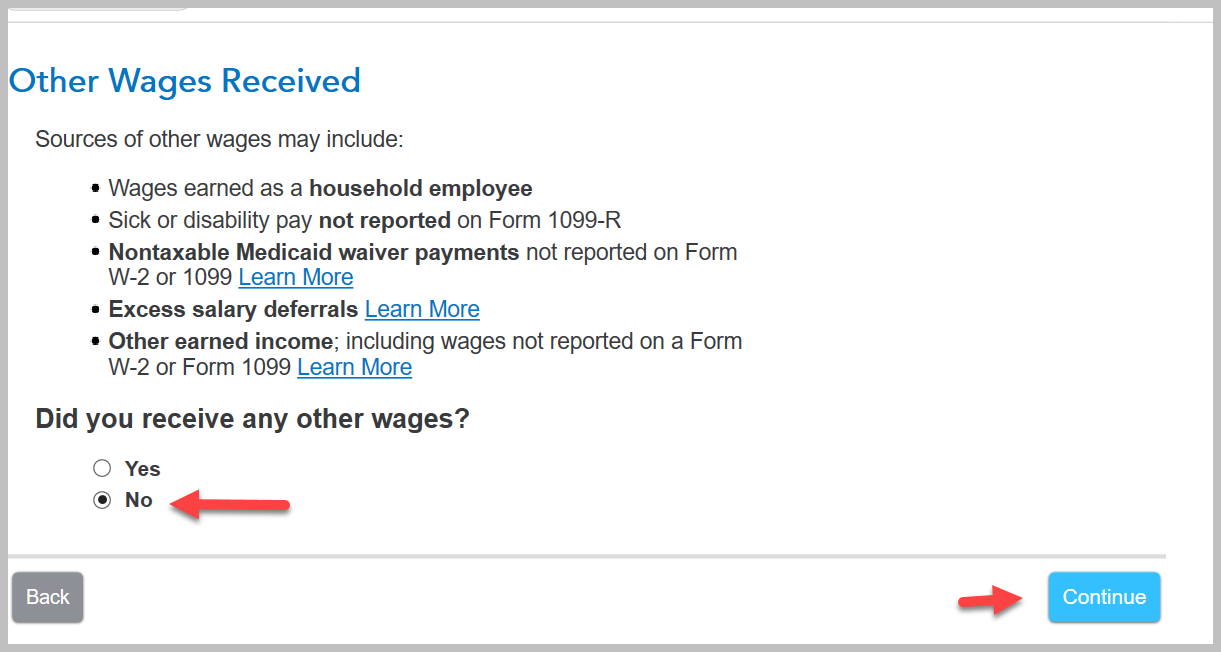
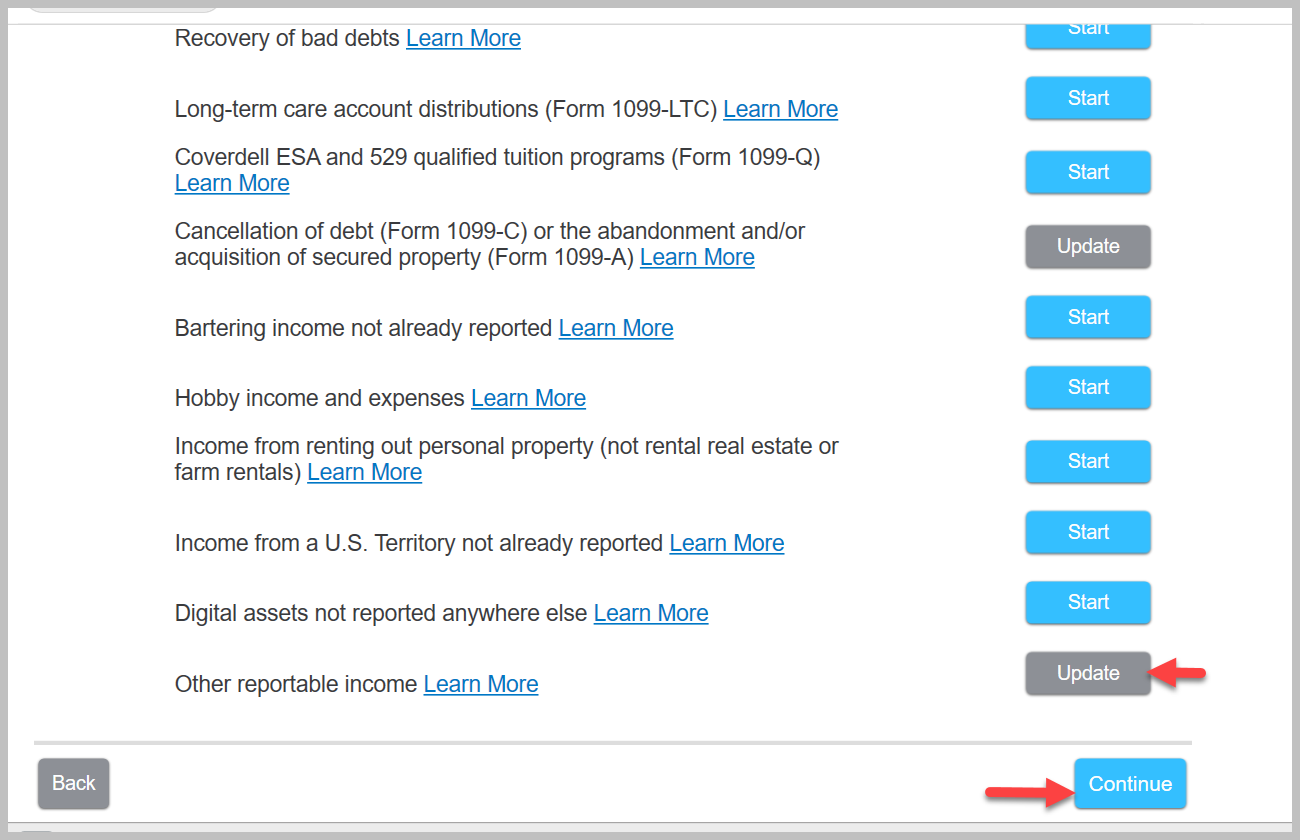
Click here for "Where do I enter a 1099-MISC?"
Click here for "What Is the IRS Form 1099-MISC?"
**Say "Thanks" by clicking the thumb icon in a post
**Mark the post that answers your question by clicking on "Mark as Best Answer"
**Mark the post that answers your question by clicking on "Mark as Best Answer"
February 25, 2025
8:49 AM
