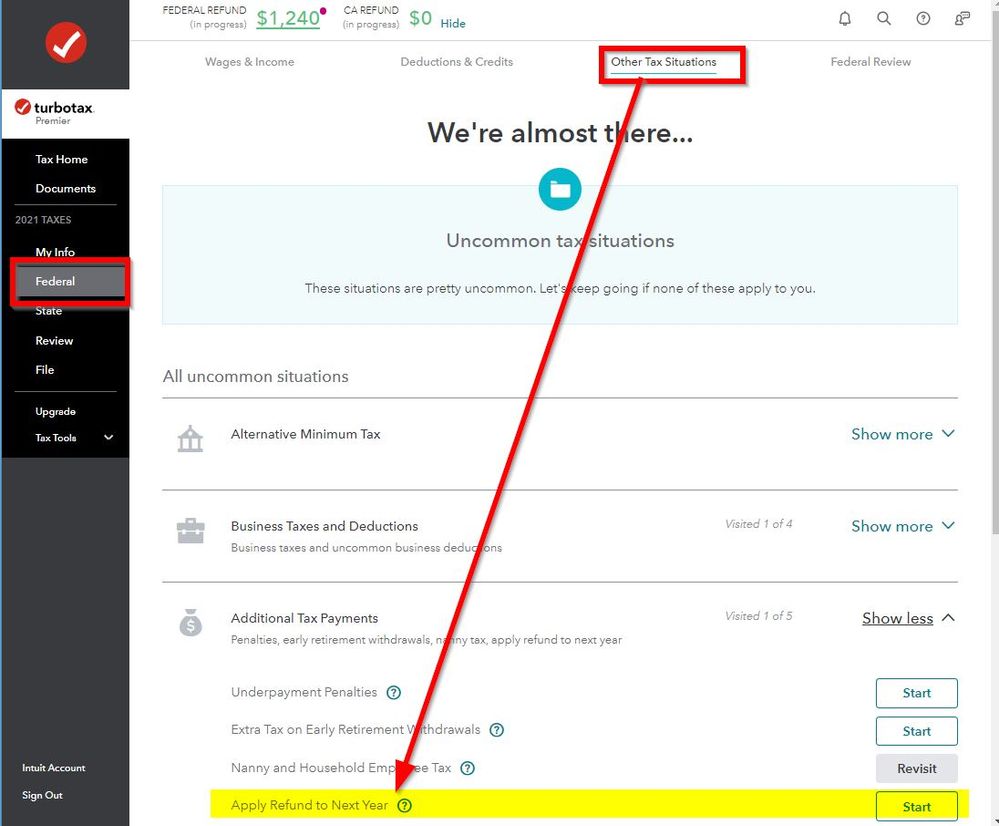- Community
- Topics
- Community
- :
- Discussions
- :
- Taxes
- :
- Get your taxes done
- :
- Re: WHERE IS THE JUMP TO LINK TO SELECT REFUND TO NEST YEARS TAXES?
- Mark as New
- Bookmark
- Subscribe
- Subscribe to RSS Feed
- Permalink
- Report Inappropriate Content
WHERE IS THE JUMP TO LINK TO SELECT REFUND TO NEST YEARS TAXES?

Do you have an Intuit account?
You'll need to sign in or create an account to connect with an expert.
- Mark as New
- Bookmark
- Subscribe
- Subscribe to RSS Feed
- Permalink
- Report Inappropriate Content
WHERE IS THE JUMP TO LINK TO SELECT REFUND TO NEST YEARS TAXES?
To add, change or delete a current year federal tax refund to next year's taxes before you file your tax return -
- Click on Federal Taxes (Personal using Home and Business)
- Click on Other Tax Situations
- Under Additional Tax Payments
- On Apply Refund to Next Year, click on the start or update button
Or enter apply federal refund to next year in the Search box located in the upper right of the program screen. Click on Jump to apply federal refund to next year
The amount applied to next years taxes will be shown on Form 1040 Line 36
- Mark as New
- Bookmark
- Subscribe
- Subscribe to RSS Feed
- Permalink
- Report Inappropriate Content
WHERE IS THE JUMP TO LINK TO SELECT REFUND TO NEST YEARS TAXES?
You have been given the same instructions twice. If you still need help, please do not post any more separate questions about applying your refund to next year. When information is scattered in multiple threads it's confusing and hard to follow, and hard to see the whole picture. If you want to post a follow-up question, add a reply to this thread. Do not post another separate question about the same issue.
If you are still having trouble, tell us at what step of the instructions you are having a problem, and what happens at that step. Note that in the Search box you must type the exact words that are in the instructions.
- Mark as New
- Bookmark
- Subscribe
- Subscribe to RSS Feed
- Permalink
- Report Inappropriate Content
WHERE IS THE JUMP TO LINK TO SELECT REFUND TO NEST YEARS TAXES?
Will a screen shot help?
Still have questions?
Questions are answered within a few hours on average.
Post a Question*Must create login to post
Unlock tailored help options in your account.
Get more help
Ask questions and learn more about your taxes and finances.
Related Content

unlimited_reality_designs
New Member

anthonybrewington21
New Member

easytrak2002
New Member

bagator1
New Member

rachiesantos
New Member