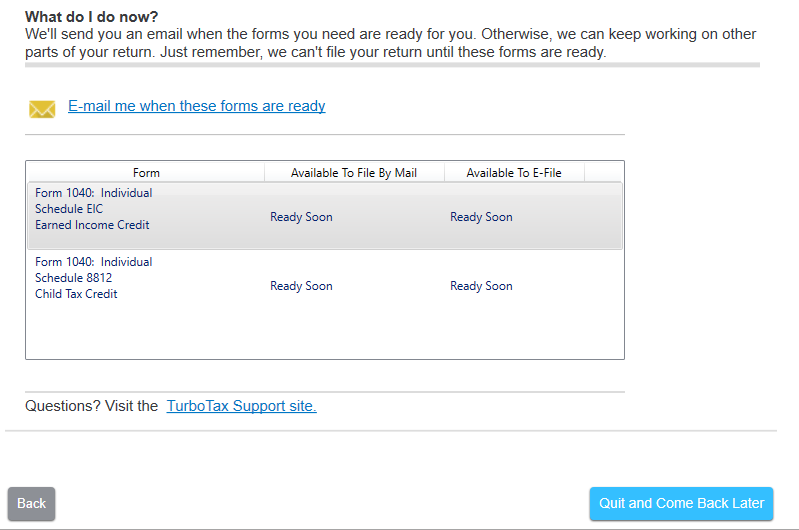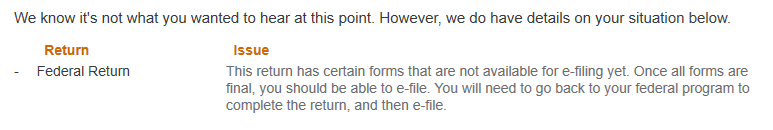- Community
- Topics
- Community
- :
- Discussions
- :
- Taxes
- :
- Get your taxes done
- :
- Re: Unable to File Due to Forms Not Ready? Anyone else?
- Mark as New
- Bookmark
- Subscribe
- Subscribe to RSS Feed
- Permalink
- Report Inappropriate Content
Tax Year Prior to 2020: Unable to File Due to Forms Not Ready? Anyone else?
Form 1040: Individual Schedule EIC and Form 1040: Individual Schedule 8812 Child Tax Credit. It says they are ready soon according to the software. I clicked on the link where it says e-mail me when the forms are ready. I received the email today that they were ready. So, I checked for updates and it gives me a green check mark that says my software is up-to-date; but it still shows the same message when I try to file: forms will be ready soon. Are they really not ready yet? Or, is there something wrong with my software? Has anyone else been experiencing this?
During the analysis stage, it gives me two errors (which both are related to the forms that are supposed to be ready). Schedule 8812 and Schedule EIC-- that both state the following "the form has not been approved for use at this time. You must obtain and update before you file your return."

Do you have an Intuit account?
You'll need to sign in or create an account to connect with an expert.
- Mark as New
- Bookmark
- Subscribe
- Subscribe to RSS Feed
- Permalink
- Report Inappropriate Content
Tax Year Prior to 2020: Unable to File Due to Forms Not Ready? Anyone else?
Are you using TurboTax Online or TurboTax CD/Download?
If you have TurboTax Online you can clear your cash and delete cookies. Also, try refreshing your browser and even try using a different browser.
Here are two articles below that will show you how to clear your cache and delete cookies.
How to clear your cache - Community
How do I delete cookies? - Community
If you have TurboTax CD/Download, please check for updates within the program.
How do I update my TurboTax CD/Download software p ...
**Mark the post that answers your question by clicking on "Mark as Best Answer"
- Mark as New
- Bookmark
- Subscribe
- Subscribe to RSS Feed
- Permalink
- Report Inappropriate Content
Tax Year Prior to 2020: Unable to File Due to Forms Not Ready? Anyone else?
TurboTax CD/Download. I update it but it keeps displaying the same message. I'll try again tonight.
- Mark as New
- Bookmark
- Subscribe
- Subscribe to RSS Feed
- Permalink
- Report Inappropriate Content
Tax Year Prior to 2020: Unable to File Due to Forms Not Ready? Anyone else?
@ilovemarinor wrote:
TurboTax CD/Download. I update it but it keeps displaying the same message. I'll try again tonight.
You can also try a manual update if using a Windows based PC - https://ttlc.intuit.com/community/updating/help/manually-update-turbotax-for-windows-software-basic-...
- Mark as New
- Bookmark
- Subscribe
- Subscribe to RSS Feed
- Permalink
- Report Inappropriate Content
Tax Year Prior to 2020: Unable to File Due to Forms Not Ready? Anyone else?
i have tried to update for sch 8812 it always says my software is up to date. also have tried to update manually it will not update either.
Any suggestions??
- Mark as New
- Bookmark
- Subscribe
- Subscribe to RSS Feed
- Permalink
- Report Inappropriate Content
Tax Year Prior to 2020: Unable to File Due to Forms Not Ready? Anyone else?
Same issue with a State of Virginia Return. Waiting for forms to be available.
- Mark as New
- Bookmark
- Subscribe
- Subscribe to RSS Feed
- Permalink
- Report Inappropriate Content
Tax Year Prior to 2020: Unable to File Due to Forms Not Ready? Anyone else?
Same issue with several forms. Can't update the program
- Mark as New
- Bookmark
- Subscribe
- Subscribe to RSS Feed
- Permalink
- Report Inappropriate Content
Tax Year Prior to 2020: Unable to File Due to Forms Not Ready? Anyone else?
Form 8812 is available. To see forms' availability, click here: Availability
To update the program, let's double-check:
- If you are using the TurboTax CD/Download software program, open the program, from the top, under Online, select Check for Updates.
- If you are using the online version, it's an automatic update when you sign in and out.
For the desktop, make sure to exit the program after the update, then return to open up the program.
**Mark the post that answers your question by clicking on "Mark as Best Answer"
- Mark as New
- Bookmark
- Subscribe
- Subscribe to RSS Feed
- Permalink
- Report Inappropriate Content
Tax Year Prior to 2020: Unable to File Due to Forms Not Ready? Anyone else?
I have tried everything it always says software up to date. So when I try to continue it says I need sch 8812.
- Mark as New
- Bookmark
- Subscribe
- Subscribe to RSS Feed
- Permalink
- Report Inappropriate Content
Tax Year Prior to 2020: Unable to File Due to Forms Not Ready? Anyone else?
If you have dependents and are eligible to claim the additional child tax credit you will need to fill out Schedule 8812 so the calculation can be taken on your 1040. To get the Schedule, you can:
1. Make sure you are logged into your return
2. On the left side of the screen click Tax Tools
3. Click Tools
4. Click Search
5. Type in Schedule 8812, click go
6. Select the best choice that fits what you need
7. Follow the prompts and answer the questions
**Mark the post that answers your question by clicking on "Mark as Best Answer"
- Mark as New
- Bookmark
- Subscribe
- Subscribe to RSS Feed
- Permalink
- Report Inappropriate Content
Tax Year Prior to 2020: Unable to File Due to Forms Not Ready? Anyone else?
upper left has tools but there is no search and no tax tools. I have home and business software if that makes a difference.
- Mark as New
- Bookmark
- Subscribe
- Subscribe to RSS Feed
- Permalink
- Report Inappropriate Content
Tax Year Prior to 2020: Unable to File Due to Forms Not Ready? Anyone else?
@amos12 wrote:
upper left has tools but there is no search and no tax tools. I have home and business software if that makes a difference.
Using the TurboTax desktop software installed on a personal computer, click on Search in the upper right of the desktop program screen.
Enter additional child tax credit.
Click on Jump to additional child tax credit
- Mark as New
- Bookmark
- Subscribe
- Subscribe to RSS Feed
- Permalink
- Report Inappropriate Content
Tax Year Prior to 2020: Unable to File Due to Forms Not Ready? Anyone else?
ok i have finished all of that but the problem is i cannot finish because it keeps telling me it needs to download the sch8812.
- Mark as New
- Bookmark
- Subscribe
- Subscribe to RSS Feed
- Permalink
- Report Inappropriate Content
Tax Year Prior to 2020: Unable to File Due to Forms Not Ready? Anyone else?
@amos12 wrote:
ok i have finished all of that but the problem is i cannot finish because it keeps telling me it needs to download the sch8812.
Schedule 8812 is available in the TurboTax software. I just checked my Premier desktop edition and it is there in Forms mode.
Make sure that your software is at the latest release, see this TurboTax support FAQ for verifying the release for your software - https://ttlc.intuit.com/community/updating/help/verify-turbotax-for-windows-basic-deluxe-premier-or-...
If your release is not the same then update your software. Click on Online at the top of the desktop program screen. Click on Check for Updates.
- Mark as New
- Bookmark
- Subscribe
- Subscribe to RSS Feed
- Permalink
- Report Inappropriate Content
Tax Year Prior to 2020: Unable to File Due to Forms Not Ready? Anyone else?
i have done this several times it always says my software is up to date
Still have questions?
Questions are answered within a few hours on average.
Post a Question*Must create login to post
Unlock tailored help options in your account.
Get more help
Ask questions and learn more about your taxes and finances.
Related Content

user17703337964
New Member

anabela-krezal
New Member

csukosd
New Member

rfsandweg
New Member

user17704362307
New Member