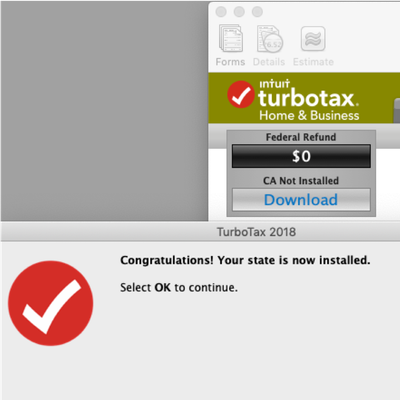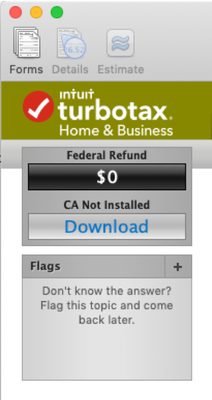- Community
- Topics
- Community
- :
- Discussions
- :
- Taxes
- :
- Get your taxes done
- :
- Re: TurboTax 2018 - trapped in the CA state download/install loop
- Mark as New
- Bookmark
- Subscribe
- Subscribe to RSS Feed
- Permalink
- Report Inappropriate Content
TurboTax 2018 - trapped in the CA state download/install loop
Hi,
I tried to come back to the Tax preparation.
As I click the app on Mac, it led me to update the Federal and State SW.
As I go through the update/install steps, I encountered following message - "The Tax return you are attempting to load contains one or more state tax forms which are not installed on this machine. Please install California to continue."
So I followed the instruction step by step to download & install CA state package.
The download & install completed successfully but I still encounter the warning message above and I had to do the download & install process all over again, but I couldn't get out of the CA package install/update loop.
Please help me.
See the pictures below:
TT reports successful installation.
But after the restart of Mac or TT , it still says "CA not installed" 😡

Do you have an Intuit account?
You'll need to sign in or create an account to connect with an expert.
Accepted Solutions
- Mark as New
- Bookmark
- Subscribe
- Subscribe to RSS Feed
- Permalink
- Report Inappropriate Content
TurboTax 2018 - trapped in the CA state download/install loop
To anyone with the Mac software still having this problem:
I heard back from TurboTax today. This was a recent issue that was supposed to have been resolved for most Mac users last month.
EDITED: A user reported the recent program update resolved this issue for him. So be sure you have the latest program update.
If that doesn't resolve it here are a couple of things to try:
While it can be resolved by phoning Support and getting the state software download, I was informed today that there is something a user can do on their own without phoning Support. These are the steps I was given for any Mac user to try who is still having the problem:
- Select the Go menu.
- Choose Go to Folder.
- Enter ~/Library and select Go.
- Navigate to the Application Support folder.
- Open the TurboTax folder.
- Open the forms folder and extract the state zipped folder listed there.
- Once completed, relaunch TurboTax.
So based on those steps, it sounds like the state program was not being extracted. So if updating your program with the latest update doesn't resolve it, one may with to try that and see if that will avoid the hassle of phoning Support.
- Mark as New
- Bookmark
- Subscribe
- Subscribe to RSS Feed
- Permalink
- Report Inappropriate Content
TurboTax 2018 - trapped in the CA state download/install loop
First - restart the Mac. If that does not help then:
Corruption could have occurred in the Application or in an associated preference or support file.
The best remedy is to totally uninstall TurboTax and all associate files and then re-install. That will not delete or change any .tax2018 data file that had already been created with the tax data.
To uninstall the application and all associated files need to be deleted and then the application reinstalled. If there was a state then the state must also be reinstalled.
Here is a FAQ for how to uninstall Mac
https://ttlc.intuit.com/questions/1901210-remove-uninstall-turbotax-for-mac
https://ttlc.intuit.com/questions/1901209-reinstall-turbotax-mac
- Mark as New
- Bookmark
- Subscribe
- Subscribe to RSS Feed
- Permalink
- Report Inappropriate Content
TurboTax 2018 - trapped in the CA state download/install loop
I'm having exactly the same problem and followed these steps, but to no avail - wondering if this worked for others? Everything was OK until updating today. Thanks.
- Mark as New
- Bookmark
- Subscribe
- Subscribe to RSS Feed
- Permalink
- Report Inappropriate Content
TurboTax 2018 - trapped in the CA state download/install loop
Hi, macuser_22,
Thank you so much, for the suggestion.
Sorry, I already tried both uninstall and reinstall directions, step by step with no luck.
Is there any other trick I should try?
My OS is macOS Mojave v.10.14.5
The Turbotax 2018 Home & Business package I purchased originally says macOS Sierra.
Could this be an issue?
- Mark as New
- Bookmark
- Subscribe
- Subscribe to RSS Feed
- Permalink
- Report Inappropriate Content
TurboTax 2018 - trapped in the CA state download/install loop
I am also caught in this loop. Uninstalling and reinstalling did not help.
- Mark as New
- Bookmark
- Subscribe
- Subscribe to RSS Feed
- Permalink
- Report Inappropriate Content
TurboTax 2018 - trapped in the CA state download/install loop
I am also stuck in this loop.... running High Sierra OS 10.13.6. Oregon state download is loop. Help!!!
- Mark as New
- Bookmark
- Subscribe
- Subscribe to RSS Feed
- Permalink
- Report Inappropriate Content
TurboTax 2018 - trapped in the CA state download/install loop
Thank you for the steps in the first reply but they do not work. I tried them for more than 10 times.
Will Intuit Staff be able to try to reload this state updates so that we can finish our taxes?
- Mark as New
- Bookmark
- Subscribe
- Subscribe to RSS Feed
- Permalink
- Report Inappropriate Content
TurboTax 2018 - trapped in the CA state download/install loop
I also trapped on the download CA state loop, any update with the issue
- Mark as New
- Bookmark
- Subscribe
- Subscribe to RSS Feed
- Permalink
- Report Inappropriate Content
TurboTax 2018 - trapped in the CA state download/install loop
@jojoletoand any other users who have reported above:
Please contact TurboTax Support tomorrow using the form below and ask for assistance. Other Mac users have reported that Support was able to assist and push the state software as a separate download which installed well.
Hours are 5AM-5PM Pacific (8AM-8PM Eastern) Monday-Friday.
Where the form asks what product you are using, be sure in the dropdown menu to indicate "CD/download" and the proper operating system, then indicate which Edition.
- Mark as New
- Bookmark
- Subscribe
- Subscribe to RSS Feed
- Permalink
- Report Inappropriate Content
TurboTax 2018 - trapped in the CA state download/install loop
To anyone with the Mac software still having this problem:
I heard back from TurboTax today. This was a recent issue that was supposed to have been resolved for most Mac users last month.
EDITED: A user reported the recent program update resolved this issue for him. So be sure you have the latest program update.
If that doesn't resolve it here are a couple of things to try:
While it can be resolved by phoning Support and getting the state software download, I was informed today that there is something a user can do on their own without phoning Support. These are the steps I was given for any Mac user to try who is still having the problem:
- Select the Go menu.
- Choose Go to Folder.
- Enter ~/Library and select Go.
- Navigate to the Application Support folder.
- Open the TurboTax folder.
- Open the forms folder and extract the state zipped folder listed there.
- Once completed, relaunch TurboTax.
So based on those steps, it sounds like the state program was not being extracted. So if updating your program with the latest update doesn't resolve it, one may with to try that and see if that will avoid the hassle of phoning Support.
- Mark as New
- Bookmark
- Subscribe
- Subscribe to RSS Feed
- Permalink
- Report Inappropriate Content
TurboTax 2018 - trapped in the CA state download/install loop
A minute ago the new update solved the problem for me.
- Mark as New
- Bookmark
- Subscribe
- Subscribe to RSS Feed
- Permalink
- Report Inappropriate Content
TurboTax 2018 - trapped in the CA state download/install loop
@gwpigman wrote:A minute ago the new update solved the problem for me.
Good news! Thanks for reporting that. Anyone experiencing the problem should first be sure they have the latest update. If that doesn't resolve it, they can try the steps I just posted prior to your comment.
- Mark as New
- Bookmark
- Subscribe
- Subscribe to RSS Feed
- Permalink
- Report Inappropriate Content
TurboTax 2018 - trapped in the CA state download/install loop
Hi, mesquitebean
I followed the steps you documented and it solved my problem.
Indeed, this time, I totally avoided the hassle of navigating through robots to reach any real human being for a support service.
Thank you so much taking the time for sharing this solution,
- Mark as New
- Bookmark
- Subscribe
- Subscribe to RSS Feed
- Permalink
- Report Inappropriate Content
TurboTax 2018 - trapped in the CA state download/install loop
You're welcome. Good luck.
- Mark as New
- Bookmark
- Subscribe
- Subscribe to RSS Feed
- Permalink
- Report Inappropriate Content
TurboTax 2018 - trapped in the CA state download/install loop
This is still a problem with the 2019 TurboTax and CA state program. I have the latest updates, on a Mac. And - for the Mac - What and Where is the Go menu? Doing a search for those folders does not bring anything up.
Still have questions?
Questions are answered within a few hours on average.
Post a Question*Must create login to post
Unlock tailored help options in your account.
Get more help
Ask questions and learn more about your taxes and finances.
Related Content

MaxRLC
Level 3

sunflower110603
New Member

carsonschafer
New Member

MaxRLC
Level 3

Eddy-perez97
New Member