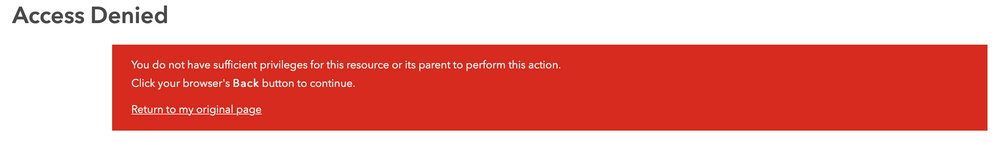- Community
- Topics
- Community
- :
- Discussions
- :
- Taxes
- :
- Get your taxes done
- :
- Re: Problem/Bug while entering stock details, specifically ESPP and RSU information

Do you have an Intuit account?
You'll need to sign in or create an account to connect with an expert.
- Mark as New
- Bookmark
- Subscribe
- Subscribe to RSS Feed
- Permalink
- Report Inappropriate Content
Problem/Bug while entering stock details, specifically ESPP and RSU information
That is quite the workaround. Will TT still figure out the proceeds and cost basis in the worksheets, with the workaround? Or are you saying you need to hand calculate the proceeds and cost basis yourself, and just manually enter everything?
- Mark as New
- Bookmark
- Subscribe
- Subscribe to RSS Feed
- Permalink
- Report Inappropriate Content
Problem/Bug while entering stock details, specifically ESPP and RSU information
Everything is still automatic, everything you enter comes straight form the 3922 or 1099-B. No calculation required on your part.
Essentially the bug lies somewhere between the interview portion and the forms. By entering info on the form you are bypassing the buggy code and everything is still calculated for you.
- Mark as New
- Bookmark
- Subscribe
- Subscribe to RSS Feed
- Permalink
- Report Inappropriate Content
Problem/Bug while entering stock details, specifically ESPP and RSU information
At this point, if they can't get the info into the forms correctly, then yes it would eventually be up to us to do the calculations!!!! And since turbo tax seems to be throwing out untested and not workable solutions I am not sure they will ever fix the issues!!! Turbo Tax is not going to get my business anymore. Not because there are issues with Turbo tax that need fixed (issues happen), but due to the atrocious Customer service. The fact that I have to CONVINCE them there is an issue, I then have to spend HOURS to show them, and they agree. But then instead of fixing and testing, they throw out untested/unvalidated solution and use us as the guinea pigs to test out their theories of what they believe might be the issue. I am no longer be using turbo tax for future years. And at this point I would like a refund for downgrade to deluxe from Premier since the WHOLE reason to get Premier is for these investments!!!
- Mark as New
- Bookmark
- Subscribe
- Subscribe to RSS Feed
- Permalink
- Report Inappropriate Content
Problem/Bug while entering stock details, specifically ESPP and RSU information
So I followed the instructions above to switch to forms mode and hand enter ESPP data from the 3922 into the "Emp Stock Wks" and that worked.. Dang, good job finding that!
I agree though, it's pretty bad TT has this error. Indeed, the bug is the data is not flowing from the interview mode where you enter the 3922 data, into the forms section. A huge development glitch. I can't believe Intuit would allow their product to be released with this huge of a bug.
I'm going to wait until they fix the software before I hand enter the rest of them. Between my wife and I, we both have a ton of transactions. It would be a bear to hand enter all of them in forms mode.
- Mark as New
- Bookmark
- Subscribe
- Subscribe to RSS Feed
- Permalink
- Report Inappropriate Content
Problem/Bug while entering stock details, specifically ESPP and RSU information
Looks like Intuit spent all the money in Super Bowl ads and nothing to left to pay for engineers to fix bugs 🙂
- Mark as New
- Bookmark
- Subscribe
- Subscribe to RSS Feed
- Permalink
- Report Inappropriate Content
Problem/Bug while entering stock details, specifically ESPP and RSU information
TT Premium for Windows - Tried entering ESPP data using the step-by-step - still end up with zero cost basis. Problem still not fixed.
- Mark as New
- Bookmark
- Subscribe
- Subscribe to RSS Feed
- Permalink
- Report Inappropriate Content
Problem/Bug while entering stock details, specifically ESPP and RSU information
Agree,
Just tested again with Premier on Mac. Not fixed, still showing all bugs.
This is the first time I'm encountering bugs in TT and I don't trust other calculations in other parts of the program. Hoping they honor their guarantee if I run into any issues with IRS and state agencies.
- Mark as New
- Bookmark
- Subscribe
- Subscribe to RSS Feed
- Permalink
- Report Inappropriate Content
Problem/Bug while entering stock details, specifically ESPP and RSU information
@GlobeTrekker818 Thanks so much for the work-around of going straight to the forms mode. That did the trick for my multiple ESPP transactions. What I found was that the relevant worksheet was already flagged for an error, since it was apparently missing info from Form 3922. Made it easy to find, and easy to fill in since I had the first ESPP sale as a model. And for everyone else out there, TT did indeed re-run the calculations all the way through after I entered the info.
I agree, it's scary to think that Intuit doesn't seem to respond to this rather serious bug in the interview flow. You'd think trust in their brand is their most important asset here, This really erodes that trust.
But a special shout out and thanks once more to @GlobeTrekker818 for the clear instructions.
- Mark as New
- Bookmark
- Subscribe
- Subscribe to RSS Feed
- Permalink
- Report Inappropriate Content
Problem/Bug while entering stock details, specifically ESPP and RSU information
The step-by-step interface in TT for Windows is still not working, but GlobeTrekker's instructions for using the forms works great. I've given up waiting for the step-by-step to be fixed and just used the forms. Thanks, GlobeTrekker!
- Mark as New
- Bookmark
- Subscribe
- Subscribe to RSS Feed
- Permalink
- Report Inappropriate Content
Problem/Bug while entering stock details, specifically ESPP and RSU information
@LinaJ2020 what is the status of this bug? This is ridiculous that it's taking so long to fix, we all paid for a working software and need a solution so we can get this done and put it behind us, and not have to come here day after day only to find that things are not fixed.
Also, the link you provided to check the status of the ticket for the bug comes back as an access denied so I can't even see what's going on? (see attached)
The phone rep offered a refund due to the inconvenience but she went radio silence when I told her I bought it through Amazon and not through turbotax.com At this point, I think I'd like to go with another software company to save me the headache, and it's too late to return the software to Amazon, so how do I go about getting a refund or compensation for this painfully long waiting game to get the software I paid for, not for being a guinea pig waiting to find IF or when this will be fixed!
NOT RESOLVED AS OF 2/21/21
- Mark as New
- Bookmark
- Subscribe
- Subscribe to RSS Feed
- Permalink
- Report Inappropriate Content
Problem/Bug while entering stock details, specifically ESPP and RSU information
UPDATE TO BELOW ... this worked for ESPP, but then when I added my RSA sales the same work around started to fail (using multiple lots started bringing up the intermediate forms for ESPP). SO FOR ANY FALSE HOPE
For my ESPP, even though all of my Sales were associated with a single Purchase lot, to work around this I tried multiple lots (and then just enter one lot per Sale). This seems to keep all the bookkeeping straight. Let me know if this works for anyone else (it seems from a Software Development perspective the Single Lot would be a specific case of the Multiple Lots, so interesting the more complex option works ... and not the simplified use case).
- Mark as New
- Bookmark
- Subscribe
- Subscribe to RSS Feed
- Permalink
- Report Inappropriate Content
Problem/Bug while entering stock details, specifically ESPP and RSU information
I got the exact same error in the link to sign up for updates on the bug fix.
If this is not fixed soon, I will be using another software to do my taxes. I shouldn't have to manually do a work around for something that should be in the software
- Mark as New
- Bookmark
- Subscribe
- Subscribe to RSS Feed
- Permalink
- Report Inappropriate Content
Problem/Bug while entering stock details, specifically ESPP and RSU information
I just noticed a new update, and looks like this might be fixed, could someone else please check and confirm this for the group, please?
- Mark as New
- Bookmark
- Subscribe
- Subscribe to RSS Feed
- Permalink
- Report Inappropriate Content
Problem/Bug while entering stock details, specifically ESPP and RSU information
Just deleted and reentered my ESPP for science. Everything works perfectly now.
- Mark as New
- Bookmark
- Subscribe
- Subscribe to RSS Feed
- Permalink
- Report Inappropriate Content
Problem/Bug while entering stock details, specifically ESPP and RSU information
Agree. TT Premier for Windows step-by-step appears to be working now.
Still have questions?
Questions are answered within a few hours on average.
Post a Question*Must create login to post
Unlock tailored help options in your account.
Get more help
Ask questions and learn more about your taxes and finances.
Related Content

acenilsson1
New Member

andrew-moore-10-29
New Member

user17701316428
New Member

2much0830
New Member

fangandao
New Member