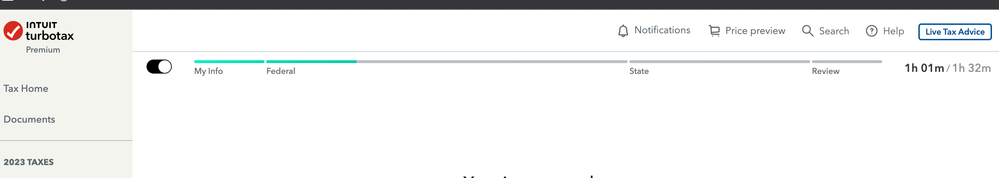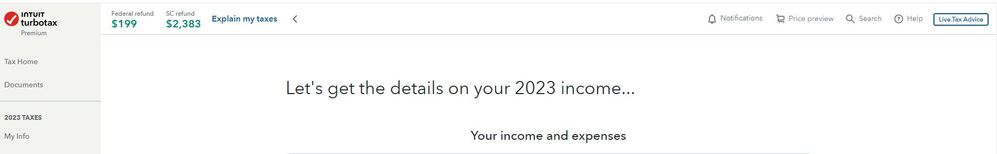- Community
- Topics
- Community
- :
- Discussions
- :
- Taxes
- :
- Get your taxes done
- :
- Re: Please bring back the running total refund/tax due at the top of the screen
- Mark as New
- Bookmark
- Subscribe
- Subscribe to RSS Feed
- Permalink
- Report Inappropriate Content
Please bring back the running total refund/tax due at the top of the screen
Holy smokes, I can't believe Intuit removed this feature. It was a tremendous value add to see the taxes due/refund in realtime. Product Managers: I don't need a running clock of time spent in your product, I need to know how much I owe the gov't in real-time. What value does a clock provide when I'm spending most of my time searching for my running total. This is a P0 request.

Do you have an Intuit account?
You'll need to sign in or create an account to connect with an expert.
- Mark as New
- Bookmark
- Subscribe
- Subscribe to RSS Feed
- Permalink
- Report Inappropriate Content
Please bring back the running total refund/tax due at the top of the screen
Look just above the green progress line and see Explain my taxes > . Click the arrow after the word taxes to see your refund/balance due amount.
**Mark the post that answers your question by clicking on "Mark as Best Answer"
- Mark as New
- Bookmark
- Subscribe
- Subscribe to RSS Feed
- Permalink
- Report Inappropriate Content
Please bring back the running total refund/tax due at the top of the screen
Click on Review or Federal Review and the refund/taxes owed indicator at the top of the online program screen should become visible.
- Mark as New
- Bookmark
- Subscribe
- Subscribe to RSS Feed
- Permalink
- Report Inappropriate Content
Please bring back the running total refund/tax due at the top of the screen
I don't have any options except to turn off progress mode. Honestly, been using TurboTax for 21 years. This has been the worst year because of this change. Another reasons is that when i try to "add" (button) investment income for schwab, i'm navigated back to the income and expensive overview (that's another topic). Disappointing, guys.
- Mark as New
- Bookmark
- Subscribe
- Subscribe to RSS Feed
- Permalink
- Report Inappropriate Content
Please bring back the running total refund/tax due at the top of the screen
It should be available. Only thing you could do is clear cache and cookies from your web browser. If that does not help then change your web browser to one of these you are not using, Google Chrome, Mozilla Firefox, Microsoft Edge.
Here is a screenshot from my test return using the Premium online edition, same as yours
- Mark as New
- Bookmark
- Subscribe
- Subscribe to RSS Feed
- Permalink
- Report Inappropriate Content
Please bring back the running total refund/tax due at the top of the screen
Clearing cache didn't help. i'm already using Google Chrome. Frustrating.
I know I can go tax tools-> tools etc. but that takes like 6 clicks when it used to take zero.
- Mark as New
- Bookmark
- Subscribe
- Subscribe to RSS Feed
- Permalink
- Report Inappropriate Content
Please bring back the running total refund/tax due at the top of the screen
I have the same issue: no running estimates and no options except a slider switch to turn off progress mode. I have tried multiple browsers. That is a huge part of what I like about this software and it is very disappointing to not be able to access it. I'm not the only one having this issue which tells me that some change was implemented poorly in the program. Please correct it.
- Mark as New
- Bookmark
- Subscribe
- Subscribe to RSS Feed
- Permalink
- Report Inappropriate Content
Please bring back the running total refund/tax due at the top of the screen
Yes. What is Intuit trying to do taking away the most important feature. This is very upsetting. Intuit must trying keep us dumb about our taxes. un acceptable! will only drive me away
- Mark as New
- Bookmark
- Subscribe
- Subscribe to RSS Feed
- Permalink
- Report Inappropriate Content
Please bring back the running total refund/tax due at the top of the screen
Click the < or the > to get the refund monitor to appear. You might also have to toggle off that “race mode” or click Review.
- Mark as New
- Bookmark
- Subscribe
- Subscribe to RSS Feed
- Permalink
- Report Inappropriate Content
Please bring back the running total refund/tax due at the top of the screen
Neither < nor > exist to be clicked, see the screenshot above from ewgrose. The only option available is to turn off the progress bar slider, which simply makes the progress bar invisible. Clicking Review on the left simply brings up a screen saying you need to complete your review.
- Mark as New
- Bookmark
- Subscribe
- Subscribe to RSS Feed
- Permalink
- Report Inappropriate Content
Please bring back the running total refund/tax due at the top of the screen
@vann1 Both Review and Federal Review are located on the left side of the online program screen. You will have to click on Federal for the Federal Review link to be available.
- Mark as New
- Bookmark
- Subscribe
- Subscribe to RSS Feed
- Permalink
- Report Inappropriate Content
Please bring back the running total refund/tax due at the top of the screen
I edited my reply but you were too quick! Clicking the Review buttons in the left panel simply bring up a screen indicating that you have not completed the review, no running refund or amount owed info.
- Mark as New
- Bookmark
- Subscribe
- Subscribe to RSS Feed
- Permalink
- Report Inappropriate Content
Please bring back the running total refund/tax due at the top of the screen
@vann1 Trouble is this is only happening to a few users. Most of us have the refund meters showing correctly.
So the only other advice I can give would be to clear cache and cookies on your web browser and see if that helps. Also, changing your web browser to one of these you are not using may help, Google Chrome, Mozilla Firefox, Microsoft Edge.
- Mark as New
- Bookmark
- Subscribe
- Subscribe to RSS Feed
- Permalink
- Report Inappropriate Content
Please bring back the running total refund/tax due at the top of the screen
Clearing cache doesn't help. I'm using already using Chrome.
Intuit product managers, I hope you are listening. Please give me back this feature. Take me out of the A/B test or turn it back on. Super disappointed. As a TurboTax loyalist for 21 years, this year's return has been my least enjoyable. I don't need to see a timer the entire time, it adds no value. I want to see my running total. Thanks.
- Mark as New
- Bookmark
- Subscribe
- Subscribe to RSS Feed
- Permalink
- Report Inappropriate Content
Please bring back the running total refund/tax due at the top of the screen
Maybe some people are new and are not use to the running number, or other reasons. I have tried on different browsers and on many, many different computers. This issue is not on our end its on turbotax side. Just FYI I used 5 different browsers.
Still have questions?
Questions are answered within a few hours on average.
Post a Question*Must create login to post
Unlock tailored help options in your account.
Get more help
Ask questions and learn more about your taxes and finances.
Related Content

RamGoTax
New Member

RyanK
Level 2

jpin44
New Member

TimO610
Level 1
in [Event] Ask the Experts: Tax Law Changes - One Big Beautiful Bill

aubutndan
Level 2