- Community
- Topics
- Community
- :
- Discussions
- :
- Taxes
- :
- Get your taxes done
- :
- Please bring back the running total refund/tax due at the top of the screen

Do you have an Intuit account?
You'll need to sign in or create an account to connect with an expert.
- Mark as New
- Bookmark
- Subscribe
- Subscribe to RSS Feed
- Permalink
- Report Inappropriate Content
Please bring back the running total refund/tax due at the top of the screen
I agree. Turbotax desktop download would have it for sure. you need windows 10 or 11 for 2024 windows 11 for 2025, and or Mac. Great features with forms mode and your return is saved to your PC or thumb drive. Very useful. Product paid before filing, and you can e-file up to 5 federal returns for the price of one. And there is always a running total. Hope that helps for some.
- Mark as New
- Bookmark
- Subscribe
- Subscribe to RSS Feed
- Permalink
- Report Inappropriate Content
Please bring back the running total refund/tax due at the top of the screen
I am having the same issue. It was there and then it disappeared.
I know i can see the current value at left box Tax Tools/Tools/Review Tax Summary
But it was very useful to have it there to see how different things added up
- Mark as New
- Bookmark
- Subscribe
- Subscribe to RSS Feed
- Permalink
- Report Inappropriate Content
Please bring back the running total refund/tax due at the top of the screen
You can activate the Refund Meter by completing the Federal review.
On the main menu on the left side
- Under Federal
- Click the Federal Review tab
- You must make all of the corrections
- The Federal and State refund meters will appear.
**Mark the post that answers your question by clicking on "Mark as Best Answer"
- Mark as New
- Bookmark
- Subscribe
- Subscribe to RSS Feed
- Permalink
- Report Inappropriate Content
Please bring back the running total refund/tax due at the top of the screen
@JohnB5677 That workaround isn't that helpful for those of us with advanced tax scenarios. TurboTax carries over all the expected forms (every brokerage, retirement, schedule e, W2, 1099, etc.). The Federal Review can't be completed to generate the refund meter until all of those expected forms are completed or deleted. To ask users to enter placeholder numbers in all of them just to initiate the refund meter is silly.
- Mark as New
- Bookmark
- Subscribe
- Subscribe to RSS Feed
- Permalink
- Report Inappropriate Content
Please bring back the running total refund/tax due at the top of the screen
The running total of refund or balance due continues and in TurboTax Online/Mobile it can be see on the top section of your return. See the images below. By clicking the dropdown arrow next to 'State numbers' it will also show your state totals.
It is also displayed in TurboTax Desktop.
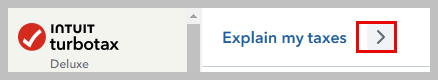

**Mark the post that answers your question by clicking on "Mark as Best Answer"
- Mark as New
- Bookmark
- Subscribe
- Subscribe to RSS Feed
- Permalink
- Report Inappropriate Content
Please bring back the running total refund/tax due at the top of the screen
@DianeW777 I don't think you have read all the threads describing this issue. For most people commenting, TurboTax online hides the refund meter until you've entered all your data and run the federal review.
- Mark as New
- Bookmark
- Subscribe
- Subscribe to RSS Feed
- Permalink
- Report Inappropriate Content
Please bring back the running total refund/tax due at the top of the screen
You can activate the Refund Meter by completing the Federal review.
This can work prior to completing the return
On the main menu on the left side
- Under Federal
- Click the Federal Review tab
- You must make all of the corrections
- The Federal and State refund meters will appear.
**Mark the post that answers your question by clicking on "Mark as Best Answer"
- Mark as New
- Bookmark
- Subscribe
- Subscribe to RSS Feed
- Permalink
- Report Inappropriate Content
Please bring back the running total refund/tax due at the top of the screen
Read the entire post.
Using the online version. I had the same issue and my stress level was through the roof.
Early in the process, after going through dependents, and before entering any forms other than a placeholder for a single 1099, I ran the REVIEW (left side of page scroll down below State Taxes.) When it gave me things to fix, I skipped them. It then took me to the Federal Review. Again, more prompts to fix things and enter forms, etc. I skipped them all. Skipped the prompt to begin working on State Taxes. BINGO! Up popped the running Refund/Taxes Owed meter!
As a point of reference, my taxes are fairly complex; my return for this year runs 177 pages (and counting).
- Mark as New
- Bookmark
- Subscribe
- Subscribe to RSS Feed
- Permalink
- Report Inappropriate Content
Please bring back the running total refund/tax due at the top of the screen
this is ridiculous. As mentioned, it they are error in the software, or an ommission in the filing, the user cannot detect them even after it is dfone. It almost happened to me,. Just a small change: $30000 worth !!
Why in the hell do we need to finish everything before we camn "track" anything ?
- « Previous
- Next »
Still have questions?
Questions are answered within a few hours on average.
Post a Question*Must create login to post
Unlock tailored help options in your account.
Get more help
Ask questions and learn more about your taxes and finances.
Related Content

Condor1970
New Member

cpoimboeuf
New Member

user17558059681
New Member

marybussard
New Member

tomjenzen
New Member

