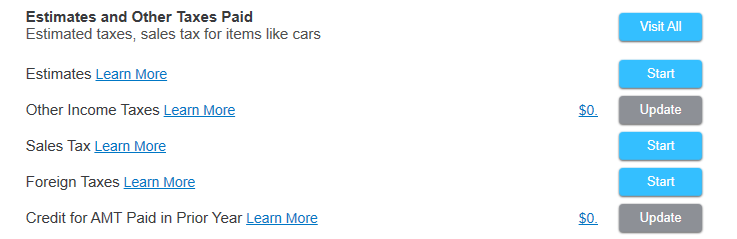- Community
- Topics
- Community
- :
- Discussions
- :
- Taxes
- :
- Get your taxes done
- :
- Re: None of my AMT carryforward posted on line 25 of form 8801, therefore $0 transferred to Schedule 3, line 6. My AMT is $101000?
- Mark as New
- Bookmark
- Subscribe
- Subscribe to RSS Feed
- Permalink
- Report Inappropriate Content
None of my AMT carryforward posted on line 25 of form 8801, therefore $0 transferred to Schedule 3, line 6. My AMT is $101000?

Do you have an Intuit account?
You'll need to sign in or create an account to connect with an expert.
- Mark as New
- Bookmark
- Subscribe
- Subscribe to RSS Feed
- Permalink
- Report Inappropriate Content
None of my AMT carryforward posted on line 25 of form 8801, therefore $0 transferred to Schedule 3, line 6. My AMT is $101000?
I have the same problem. They corrected this programming error in an update I downloaded today, except my return was already efiled. My return has yet to be accepted or rejected by the IRS after a week.
This is a significant programming error TurboTax!
What do I do now?
- Mark as New
- Bookmark
- Subscribe
- Subscribe to RSS Feed
- Permalink
- Report Inappropriate Content
None of my AMT carryforward posted on line 25 of form 8801, therefore $0 transferred to Schedule 3, line 6. My AMT is $101000?
What to do now: Wait to see if your tax return is accepted or rejected. Then...
- If it is rejected, update your return for the AMT carryforward and resubmit. How do I fix a rejected return?
- If it is accepted, you will need to file an amendment. Here is an article about How do I amend my tax return?
- Mark as New
- Bookmark
- Subscribe
- Subscribe to RSS Feed
- Permalink
- Report Inappropriate Content
None of my AMT carryforward posted on line 25 of form 8801, therefore $0 transferred to Schedule 3, line 6. My AMT is $101000?
The corrected Form 8801 is expected to be release later today (Release 20). You need to check on it this weekend.
You should delete the form in your return. When a corrected form is updated it is possible for some old calculations is still in the form. Deleting the form will allow only the corrected form to be loaded.
To delete a form off of your return you need to:
- Select Tax Forms in the Black bar on the left side of the screen.
- Select Tools from the drop down menu.
- On the Tools Center Select Delete a form.
- Locate the form on the list and select Delete.
- You will be asked to confirm the deletion.
**Mark the post that answers your question by clicking on "Mark as Best Answer"
- Mark as New
- Bookmark
- Subscribe
- Subscribe to RSS Feed
- Permalink
- Report Inappropriate Content
None of my AMT carryforward posted on line 25 of form 8801, therefore $0 transferred to Schedule 3, line 6. My AMT is $101000?
Sunday 3/8, same problem here. I tried to override the blank space and enter the amount from line 24 as the instructions prescribe, but now turbo tax won't e-file for me because of the override.
Any update Turbotax?
- Mark as New
- Bookmark
- Subscribe
- Subscribe to RSS Feed
- Permalink
- Report Inappropriate Content
None of my AMT carryforward posted on line 25 of form 8801, therefore $0 transferred to Schedule 3, line 6. My AMT is $101000?
In fact, and weirdly, line 25 was properly included when I saved a copy last Sunday (3/1) but when I updated TT today and re-opened the file, suddenly I owed a lot more federal tax than a week ago.
- Mark as New
- Bookmark
- Subscribe
- Subscribe to RSS Feed
- Permalink
- Report Inappropriate Content
None of my AMT carryforward posted on line 25 of form 8801, therefore $0 transferred to Schedule 3, line 6. My AMT is $101000?
3/12 still waiting for an update for this glitch. Nothing for this was included in the latest update that I just downloaded. Intuit, are you listening?
- Mark as New
- Bookmark
- Subscribe
- Subscribe to RSS Feed
- Permalink
- Report Inappropriate Content
None of my AMT carryforward posted on line 25 of form 8801, therefore $0 transferred to Schedule 3, line 6. My AMT is $101000?
Deleting the form did not work. What now? Has your software actually been corrected?
- Mark as New
- Bookmark
- Subscribe
- Subscribe to RSS Feed
- Permalink
- Report Inappropriate Content
None of my AMT carryforward posted on line 25 of form 8801, therefore $0 transferred to Schedule 3, line 6. My AMT is $101000?
Software has not been corrected. I just keep waiting for an update that solves this problem. I suppose I could call Intuit, but ....
- Mark as New
- Bookmark
- Subscribe
- Subscribe to RSS Feed
- Permalink
- Report Inappropriate Content
None of my AMT carryforward posted on line 25 of form 8801, therefore $0 transferred to Schedule 3, line 6. My AMT is $101000?
I am having the same problem and waiting for an update to fix it. Why is it taking so long to fix such a huge problem?
- Mark as New
- Bookmark
- Subscribe
- Subscribe to RSS Feed
- Permalink
- Report Inappropriate Content
None of my AMT carryforward posted on line 25 of form 8801, therefore $0 transferred to Schedule 3, line 6. My AMT is $101000?
new update today, but the problem is still not fixed.
- Mark as New
- Bookmark
- Subscribe
- Subscribe to RSS Feed
- Permalink
- Report Inappropriate Content
None of my AMT carryforward posted on line 25 of form 8801, therefore $0 transferred to Schedule 3, line 6. My AMT is $101000?
Deleting the form does not work. Is this programming error ever going to be corrected? Do I have to purchase a competing product to get a correct tax return? This is ridiculous.
- Mark as New
- Bookmark
- Subscribe
- Subscribe to RSS Feed
- Permalink
- Report Inappropriate Content
None of my AMT carryforward posted on line 25 of form 8801, therefore $0 transferred to Schedule 3, line 6. My AMT is $101000?
Please help, Turbotax, even if you're working from home.
- Mark as New
- Bookmark
- Subscribe
- Subscribe to RSS Feed
- Permalink
- Report Inappropriate Content
None of my AMT carryforward posted on line 25 of form 8801, therefore $0 transferred to Schedule 3, line 6. My AMT is $101000?
Did you try entering the AMT carryover in the "Estimates and Other Taxes Paid" section in the "Deductions and Credits" area of TurboTax?
**Mark the post that answers your question by clicking on "Mark as Best Answer"
- Mark as New
- Bookmark
- Subscribe
- Subscribe to RSS Feed
- Permalink
- Report Inappropriate Content
None of my AMT carryforward posted on line 25 of form 8801, therefore $0 transferred to Schedule 3, line 6. My AMT is $101000?
That worked! Thanks so much. It seems like the info from 2018 form 6251 did not automatically transfer and autofill into 2019 forms. Manually entering the info via the step-by-step Deductions and Credits section (specifically "Credit for AMT paid in prior year") did the trick.
Thanks again.
Still have questions?
Questions are answered within a few hours on average.
Post a Question*Must create login to post
Unlock tailored help options in your account.
Get more help
Ask questions and learn more about your taxes and finances.
Related Content

djpmarconi
Level 1

HNKDZ
Returning Member

Kuehnertbridget
New Member

kac42
Level 1

binarysolo358
New Member