- Community
- Topics
- Community
- :
- Discussions
- :
- Taxes
- :
- Get your taxes done
- :
- Re: My return is calling for form 7205 even though I’m not taking a credit and it won’t allow me ...

Do you have an Intuit account?
You'll need to sign in or create an account to connect with an expert.
- Mark as New
- Bookmark
- Subscribe
- Subscribe to RSS Feed
- Permalink
- Report Inappropriate Content
My return is calling for form 7205 even though I’m not taking a credit and it won’t allow me to file without it?
I didn't have to 'right click the area' or 'select Override' to delete the '0' but I'm sure this depends on your computer and version of software. I'm using a MAC computer and TurboTax Deluxe (Fed + State) for desktop.
- Mark as New
- Bookmark
- Subscribe
- Subscribe to RSS Feed
- Permalink
- Report Inappropriate Content
My return is calling for form 7205 even though I’m not taking a credit and it won’t allow me to file without it?
Life is a team sport. I have learned some computers you can modify on the form but on my PC laptop I needed to use the Worksheet. Winning!
- Mark as New
- Bookmark
- Subscribe
- Subscribe to RSS Feed
- Permalink
- Report Inappropriate Content
My return is calling for form 7205 even though I’m not taking a credit and it won’t allow me to file without it?
How do I remover this form??7205
- Mark as New
- Bookmark
- Subscribe
- Subscribe to RSS Feed
- Permalink
- Report Inappropriate Content
My return is calling for form 7205 even though I’m not taking a credit and it won’t allow me to file without it?
@Tsbh2427 wrote:
How do I remover this form??7205
If you are using the TurboTax online editions -
To delete the Form 7205
Click on Tax Tools on the left side of the online program screen
Click on Tools
Click on Delete a form
- Mark as New
- Bookmark
- Subscribe
- Subscribe to RSS Feed
- Permalink
- Report Inappropriate Content
My return is calling for form 7205 even though I’m not taking a credit and it won’t allow me to file without it?
Excellent. Right clicking and then selecting override worked for filing 2024, using Premier. Thank you.
- Mark as New
- Bookmark
- Subscribe
- Subscribe to RSS Feed
- Permalink
- Report Inappropriate Content
My return is calling for form 7205 even though I’m not taking a credit and it won’t allow me to file without it?
I did that and override is greyed out
- Mark as New
- Bookmark
- Subscribe
- Subscribe to RSS Feed
- Permalink
- Report Inappropriate Content
My return is calling for form 7205 even though I’m not taking a credit and it won’t allow me to file without it?
How?
- Mark as New
- Bookmark
- Subscribe
- Subscribe to RSS Feed
- Permalink
- Report Inappropriate Content
My return is calling for form 7205 even though I’m not taking a credit and it won’t allow me to file without it?
Are you trying to delete Form 7205, @nyirishman1877 ? If so, use the instructions below -
How to delete forms in TurboTax Online
How to delete forms in TurboTax Desktop
If it won't delete from there, go back to business expenses in the desktop product and delete the zero on the Energy Efficient Buildings screen in the Common Business Expenses section of TurboTax. Leave the field blank.
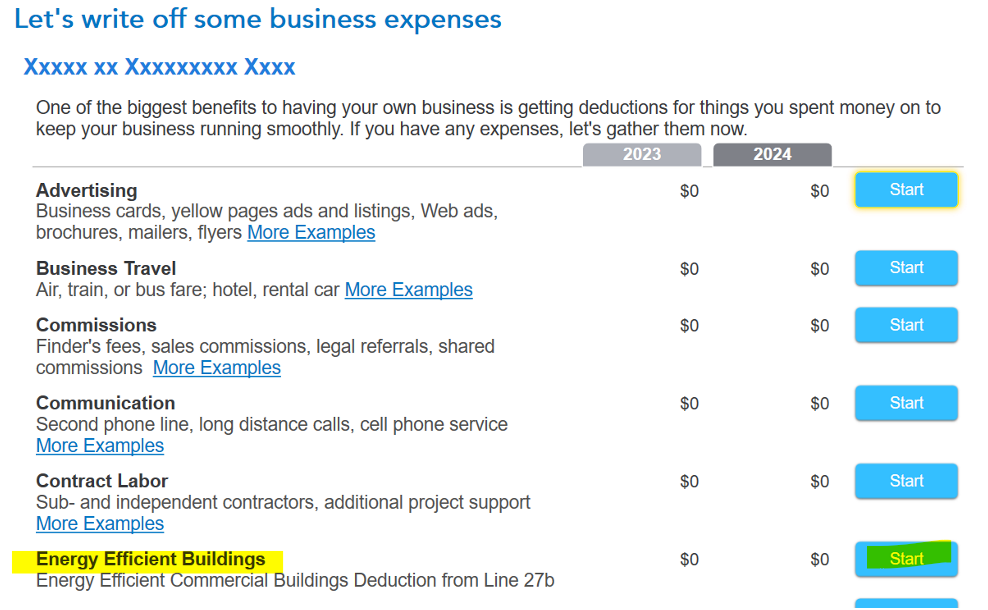
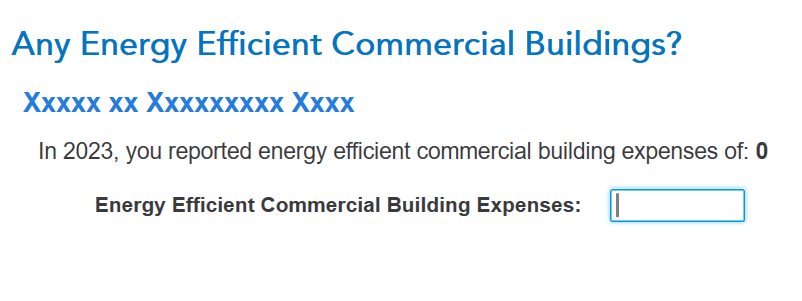
**Mark the post that answers your question by clicking on "Mark as Best Answer"
- Mark as New
- Bookmark
- Subscribe
- Subscribe to RSS Feed
- Permalink
- Report Inappropriate Content
My return is calling for form 7205 even though I’m not taking a credit and it won’t allow me to file without it?
Thank you! I used Deluxe for 2024 reporting, and I had this error for the 1st time. Last year I used Home and Business.
When I tried to remove the zero from the Sch C, it still came back.
This time, I went to the forms for the Sch C worksheet, and removed it there for Line 27b, then quickly saved the whole return.
Finally, my e-file worked!!
- Mark as New
- Bookmark
- Subscribe
- Subscribe to RSS Feed
- Permalink
- Report Inappropriate Content
My return is calling for form 7205 even though I’m not taking a credit and it won’t allow me to file without it?
I am totally lost ...
what a stupid direction Intuit has gone into ... why not make it simple...
I am just tempted to print the return and file a printed copy instead fooling around with it. This time I used Premier instead of home and business as I don''t have any w2 forms or activity .../ does anyone have a solution .. that a lay-man can understand and go step-by-step to remove this idiotic requirement and then eFile?
- Mark as New
- Bookmark
- Subscribe
- Subscribe to RSS Feed
- Permalink
- Report Inappropriate Content
My return is calling for form 7205 even though I’m not taking a credit and it won’t allow me to file without it?
Oh, I have a feeling that it is another way for them to make money!
- « Previous
-
- 1
- 2
- Next »
Still have questions?
Questions are answered within a few hours on average.
Post a Question*Must create login to post
Unlock tailored help options in your account.
Get more help
Ask questions and learn more about your taxes and finances.
Related Content

Naren_Realtor
New Member

Binoy1279
Level 2
in [Event] Ask the Experts: Tax Law Changes - One Big Beautiful Bill

anonymouse1
Level 5
in Education

shanesnh
Level 3

maria-krainova
New Member

