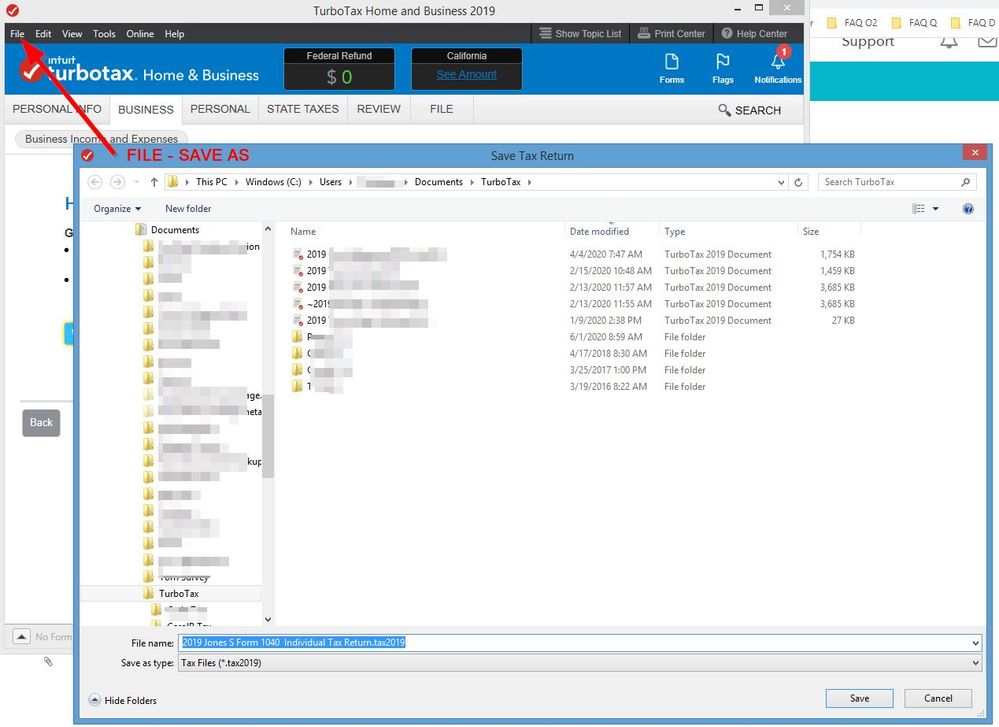- Community
- Topics
- Community
- :
- Discussions
- :
- Taxes
- :
- Get your taxes done
- :
- Re: How do I change the default directory for my Turbo Tax documents?
- Mark as New
- Bookmark
- Subscribe
- Subscribe to RSS Feed
- Permalink
- Report Inappropriate Content
How do I change the default directory for my Turbo Tax documents?
Turbo Tax sets Documents as the default directory. But I use Dropbox and need the files to be saved in a folder I can designate. However, I cannot find anything in the software about how to change the default directory. Suggestions?

Do you have an Intuit account?
You'll need to sign in or create an account to connect with an expert.
- Mark as New
- Bookmark
- Subscribe
- Subscribe to RSS Feed
- Permalink
- Report Inappropriate Content
How do I change the default directory for my Turbo Tax documents?
I would think once you save it then you can move it where you want. Then manually open it from there and it should use that spot going forward. The tax files end in .tax2019 and normally go to Documents to a Turbo Tax folder.
Copy or move the .tax2019 File then open it in the program File-Open.
- Mark as New
- Bookmark
- Subscribe
- Subscribe to RSS Feed
- Permalink
- Report Inappropriate Content
How do I change the default directory for my Turbo Tax documents?
Thanks, VolvoGirl. This is what I have been doing, but it is more steps than should be necessary. Most software programs allow you to specify a default directory for documents, but I can't find that option in TurboTax.
- Mark as New
- Bookmark
- Subscribe
- Subscribe to RSS Feed
- Permalink
- Report Inappropriate Content
How do I change the default directory for my Turbo Tax documents?
Well it should only be the first time for each file. How many returns are you doing?
- Mark as New
- Bookmark
- Subscribe
- Subscribe to RSS Feed
- Permalink
- Report Inappropriate Content
How do I change the default directory for my Turbo Tax documents?
I do a few, and this is a recurring issue every year.
- Mark as New
- Bookmark
- Subscribe
- Subscribe to RSS Feed
- Permalink
- Report Inappropriate Content
How do I change the default directory for my Turbo Tax documents?
Are you on Windows? I checked my program. The first time you save do it as a FILE - SAVE AS. Then it will let you pick the folder out of the windows directory. No copy or move involved.
- Mark as New
- Bookmark
- Subscribe
- Subscribe to RSS Feed
- Permalink
- Report Inappropriate Content
How do I change the default directory for my Turbo Tax documents?
Thank you for your help. Again, I know how to Save As, and how to move, and how to find files. The Save As option only seems to tell it where to save that file, not where to look for files in the future. I am asking a specific question about how to change the default directory. Perhaps someone else knows how to do this. If it's not possible, I highly recommend this for a future update to the program.
Thanks again.
- Mark as New
- Bookmark
- Subscribe
- Subscribe to RSS Feed
- Permalink
- Report Inappropriate Content
How do I change the default directory for my Turbo Tax documents?
rmcray, I always save my tax documents in a different folder than the default "Documents", and in my experience if I have it find and carry over information from the previous year it will offer to save my new file by default in the same location where it found the previous year's tax file. Does that help?
- Mark as New
- Bookmark
- Subscribe
- Subscribe to RSS Feed
- Permalink
- Report Inappropriate Content
How do I change the default directory for my Turbo Tax documents?
Yes, that helps. I still would like to hear from TurboTax whether you can simply change the default directory. That is generally the easiest solution with most software, in my experience. You don't have to navigate to directories looking for old returns. Thanks.
- Mark as New
- Bookmark
- Subscribe
- Subscribe to RSS Feed
- Permalink
- Report Inappropriate Content
How do I change the default directory for my Turbo Tax documents?
Glad I could help! I absolutely agree though, that TTax should have a default directory option.
- Mark as New
- Bookmark
- Subscribe
- Subscribe to RSS Feed
- Permalink
- Report Inappropriate Content
How do I change the default directory for my Turbo Tax documents?
I want me 2020 turbo tax Data file to exist on a thumb USB drive .
I would be able to update my 2020 tax data records once
the usb drive was plugged in and turbo2020 Program on c:\
is started.
- Mark as New
- Bookmark
- Subscribe
- Subscribe to RSS Feed
- Permalink
- Report Inappropriate Content
How do I change the default directory for my Turbo Tax documents?
Refer to the following Help Article for instructions to save your tax data file. When you get to step 3, you'll need to browse and choose the location of your thumb drive for where you want to save your tax data file: How do I back up my tax file in the TurboTax CD/Download software?
**Mark the post that answers your question by clicking on "Mark as Best Answer"
- Mark as New
- Bookmark
- Subscribe
- Subscribe to RSS Feed
- Permalink
- Report Inappropriate Content
How do I change the default directory for my Turbo Tax documents?
Hi,
Since you are a TurboTax specialist, can you answer the original question here, please, because I'm having the same issue?
I want to set a default location for TurboTax to save to a different folder and different drive, NOT the Documents folder on the C drive.
Yes, I know I can do Save As, but it still keeps creating a TurboTax folder in Documents, which I keep deleting and it keeps recreating. It's annoying.
Other software gives the option in Preferences or Tools to set a default location to save to. Does TurboTax have this option?
- Mark as New
- Bookmark
- Subscribe
- Subscribe to RSS Feed
- Permalink
- Report Inappropriate Content
How do I change the default directory for my Turbo Tax documents?
After you do Save As the first time (for each return) then it should remember and save it to that location.
- Mark as New
- Bookmark
- Subscribe
- Subscribe to RSS Feed
- Permalink
- Report Inappropriate Content
How do I change the default directory for my Turbo Tax documents?
Doesn't work that way for me in Premium 2020. First saved in the directory where it took prior year data from (2019), but then that becomes the default save directory and I can't change that, even by renaming the file and saving it in "save as" to the 2020 directory.
Try it. Then a good answer would be appreciated.
#frustrated
Still have questions?
Questions are answered within a few hours on average.
Post a Question*Must create login to post
Unlock tailored help options in your account.
Get more help
Ask questions and learn more about your taxes and finances.
Related Content

Peter B1
New Member

TheHolyHolden
New Member

karl_1957
New Member

louiswoods3921
New Member

HollyP
Employee Tax Expert