- Community
- Topics
- Community
- :
- Discussions
- :
- Taxes
- :
- Get your taxes done
- :
- Re: 2019 TurboTax Home & Business , I trapped on the download CA state loop
- Mark as New
- Bookmark
- Subscribe
- Subscribe to RSS Feed
- Permalink
- Report Inappropriate Content
2019 TurboTax Home & Business , I trapped on the download CA state loop
After installed 2019 TurboTax Home & Business , I trapped on the download CA state loop when I start California State tax return.
What is wrong?

Do you have an Intuit account?
You'll need to sign in or create an account to connect with an expert.
- Mark as New
- Bookmark
- Subscribe
- Subscribe to RSS Feed
- Permalink
- Report Inappropriate Content
2019 TurboTax Home & Business , I trapped on the download CA state loop
Did you run a program update prior to trying to download the state program ?
- Mark as New
- Bookmark
- Subscribe
- Subscribe to RSS Feed
- Permalink
- Report Inappropriate Content
2019 TurboTax Home & Business , I trapped on the download CA state loop
Yes, I did.
I also tried to re-install TT in Administrator mode and I ran it as Administrator, and using Windows 8 Compatibility mode.
When I click "start", always show me getting state update, then your software is up to date, but never get into State Return screen page.
- Mark as New
- Bookmark
- Subscribe
- Subscribe to RSS Feed
- Permalink
- Report Inappropriate Content
2019 TurboTax Home & Business , I trapped on the download CA state loop
Contact TurboTax support and speak directly with a TurboTax support agent concerning this situation.
See this TurboTax support FAQ for a contact link and hours of operation -https://ttlc.intuit.com/questions/1899263-what-is-the-turbotax-phone-number
- Mark as New
- Bookmark
- Subscribe
- Subscribe to RSS Feed
- Permalink
- Report Inappropriate Content
2019 TurboTax Home & Business , I trapped on the download CA state loop
Thks for your Info.
- Mark as New
- Bookmark
- Subscribe
- Subscribe to RSS Feed
- Permalink
- Report Inappropriate Content
2019 TurboTax Home & Business , I trapped on the download CA state loop
We have a few different basic troubleshooting articles that relate.
internet connection: https://ttlc.intuit.com/community/troubleshooting/help/check-your-internet-connection-windows/00/257...
manual update
If you still have trouble or need other help, just sign back in to TurboTax and click Search or Contact at the top of your screen (or Help Center if you’re using the CD/Download version
--------------------------------------------------------------------------
My TurboTax 2019 properties:
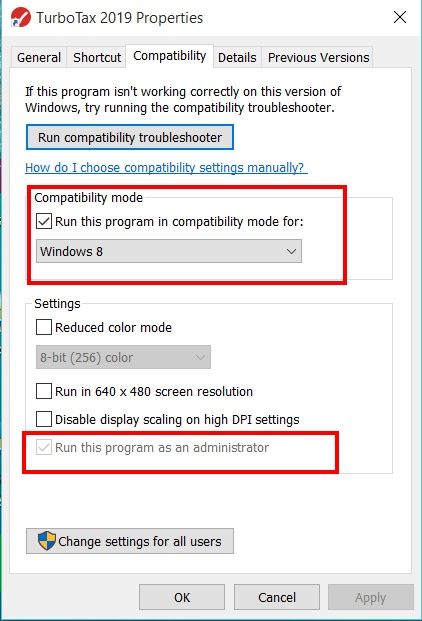
- Mark as New
- Bookmark
- Subscribe
- Subscribe to RSS Feed
- Permalink
- Report Inappropriate Content
2019 TurboTax Home & Business , I trapped on the download CA state loop
Finally, Turbotax fixed CA State download bug and posted CA state update today.
Solved my problem.
@Critter , Thanks for your help!
- Mark as New
- Bookmark
- Subscribe
- Subscribe to RSS Feed
- Permalink
- Report Inappropriate Content
2019 TurboTax Home & Business , I trapped on the download CA state loop
For what it is worth, this seems to be a common problem this year, which TurboTax support doesn't seem to acknowledge or understand yet. There are about a half dozen forum posts, or more, with this same problem.
I had problems with Win/download/Deluxe and CA state.
I went through about a week dealing with the social media support folks (I wasn't around with my PC to phone in). I forceably uninstalled and reinstalled about 3 times.
But, you shouldn't do any of that.
Call turbotax support, and they will screenshare with you, and you show them that it is stuck. Ask if there is a standalone download of your state -- which they can add to your account, and you download from "my downloads". The download took about 10 seconds, and installed in under a minute, and then I was able to continue with my return.
In case any TTAX software technical folks care to try to actually fix this problem:
Though no error is shown to the user, there IS an error logged in
C:\Users\[YOUR USERNAME]\AppData\Roaming\Intuit\TurboTax\TY19\ErrorLog\TTWin.A5830904-[somedate].log
In that file, I see the following error code
2020-01-25 15:12:05,357 [1] 2019.41.14.207 ERROR Intuit.Ctg.Wte.Service -
TaxReturnStates::AddStateToReturn threw exception starting/editing S2019ZCA
2020-01-25 15:12:05,357 [1] 2019.41.14.207 ERROR Intuit.Ctg.Wte.Service -
Unknown Group Template Id: S2019ZCA; ServiceName=TaxDataModel; ServiceOperation=CreateGroupCopy; ImplementationClass=ManagedFacade.TpsTaxDataModelServiceImpl
2020-01-25 15:12:05,357 [1] 2019.41.14.207 ERROR Intuit.Ctg.Wte.Service -
Intuit.Ctg.Wte.Service.ServiceOperationException: Unknown Group Template Id: S2019ZCA; ServiceName=TaxDataModel; ServiceOperation=CreateGroupCopy; ImplementationClass=ManagedFacade.TpsTaxDataModelServiceImpl
at ManagedFacade.TpsTaxDataModelServiceImpl.CreateGroupCopy(CreateGroupCopyContext context)
at Intuit.Ctg.Wte.Service.TaxDataModel.TaxDataModelService.CreateGroupCopy(CreateGroupCopyContext context)
at Intuit.Ctg.Wte.Service.TaxDataModel.TaxReturnStates.FindOrCreateGroupCopy(String formsetId)
at Intuit.Ctg.Wte.Service.TaxDataModel.TaxReturnStates.AddStateToReturnByFormsetId(String formsetId)
- Mark as New
- Bookmark
- Subscribe
- Subscribe to RSS Feed
- Permalink
- Report Inappropriate Content
2019 TurboTax Home & Business , I trapped on the download CA state loop
Well what you may not know is the program is sooo complex that they cannot possibly test for all the possible issues which makes all the eager beaver early filers the unwitting beta testers ... and until you bring an issue to their attention they don't know what needs fixing. The program is usually not mostly bug free until March
- Mark as New
- Bookmark
- Subscribe
- Subscribe to RSS Feed
- Permalink
- Report Inappropriate Content
2019 TurboTax Home & Business , I trapped on the download CA state loop
I totally believe it … except that unlike a beta, the support folks seem totally uninterested in gathering error logs or information of any kind to fix this sort of thing. I guess as people start gearing up in February, the support call volume probably will spark interest
- Mark as New
- Bookmark
- Subscribe
- Subscribe to RSS Feed
- Permalink
- Report Inappropriate Content
2019 TurboTax Home & Business , I trapped on the download CA state loop
I am stuck in the loop now as well trying to download CA taxes with 2019 Premier I bought from Costco.
Any suggested fixes aside from calling TT?
- Mark as New
- Bookmark
- Subscribe
- Subscribe to RSS Feed
- Permalink
- Report Inappropriate Content
2019 TurboTax Home & Business , I trapped on the download CA state loop
You just have to call to get a standalone download. They are open Saturday..
- Mark as New
- Bookmark
- Subscribe
- Subscribe to RSS Feed
- Permalink
- Report Inappropriate Content
2019 TurboTax Home & Business , I trapped on the download CA state loop
We are in mid of march and I ran into that issue. It downloads CA state and goes into a loop. I logged into my account and TT let me download/install the CA state but keeps gong into a loop. I even started a new return but no improvement.
- Mark as New
- Bookmark
- Subscribe
- Subscribe to RSS Feed
- Permalink
- Report Inappropriate Content
2019 TurboTax Home & Business , I trapped on the download CA state loop
- Mark as New
- Bookmark
- Subscribe
- Subscribe to RSS Feed
- Permalink
- Report Inappropriate Content
2019 TurboTax Home & Business , I trapped on the download CA state loop
Try this.
State Loop indicates TurboTax is "up to date" after updating but won't allow you to Install your state return.
**Mark the post that answers your question by clicking on "Mark as Best Answer"
Still have questions?
Questions are answered within a few hours on average.
Post a Question*Must create login to post
Unlock tailored help options in your account.
Get more help
Ask questions and learn more about your taxes and finances.
Related Content

deniseh
Returning Member

CCCD
New Member

william-b-clay
New Member

davsemah
New Member

ithanaxell18
New Member

