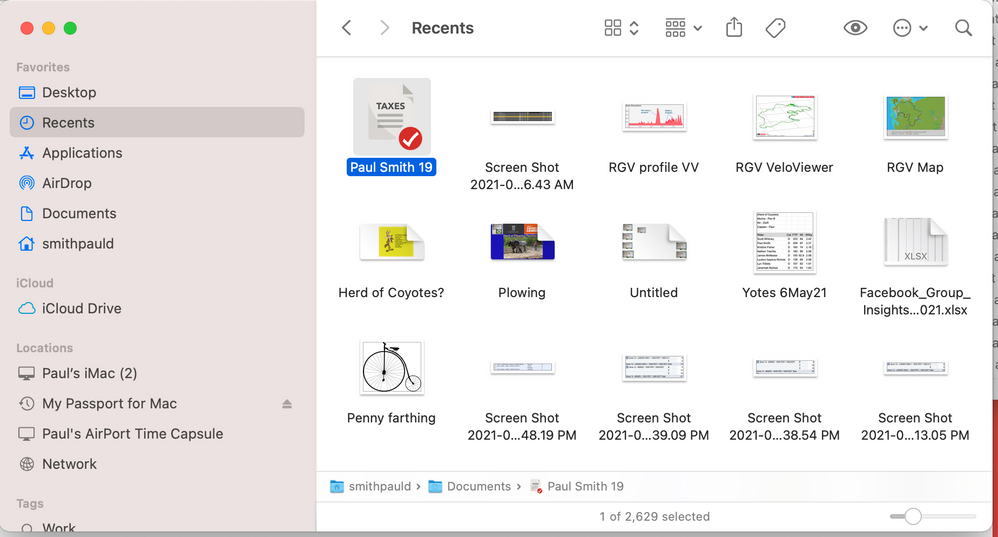- Community
- Topics
- Community
- :
- Discussions
- :
- Taxes
- :
- Get your taxes done
- :
- Missing 2019 tax data file after turbotax software updates were applied

Do you have an Intuit account?
You'll need to sign in or create an account to connect with an expert.
- Mark as New
- Bookmark
- Subscribe
- Subscribe to RSS Feed
- Permalink
- Report Inappropriate Content
Missing 2019 tax data file after turbotax software updates were applied
I had a backup file on my portable hard drive. Unfortunately the portable drive was connected to my computer when Turbotax did an update, and it erased both the tax file on my computer and the tax file on my backup drive. The program must have been searching for all copies of the file and deleted all of them.
- Mark as New
- Bookmark
- Subscribe
- Subscribe to RSS Feed
- Permalink
- Report Inappropriate Content
Missing 2019 tax data file after turbotax software updates were applied
Program updates do not erase tax files ... if this was a WIN 10 update then sometimes files are put in the trash.
Use this website to contact TurboTax support during business hours - https://support.turbotax.intuit.com/contact/
- Mark as New
- Bookmark
- Subscribe
- Subscribe to RSS Feed
- Permalink
- Report Inappropriate Content
Missing 2019 tax data file after turbotax software updates were applied
That really stinks!
This happened to me when updating my 2020 return - I lost the many hours I spent creating the file! I am tempted to just file the pdf by mail and forget Turbo Tax in the future. Especially as there is no benefit to go back to it.
What idiot writes software that does not make a backup of a file before modifying it - even asking the user if they would like to?
Has anyone had any luck uploading/importing a pdf? I think Turbo Tax should offer this service for free. I'll send them the pdf and they can enter everything manually.
I am asking for a refund.
- Mark as New
- Bookmark
- Subscribe
- Subscribe to RSS Feed
- Permalink
- Report Inappropriate Content
Missing 2019 tax data file after turbotax software updates were applied
I just lost my 2019 returns as well while setting up for my 2020 returns. This is well beyond unacceptable!
- Mark as New
- Bookmark
- Subscribe
- Subscribe to RSS Feed
- Permalink
- Report Inappropriate Content
Missing 2019 tax data file after turbotax software updates were applied
When using the downloaded program you are asked if you want to save the tax file every time you close the program. Not sure how you can possibly miss that prompt. Also you can save the return as you go along manually in the file option in the menu bar which you need to do often incase your computer shuts down before you have a chance to save the progress.
This is my mini version of a tutorial that should be in the downloaded program:
What is Forms Mode?
Forms Mode lets you view and make changes to your tax forms "behind the scenes."
If you're adventurous, you can even prepare your return in Forms Mode, but we don't recommend it. You may miss obscure credits and deductions you qualify for, and you may forget to report things that will come back and haunt you later.
Forms Mode is exclusively available in the TurboTax CD/Download software. It is not available in TurboTax Online.
Related Information:
- Why would I use Forms Mode?
- How do I switch to Forms Mode in the TurboTax for Windows software?
- How do I switch to Forms Mode in the TurboTax for Mac software?
- What is-the-meaning-of-all-the-different-colors-in-forms-mode
If you want to play around with different figures and tax scenarios without affecting your original return you can ….
- >>>In the TurboTax CD/Download software by creating a test copy:
- 1. Open your return in TurboTax.
- 2. From the File menu, choose Save As.
- 3. Give the copy a new name to distinguish it from the original (for example, by adding "Test" or "Example" to the file name).
- 4. Click Save. You are now safely working in the test copy and anything you do here will not affect the original.
- https://ttlc.intuit.com/questions/1900642-how-to-make-a-test-copy-of-your-return
- >> use the WHAT IF tool:
- - Click Forms Icon (upper right of screen) or Ctrl 2 (forms view)
- - Click on the Open Form Icon
- - In the “Type a form name.” area type What-If (with the dash), click on the name of the worksheet - click on Open Form
- - You will see the worksheet on the right side of the screen; enter the information right into the form
- - To get back to interview mode - click on the Step-by-Step Icon (upper right of screen) or Ctrl 1
It's always a good idea to make a backup copy of your tax data file, in case your original gets lost or corrupted. Here's how:
- From the File menu in the upper-left corner of TurboTax, choose Save As (Windows) or Save (Mac).
- Browse to where you want to save your backup.
- Tip: If you're saving to a portable device, save it to your computer first to prevent data corruption. Then, after completing Step 4, copy or move the backup file to your device.
- In the File name field, enter a name that will distinguish it from the original tax file (for example, add "Backup" or "Copy" to the file name)
- Click Save and then close TurboTax.
- Restart TurboTax and open the backup copy to make sure it's not corrupted. If you get an error, delete the backup and repeat these steps.
If you make changes to your original tax return file, repeat these steps to ensure your original and backup copies are in-synch.
Related Information:
- Retrieve a Tax File from a Portable Device
- What's the difference between the tax data file and the PDF file?
AND save it as a PDF so you have access to a copy even if you don’t have the program still installed and operational :
- How do I save my return as a PDF in the TurboTax software for Windows?
- How do I save my return as a PDF in the TurboTax software for Mac?
AND protect the files :
- Mark as New
- Bookmark
- Subscribe
- Subscribe to RSS Feed
- Permalink
- Report Inappropriate Content
Missing 2019 tax data file after turbotax software updates were applied
For those who cannot find the tax file and they check their trash and nothing is there then make sure you don't have the trash can on auto delete. Check your recycle bin properties.
- Mark as New
- Bookmark
- Subscribe
- Subscribe to RSS Feed
- Permalink
- Report Inappropriate Content
Missing 2019 tax data file after turbotax software updates were applied
Tax files don't go missing by installing or updating the TT program ... they have nothing to do with each other. If you don't install to the C drive and the files are not on the C drive then they will not see each other.
Sundays are a good day to call tech support ...
Use this website to contact TurboTax support during business hours - https://support.turbotax.intuit.com/contact/
- Mark as New
- Bookmark
- Subscribe
- Subscribe to RSS Feed
- Permalink
- Report Inappropriate Content
Missing 2019 tax data file after turbotax software updates were applied
There are a lot of threads on this subject. From my experience it is not the user who logged into a different account. TurboTax Win 10 DVD 2020 used the Admin Account to save and hide files even if the user was never in or never used the Admin account. Install it under Jane Doe, use it under Jane Doe. Save the files under Jane Doe. Close the program. Open it again under the user Jane Doe....files are gone. Good news is that they are not; it seems Turbotax used a different user, not you. You have to start TurboTax with Admin rights or it appears the files are gone. Please see the post in a similar thread. A warning would be nice.
- Mark as New
- Bookmark
- Subscribe
- Subscribe to RSS Feed
- Permalink
- Report Inappropriate Content
Missing 2019 tax data file after turbotax software updates were applied
Here's the deal. My TT 2019 finds the file instantly. I know the file name but not the extension. TT2020 finds nothing. Because I opened TT2019, the mac finder has the file.
If I hadn't been using TurboTax since at least 2010, I'd think this was a basic coding problem. Instead, this looks like an update issue.
So what don't I know? I thought the basic TurboTax file extension was *.TAX. No?
I'm on an iMac running macOS 11.3.
- Mark as New
- Bookmark
- Subscribe
- Subscribe to RSS Feed
- Permalink
- Report Inappropriate Content
Missing 2019 tax data file after turbotax software updates were applied
Yes but each year's returns end in .tax2020, .tax2019, .tax2018 etc. I think it was back in 2008 they started adding the year to the end. The Mac just doesn't show the year part. There's probably a way to show the full extension. @macuser_22
- Mark as New
- Bookmark
- Subscribe
- Subscribe to RSS Feed
- Permalink
- Report Inappropriate Content
Missing 2019 tax data file after turbotax software updates were applied
I'm trying to drag the file from Finder to TT2020. It worked.
Since I go back to 1988 on mac, and the original two-floppy IBM PC, this isn't my first rodeo. That said, "Open TT2019>Close TT2019>Open Finder/Recents>Open TT2020>Close TT2020 but leave it in the Dock>Drag 2019 file to TT2020 in the Dock>Approve Transfer" isn't a user-friendly solution.
- Mark as New
- Bookmark
- Subscribe
- Subscribe to RSS Feed
- Permalink
- Report Inappropriate Content
Missing 2019 tax data file after turbotax software updates were applied
I want to view my 2019 tax return file from CD but could not find my filed tax return for 2019.
- Mark as New
- Bookmark
- Subscribe
- Subscribe to RSS Feed
- Permalink
- Report Inappropriate Content
Missing 2019 tax data file after turbotax software updates were applied
Seems like everyone has a different experience with the same instructions. I was told that the file was prepared with last years version of TT and did I want to transfer it to this year's version of TT as A NEW RETURN!
All I want is TT recognize the umpteen returns out there that were prepared AND Filed with TT and to transfer last year's data to the new return. I slogging along redoing everything from scratch and ran into a roadblock on the Simplified Method for determining how much was recovered tax free in past years (or a similar question). The information doesn't appear on the return.
Thumbs down. I want too talk to an expert that really knows what is happening in the software.
- Mark as New
- Bookmark
- Subscribe
- Subscribe to RSS Feed
- Permalink
- Report Inappropriate Content
Missing 2019 tax data file after turbotax software updates were applied
Good luck with talking with anybody at TT that knows anything about their software program....I got a different answer each time I called and nothing ever worked.
- Mark as New
- Bookmark
- Subscribe
- Subscribe to RSS Feed
- Permalink
- Report Inappropriate Content
Missing 2019 tax data file after turbotax software updates were applied
need AGI 2019
Still have questions?
Questions are answered within a few hours on average.
Post a Question*Must create login to post
Unlock tailored help options in your account.
Get more help
Ask questions and learn more about your taxes and finances.
Related Content

5flavors
Level 3

kyoung3841
New Member

sv_siri
Level 3

sv_siri
Level 3

gate99
Returning Member