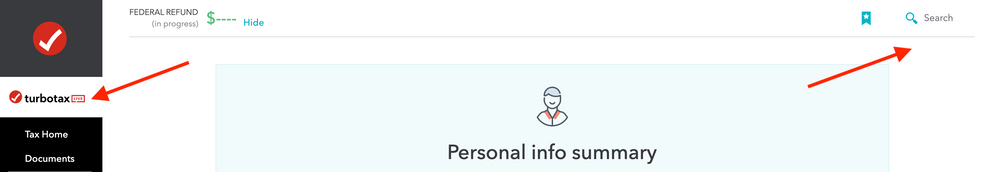- Community
- Topics
- Community
- :
- Discussions
- :
- Taxes
- :
- Get your taxes done
- :
- I've upgraded to Premier Live but I still don't see the SmartLook option. I'm using Turbo Tax online via a Mac. Am I missing something?
- Mark as New
- Bookmark
- Subscribe
- Subscribe to RSS Feed
- Permalink
- Report Inappropriate Content
I've upgraded to Premier Live but I still don't see the SmartLook option. I'm using Turbo Tax online via a Mac. Am I missing something?

Do you have an Intuit account?
You'll need to sign in or create an account to connect with an expert.
- Mark as New
- Bookmark
- Subscribe
- Subscribe to RSS Feed
- Permalink
- Report Inappropriate Content
I've upgraded to Premier Live but I still don't see the SmartLook option. I'm using Turbo Tax online via a Mac. Am I missing something?
To access SmartLook™ when you're in Deluxe, Premier or Self-Employed:
- Go to Search in the upper-right corner.
- Select Contact us.
- Type in your question and select Let's talk.
- Then select Get a callback under Talk to a specialist.
To get SmartLook™ when you're in a TurboTax Live product:
Select Expert Help in the upper-right corner and follow the onscreen instructions to connect with SmartLookTM.
If SmartLook fails to connect, your support agent can offer an alternative screen sharing method.
**Mark the post that answers your question by clicking on "Mark as Best Answer"
- Mark as New
- Bookmark
- Subscribe
- Subscribe to RSS Feed
- Permalink
- Report Inappropriate Content
I've upgraded to Premier Live but I still don't see the SmartLook option. I'm using Turbo Tax online via a Mac. Am I missing something?
I'm using a Turbo Tax Live product, but I don't see a button in the upper-right corner that says SmartLook.
(See the attached image below.)
- Mark as New
- Bookmark
- Subscribe
- Subscribe to RSS Feed
- Permalink
- Report Inappropriate Content
I've upgraded to Premier Live but I still don't see the SmartLook option. I'm using Turbo Tax online via a Mac. Am I missing something?
You have not yet selected either the Deluxe, Premier or Self-Employed Live editions.
- Mark as New
- Bookmark
- Subscribe
- Subscribe to RSS Feed
- Permalink
- Report Inappropriate Content
I've upgraded to Premier Live but I still don't see the SmartLook option. I'm using Turbo Tax online via a Mac. Am I missing something?
Oops, I wasn't on one of my tax pages. Here you go.
- Mark as New
- Bookmark
- Subscribe
- Subscribe to RSS Feed
- Permalink
- Report Inappropriate Content
I've upgraded to Premier Live but I still don't see the SmartLook option. I'm using Turbo Tax online via a Mac. Am I missing something?
Click on the Search button, then scroll down and click on Contact Us



Or click on Live Help at the bottom right of the program screen

Still have questions?
Questions are answered within a few hours on average.
Post a Question*Must create login to post
Unlock tailored help options in your account.
Get more help
Ask questions and learn more about your taxes and finances.
Related Content

kwilcox695
New Member

sfsal87
New Member

nicoledobrin
New Member

jim
New Member

NicholeChristine14
New Member