- Community
- Topics
- Community
- :
- Discussions
- :
- Taxes
- :
- Get your taxes done
- :
- I entered the info from 1099-SA correctly what error must I fix to continue
- Mark as New
- Bookmark
- Subscribe
- Subscribe to RSS Feed
- Permalink
- Report Inappropriate Content
I entered the info from 1099-SA correctly what error must I fix to continue

Do you have an Intuit account?
You'll need to sign in or create an account to connect with an expert.
- Mark as New
- Bookmark
- Subscribe
- Subscribe to RSS Feed
- Permalink
- Report Inappropriate Content
I entered the info from 1099-SA correctly what error must I fix to continue
Instead of trying to fix the issue in the review section, go back to the HSA section and check your answers there - there are a couple of questions you want to double-check. You have to tell TurboTax how much of the money reported on your 1099-SA was for qualified medical expenses. To get back there in TurboTax:
- Open or continue your return in TurboTax.
- Select Search and enter 1099-SA.
- Select Jump to 1099-sa.
- Answer the questions and continue through the screens.
After you enter your 1099-SA, we'll ask Did you spend all the money you took out on medical expenses? If you answer Yes, the entire distribution in box 1 of your 1099-SA is nontaxable. However, if you answer No, the portion that wasn't used for qualified medical expenses becomes taxable income.
Go all the way through the HSA questions and if you are still having an issue, let us know what the error or reject message says. Is it because of an amount, an address, or a tax ID number??
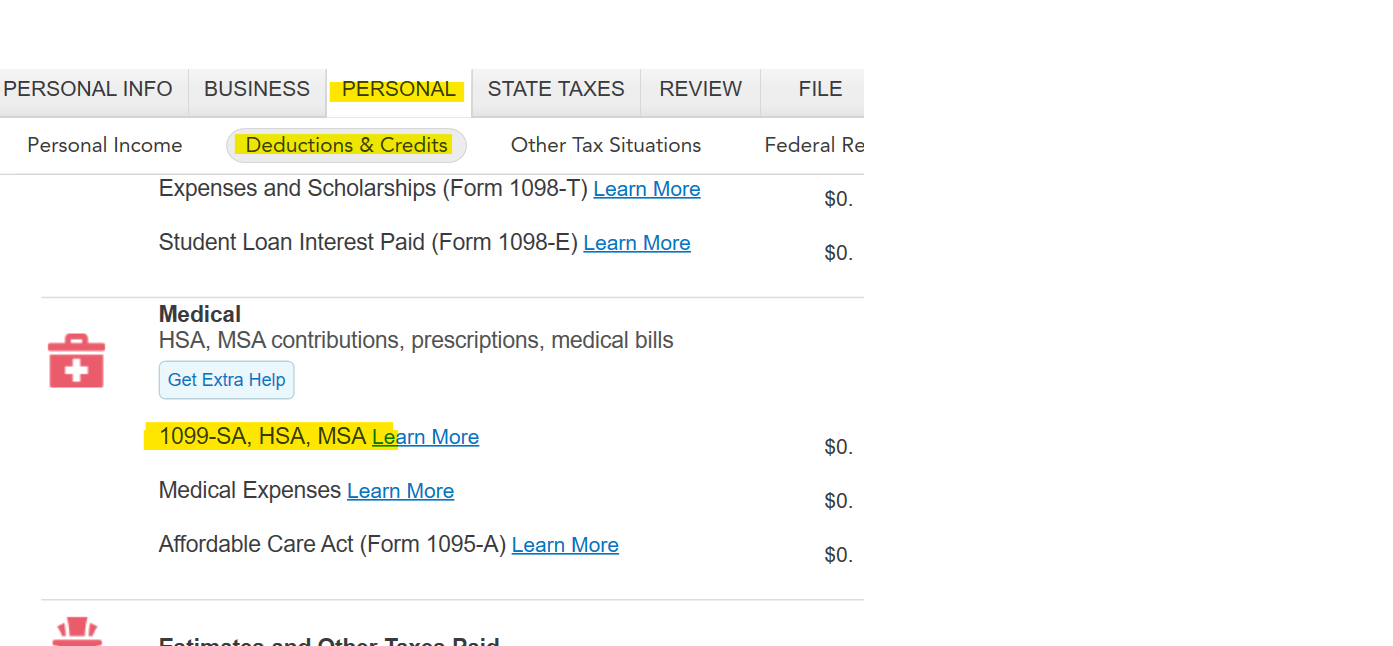
**Mark the post that answers your question by clicking on "Mark as Best Answer"
- Mark as New
- Bookmark
- Subscribe
- Subscribe to RSS Feed
- Permalink
- Report Inappropriate Content
I entered the info from 1099-SA correctly what error must I fix to continue
This didn't help. I can't get past the payer name, payer address, payer Federal ID number page.
Unless I leave it blank. Then I can answer the questions but then it's payer untitled.
- Mark as New
- Bookmark
- Subscribe
- Subscribe to RSS Feed
- Permalink
- Report Inappropriate Content
I entered the info from 1099-SA correctly what error must I fix to continue
In TurboTax Online, you may be able to delete the entry and re-enter.
Remove the entry by:
- Selecting Tax Tools down the left side of the screen.
- Select Tools.
- Select Delete a form.
- Find Form 1099-SA and Delete.
Re-enter the form by:
- Selecting Federal and Deductions and Credits down the left side of the screen.
- Click the down arrow to the right of Medical.
- Click Start/Revisit to the right of HSA, MSA Contributions.
**Mark the post that answers your question by clicking on "Mark as Best Answer"
Still have questions?
Questions are answered within a few hours on average.
Post a Question*Must create login to post
Unlock tailored help options in your account.
Get more help
Ask questions and learn more about your taxes and finances.
Related Content

kkrana
Level 1

kac42
Level 2

ericasteven2017
New Member

InTheRuff
Returning Member

garne2t2
Level 1

