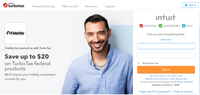- Community
- Topics
- Community
- :
- Discussions
- :
- Taxes
- :
- Get your taxes done
- :
- How do I get fidelity service code to apply to fee?
- Mark as New
- Bookmark
- Subscribe
- Subscribe to RSS Feed
- Permalink
- Report Inappropriate Content
How do I get fidelity service code to apply to fee?
no code with fidelity

Do you have an Intuit account?
You'll need to sign in or create an account to connect with an expert.
- Mark as New
- Bookmark
- Subscribe
- Subscribe to RSS Feed
- Permalink
- Report Inappropriate Content
How do I get fidelity service code to apply to fee?
Are you referring to the Fidelity "Up to $20 off" offer?
You don't use a service code. You have to use a special TurboTax website accessed through the Fidelity TurboTax offer page.
Important: Before you go to the special discount site, clean up your browser, or it may put you right back in regular Online TurboTax with no discount. Do this:
- Log out of all Intuit accounts.
- Clear your browser's Internet cache.
- Delete any Intuit-related cookies.
- Close the browser and reopen it.
- Go to the Fidelity website to the special offer page:
https://www.fidelity.com/tax-information/turbotax-discount/overview
- Scroll down that page, and at the bottom there is a link to the discount portal page.
- At the discount portal page, do not choose a product. Instead click on the SIGN IN link.
- Mark as New
- Bookmark
- Subscribe
- Subscribe to RSS Feed
- Permalink
- Report Inappropriate Content
How do I get fidelity service code to apply to fee?
Hi - I am tried it many ways but couldn't able to replicate the offer. So, when I imported 1099 and 1099DIVs from fidelity, I was not using the link. Later when I found the deal, I logged into the Turbotax through the offer link but unable to see the 20 USD discount anywhere. Can you please help?
- Mark as New
- Bookmark
- Subscribe
- Subscribe to RSS Feed
- Permalink
- Report Inappropriate Content
How do I get fidelity service code to apply to fee?
@jcbose wrote:Hi - I am tried it many ways but couldn't able to replicate the offer. So, when I imported 1099 and 1099DIVs from fidelity, I was not using the link. Later when I found the deal, I logged into the Turbotax through the offer link but unable to see the 20 USD discount anywhere. Can you please help?
I'm a fellow user, and this is a thread from last year. But it should still work the same way this year. Here are some things to try.
It's probably "remembering" through cookies/cache that you were working at the regular TurboTax website instead of through the special discount portal. So see if this will resolve the issue:
Log out of TurboTax.
Empty your browser Internet cache and delete any Intuit-related cookies.
Close the browser and reopen it.
Do NOT go to the TurboTax website, and do NOT log into TurboTax.
Instead go directly to this Fidelity page:
https://www.fidelity.com/tax-information/turbotax-discount/overview
Scroll down and click the link there that says "Get TurboTax now and save up to $20 off."
You should then get the page shown in the image below (click to enlarge image.)
.
Scroll down that page and look at the pricing. It should display the discounted prices ($50 for Deluxe Federal; $75 for Premier; $100 for Self-Employed.)
Then having confirmed that, do NOT choose and click on a product.
Instead scroll back up to the upper right and sign into TurboTax.
Once your return is open, see if it's now assigning your discount. Here's how to check:
With the return open go to the left menu column and click on TAX TOOLS, then TOOLS.
In the Tools window, choose MY FEES.
If you continue to have trouble, here's how to reach TurboTax Support:
Hours are 5AM-9PM Pacific (8AM-12 Midnight Eastern), 7 days/week
FAQ: What is the TurboTax phone number?
https://ttlc.intuit.com/community/using-turbotax/help/what-is-the-turbotax-phone-number/00/25632
Or use this contact form:
https://support.turbotax.intuit.com/contact
- Mark as New
- Bookmark
- Subscribe
- Subscribe to RSS Feed
- Permalink
- Report Inappropriate Content
How do I get fidelity service code to apply to fee?
ADDENDUM:
If those steps I just outlined for you worked, then each time you work on the return go to that Fidelity special offer page (link below) and click the link there to go to the special discount portal page, and then sign in at the Fidelity discount page shown in the image above.
i.e., go here first each time:
https://www.fidelity.com/tax-information/turbotax-discount/overview
- Mark as New
- Bookmark
- Subscribe
- Subscribe to RSS Feed
- Permalink
- Report Inappropriate Content
How do I get fidelity service code to apply to fee?
Don't use the fidelity $20 offer, it will instead jack up prices and show discount on that, and overall you will see your price have increased. I prepared my return and used the fidelity link to get $20 off, and I had checked prices before clearing on the link , and after the using the fidelity link, overall my price went up. I saw individual items prices went up, and I am stuck now. As currently the only way to remove these affiliate offer is to start over, and I don't want to fill all the data, as my tax form is little complicated. In short I ended up paying more because of this fidelity offer.
Don't use it.
Still have questions?
Questions are answered within a few hours on average.
Post a Question*Must create login to post
Unlock tailored help options in your account.
Get more help
Ask questions and learn more about your taxes and finances.
Related Content

ashleynicolerose88
New Member

lasq90
Returning Member

AMERICANFLAGMAN
Level 2

eaglesfan22
Level 2

messimtw
New Member