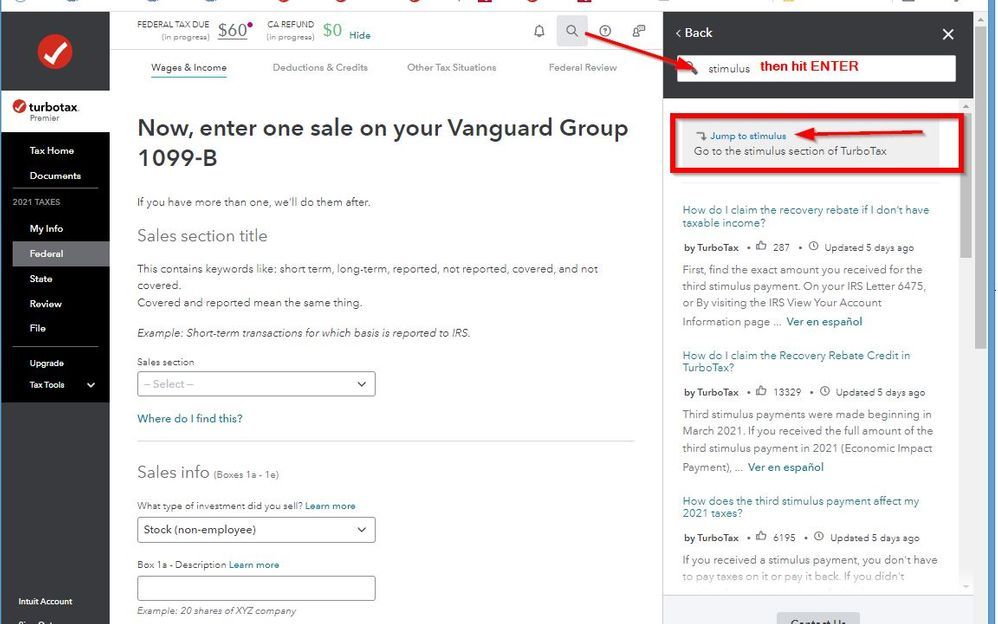- Community
- Topics
- Community
- :
- Discussions
- :
- Taxes
- :
- Get your taxes done
- :
- Good, it's so much easier to use the installed version....
- Mark as New
- Bookmark
- Subscribe
- Subscribe to RSS Feed
- Permalink
- Report Inappropriate Content
Where is search box in turbotax?
I am trying to find where to add the sale of a second home in TurboTax Premier, but there is no obvious place to enter it under investments, only for the sale of a primary residence. The only answer I have found online refers to using a "search" function within TurboTax to locate the proper section, but that must be for an online version ... I cannot find any "search box" in TurboTax Premier ... is there one, and if so, where? Thanks.

Do you have an Intuit account?
You'll need to sign in or create an account to connect with an expert.
- Mark as New
- Bookmark
- Subscribe
- Subscribe to RSS Feed
- Permalink
- Report Inappropriate Content
Where is search box in turbotax?
- Mark as New
- Bookmark
- Subscribe
- Subscribe to RSS Feed
- Permalink
- Report Inappropriate Content
Where is search box in turbotax?
You icon here shows you are using the online version. The search function is a box labeled Find right in the upper right of your screen.
The second home sale is under investment Income, using the very first topic of stocks, mutual funds, etc. You would say you did not receive a 1099-b, ad then the next screen asks for the investment type and the first choice is second home..
- Mark as New
- Bookmark
- Subscribe
- Subscribe to RSS Feed
- Permalink
- Report Inappropriate Content
Where is search box in turbotax?
- Mark as New
- Bookmark
- Subscribe
- Subscribe to RSS Feed
- Permalink
- Report Inappropriate Content
Where is search box in turbotax?
Just click on federal taxes at the top of the screen, then click on wages and Income below.
If you see a screen asking how you want to enter your info, choose enter it yourself. If you don't see it, that's fine, you can just begin scrolling down the income topics list.
Scroll down to Investment Income, select the first subtopic of stocks, mutual funds, bonds, etc.
Go through the questions there and you'll say you did not receive a 1099-B for this sale.
The next screen is where you choose the type of investment you sold and second home is the first choice.
- Mark as New
- Bookmark
- Subscribe
- Subscribe to RSS Feed
- Permalink
- Report Inappropriate Content
Where is search box in turbotax?
- Mark as New
- Bookmark
- Subscribe
- Subscribe to RSS Feed
- Permalink
- Report Inappropriate Content
Where is search box in turbotax?
- Mark as New
- Bookmark
- Subscribe
- Subscribe to RSS Feed
- Permalink
- Report Inappropriate Content
Where is search box in turbotax?
Can’t find search on TurboTax
- Mark as New
- Bookmark
- Subscribe
- Subscribe to RSS Feed
- Permalink
- Report Inappropriate Content
Where is search box in turbotax?
Thank you for your help!
- Mark as New
- Bookmark
- Subscribe
- Subscribe to RSS Feed
- Permalink
- Report Inappropriate Content
Where is search box in turbotax?
Thanks so much!!! I appreciate your help!!!
- Mark as New
- Bookmark
- Subscribe
- Subscribe to RSS Feed
- Permalink
- Report Inappropriate Content
Where is search box in turbotax?
Give me the steps to find the search box, PLEASE.
I need to fix line 30 on my return. It refers to the recovery rebate credit.
- Mark as New
- Bookmark
- Subscribe
- Subscribe to RSS Feed
- Permalink
- Report Inappropriate Content
Where is search box in turbotax?
To get to the stimulus questions in TurboTax at any time, you can search for stimulus or recovery rebate credit then hit ENTER and there should be a Jump to link
If you are trying to trigger it,
Click on Other Tax Situations at top
Click on Let's get started
Answer some questions then Continue
Then click on Let's keep going
Next screen is for the Third Stimulus, if you qualify
- Mark as New
- Bookmark
- Subscribe
- Subscribe to RSS Feed
- Permalink
- Report Inappropriate Content
Where is search box in turbotax?
I am using the CD version of turbotax. review says I need to change from 1116 to one that allows a different category of foreign income a nd to use the search button to find out how to do this, but I cannot find a search button or a help button within the working form
- Mark as New
- Bookmark
- Subscribe
- Subscribe to RSS Feed
- Permalink
- Report Inappropriate Content
Where is search box in turbotax?
On my computer in the upper right hand corner of the screen at the end of the third row down task bar is a magnify glass icon with the word "SEARCH" written after it. Just click the 🔎 icon.
Still have questions?
Questions are answered within a few hours on average.
Post a Question*Must create login to post
Unlock tailored help options in your account.
Get more help
Ask questions and learn more about your taxes and finances.
Related Content

flowerchild0610
New Member

flowerchild0610
New Member

LostInIRSLand
Returning Member

Tahoetime
New Member

Special-K
New Member