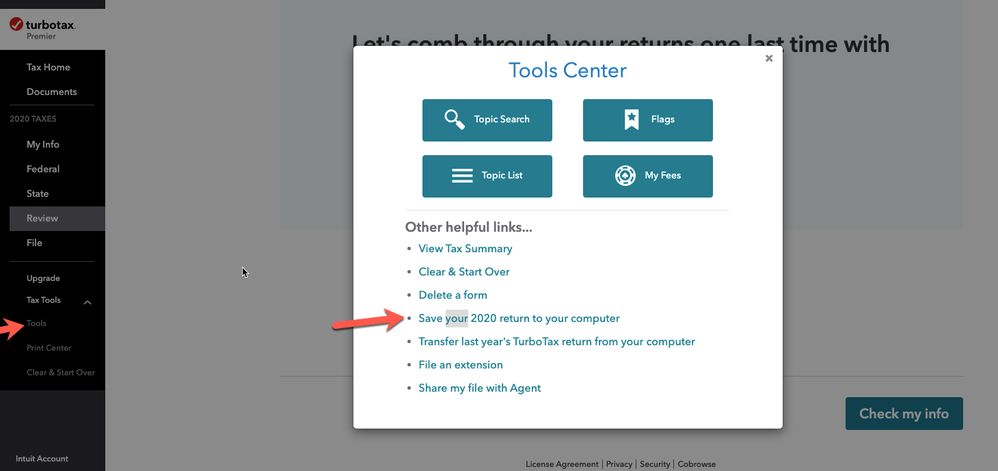- Community
- Topics
- Community
- :
- Discussions
- :
- Taxes
- :
- Get your taxes done
- :
- Can i get a .tax file without e-filing ?
- Mark as New
- Bookmark
- Subscribe
- Subscribe to RSS Feed
- Permalink
- Report Inappropriate Content
Can i get a .tax file without e-filing ?

Do you have an Intuit account?
You'll need to sign in or create an account to connect with an expert.
Accepted Solutions
- Mark as New
- Bookmark
- Subscribe
- Subscribe to RSS Feed
- Permalink
- Report Inappropriate Content
Can i get a .tax file without e-filing ?
Here's some more info on switching to Desktop.
First download the .tax file from the Online version,
Then see, How to Switch to Desktop,
After you get the program installed the first thing to do before you open your tax return is to update the program and install any state programs you had. So you first might need to start a fake return to be able to download the state program (go to FILE - New)
Then you just OPEN the .tax2020 file, go up to File-Open. You don't import or transfer it.
Do you need to buy the personal Desktop CD/Download program?
- Mark as New
- Bookmark
- Subscribe
- Subscribe to RSS Feed
- Permalink
- Report Inappropriate Content
Can i get a .tax file without e-filing ?
Yes. But how to do so depends on what all you have done and what you are wanting to do. I'll assume you are asking about a 2020 return.
Are you planning to print and mail an online return instead of efiling, but want the *.tax2020 data file for your records?
Or are you planning to finish an online return by moving the *.tax2020 data file to the desktop software (CD/download)?
Are you still able to open your return interview to continue your return, or does TurboTax think you were finished and closed your interview? If so, we can tell you how to open it to get the *.tax2020 data file.
- Mark as New
- Bookmark
- Subscribe
- Subscribe to RSS Feed
- Permalink
- Report Inappropriate Content
Can i get a .tax file without e-filing ?
Yeh i'm planning to import it to desktop due to use case not being served in the online product for the current year
- Mark as New
- Bookmark
- Subscribe
- Subscribe to RSS Feed
- Permalink
- Report Inappropriate Content
Can i get a .tax file without e-filing ?
You can move your Online file to the Desktop program and continue without paying for Online or needing to reenter your info. In the Downloaded version you can "cheap out" and use the Deluxe ( or Basic if you don't need a state return)...
To continue in the desktop version see this…….
https://ttlc.intuit.com/questions/1901476-how-do-i-switch-from-turbotax-online-to-the-turbotax-softw...
- Mark as New
- Bookmark
- Subscribe
- Subscribe to RSS Feed
- Permalink
- Report Inappropriate Content
Can i get a .tax file without e-filing ?
This option helped save it as a .tax file. Thanks all for the help
- Mark as New
- Bookmark
- Subscribe
- Subscribe to RSS Feed
- Permalink
- Report Inappropriate Content
Can i get a .tax file without e-filing ?
Here's some more info on switching to Desktop.
First download the .tax file from the Online version,
Then see, How to Switch to Desktop,
After you get the program installed the first thing to do before you open your tax return is to update the program and install any state programs you had. So you first might need to start a fake return to be able to download the state program (go to FILE - New)
Then you just OPEN the .tax2020 file, go up to File-Open. You don't import or transfer it.
Do you need to buy the personal Desktop CD/Download program?
- Mark as New
- Bookmark
- Subscribe
- Subscribe to RSS Feed
- Permalink
- Report Inappropriate Content
Can i get a .tax file without e-filing ?
Thx for the clarification. The import did not work and was wondering why.. i opened it as a new file and work fine.
- Mark as New
- Bookmark
- Subscribe
- Subscribe to RSS Feed
- Permalink
- Report Inappropriate Content
Can i get a .tax file without e-filing ?
@ naresh-yerneni wrote:Thx for the clarification. The import did not work and was wondering why.. i opened it as a new file and work fine.
You don't "import" a *.tax2020 file into 2020 desktop software. You merely OPEN the *.tax2020 data file to continue working on it. The transfer function is only for transferring 2019 data into a 2020 return, i.e., transferring a *.tax2019 data file into a new 2020 desktop return.
As VolvoGirl mentioned in her answer above, if your *.tax2020 data file you downloaded from Online TurboTax has a state return in it, then you'll need to download the state program into your desktop software before opening the *.tax2020 data file, or you'll get an error message.
Still have questions?
Questions are answered within a few hours on average.
Post a Question*Must create login to post
Unlock tailored help options in your account.
Get more help
Ask questions and learn more about your taxes and finances.
Related Content

kbbatpny59
Returning Member

steelersking84
New Member

Barnhart86
New Member

user17708187394
New Member

xkeabro1
New Member