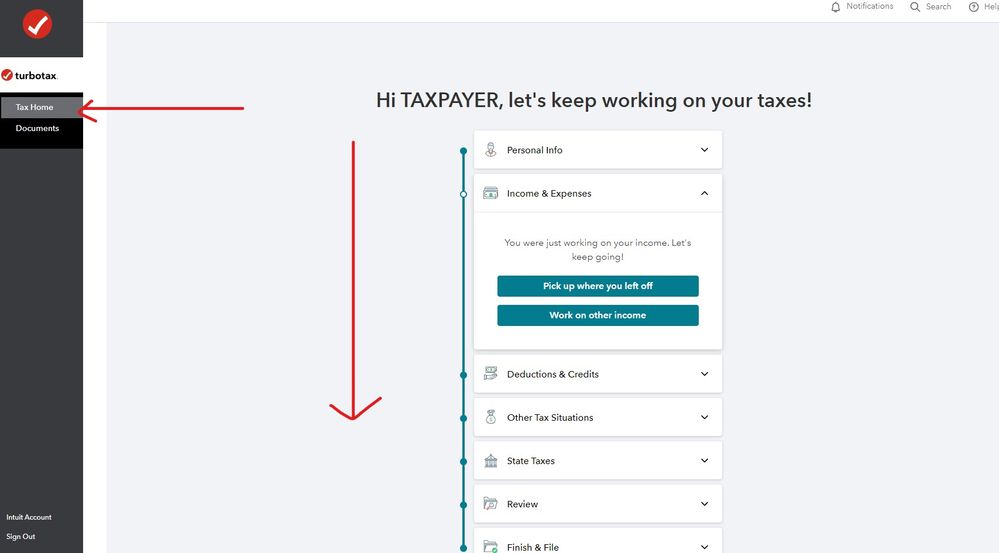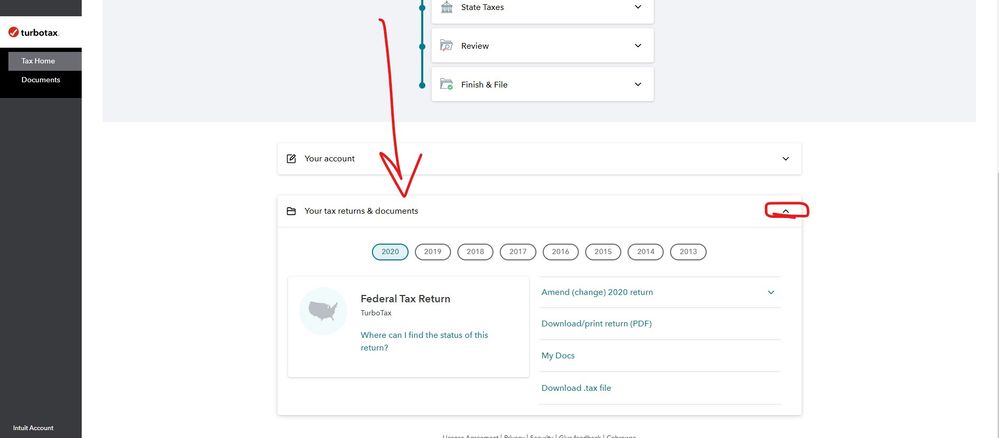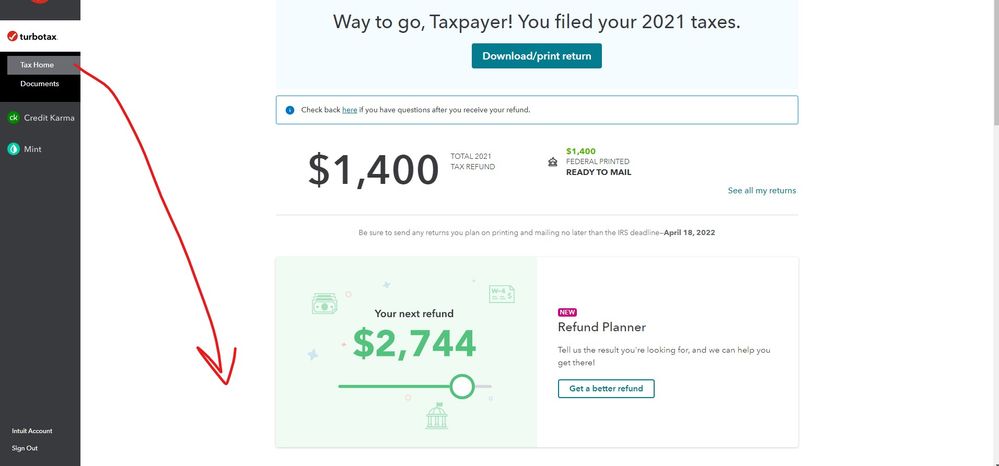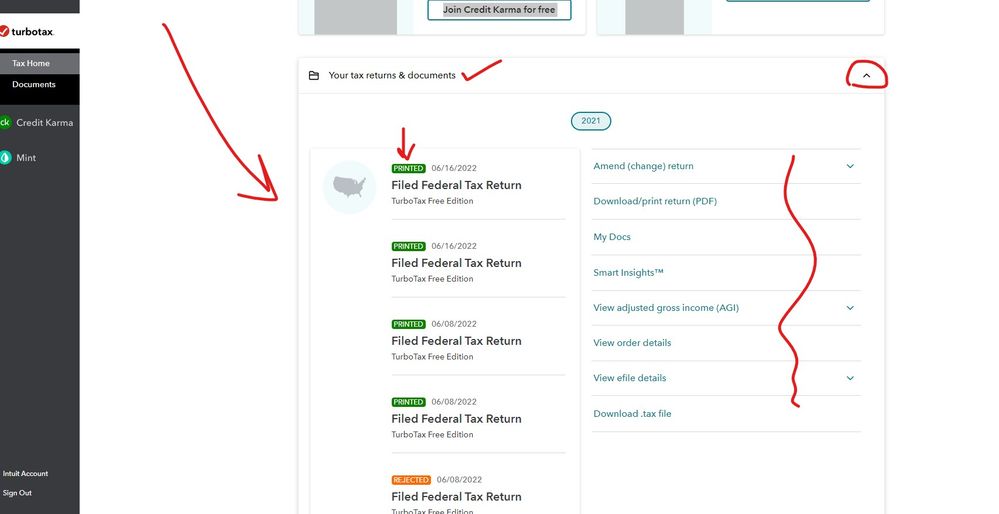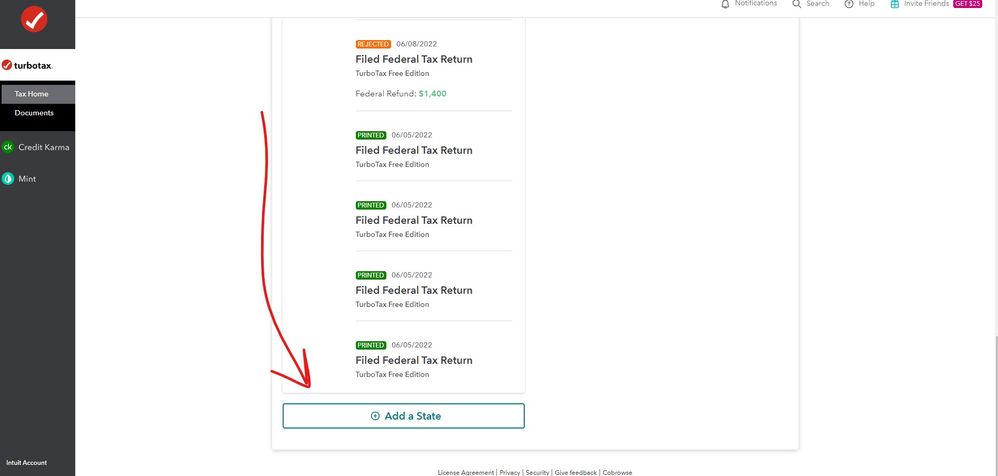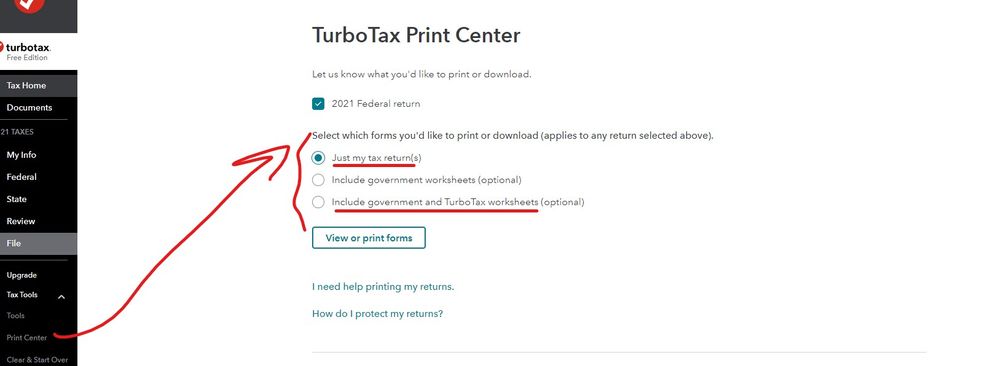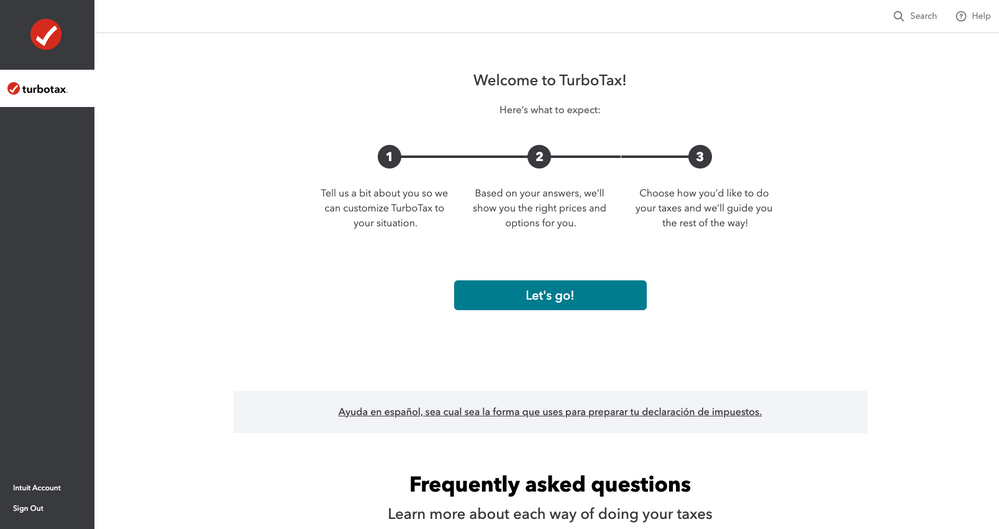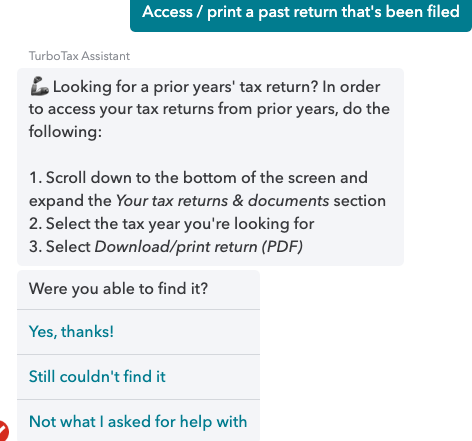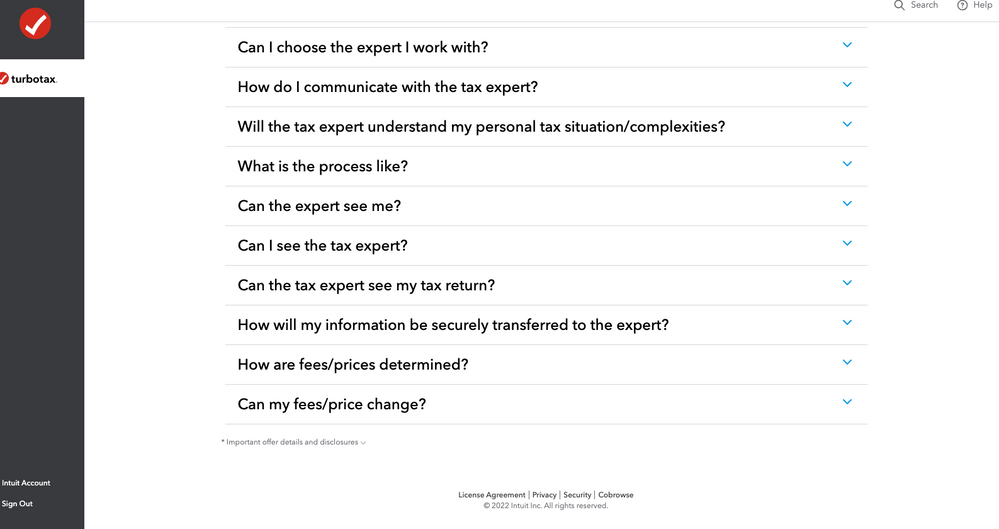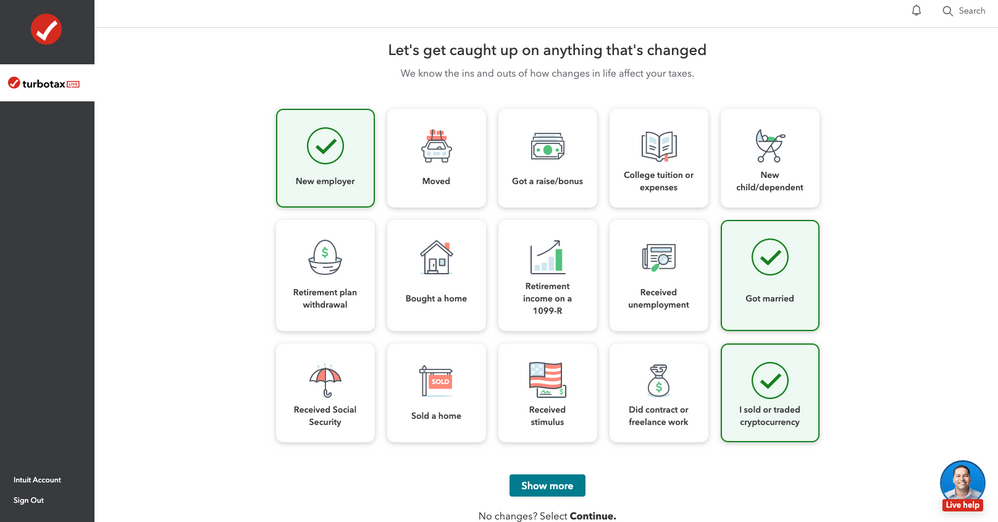- Community
- Topics
- Community
- :
- Discussions
- :
- Taxes
- :
- Get your taxes done
- :
- Can anyone provide a screenshot of the location of the Your Tax Returns section? The directions say it's at the bottom on the screen but not the screen I'm on upon log in
- Mark as New
- Bookmark
- Subscribe
- Subscribe to RSS Feed
- Permalink
- Report Inappropriate Content
Can anyone provide a screenshot of the location of the Your Tax Returns section? The directions say it's at the bottom on the screen but not the screen I'm on upon log in

Do you have an Intuit account?
You'll need to sign in or create an account to connect with an expert.
- Mark as New
- Bookmark
- Subscribe
- Subscribe to RSS Feed
- Permalink
- Report Inappropriate Content
Can anyone provide a screenshot of the location of the Your Tax Returns section? The directions say it's at the bottom on the screen but not the screen I'm on upon log in
When you log in do you see the option to continue your return ? That is the tax home page. So scroll down and click on Your tax returns & documents ... use the arrow if needed to open that section.
- Mark as New
- Bookmark
- Subscribe
- Subscribe to RSS Feed
- Permalink
- Report Inappropriate Content
Can anyone provide a screenshot of the location of the Your Tax Returns section? The directions say it's at the bottom on the screen but not the screen I'm on upon log in
If you have completed your online return then scroll down to see all the options/tools at your disposal. Also note your filing history with the filing status posted in green ... this also shows all the times you accessed the return (new feature) and on the right column all the actions you can take. If you have not yet save a PDF & .taxfile of the return for your records then do so now while you have the access.
If you need the PDF with all the worksheets then click on ADD A STATE to let you back into the archived return then use the PRINT CENTER on the left side menu under TOOLS to save PDFs of the return + worksheets.
- Mark as New
- Bookmark
- Subscribe
- Subscribe to RSS Feed
- Permalink
- Report Inappropriate Content
Can anyone provide a screenshot of the location of the Your Tax Returns section? The directions say it's at the bottom on the screen but not the screen I'm on upon log in
Thank you. Hm, I don't have the "Tax Home" or "Documents" tab anymore when I log in. There's nothing in the left column and only the "let's go!" option center-screen. I don't wish to start a return, just to access a previous year's filing...do you know if there a way to restore the tabs from here?
- Mark as New
- Bookmark
- Subscribe
- Subscribe to RSS Feed
- Permalink
- Report Inappropriate Content
Can anyone provide a screenshot of the location of the Your Tax Returns section? The directions say it's at the bottom on the screen but not the screen I'm on upon log in
Are you in the right account? How to Access prior year online returns
https://ttlc.intuit.com/community/prior-year-return/help/how-do-i-access-my-prior-year-return/00/270...
If you can't get the side menus to open up to access the prior year..... You need to start entering some basic Personal Info in 2021 for the side menu to open up. Just continue a little ways into 2021.
If you used the Desktop CD/Download program then the only copy is on your computer and not saved or stored online. So you need to make and keep your own backups.
Or request a transcript from the IRS
https://www.irs.gov/individuals/get-transcript
- Mark as New
- Bookmark
- Subscribe
- Subscribe to RSS Feed
- Permalink
- Report Inappropriate Content
Can anyone provide a screenshot of the location of the Your Tax Returns section? The directions say it's at the bottom on the screen but not the screen I'm on upon log in
Then in chat, this is what is says to do when asked...
But this is what appears when I scroll to the bottom of the screen:
Nothing but a Legal Footer there.
- Mark as New
- Bookmark
- Subscribe
- Subscribe to RSS Feed
- Permalink
- Report Inappropriate Content
Can anyone provide a screenshot of the location of the Your Tax Returns section? The directions say it's at the bottom on the screen but not the screen I'm on upon log in
OK, thanks. Yes, in the correct account, and I used the cloud version for previous year. I started the process and on Page 3 or 3, it asks me to buy or start for free. When I choose the latter, this is what appears. Still nothing on the left...
- Mark as New
- Bookmark
- Subscribe
- Subscribe to RSS Feed
- Permalink
- Report Inappropriate Content
Can anyone provide a screenshot of the location of the Your Tax Returns section? The directions say it's at the bottom on the screen but not the screen I'm on upon log in
To access your current or prior year online tax returns sign onto the TurboTax website with the User ID you used to create the account - https://myturbotax.intuit.com/
Scroll down to the bottom of the screen and on the section Your tax returns & documents click on Show. Click on the Year and Click on Download/print return (PDF)
Or -
When you sign onto your online account and land on the Tax Home web page, scroll down and click on Add a state.
This will take you back to the 2021 online tax return.
Click on Tax Tools on the left side of the online program screen. Then click on Print Center. Then click on Print, save or preview this year's return. Choose the option Include government and TurboTax worksheets
- Mark as New
- Bookmark
- Subscribe
- Subscribe to RSS Feed
- Permalink
- Report Inappropriate Content
Can anyone provide a screenshot of the location of the Your Tax Returns section? The directions say it's at the bottom on the screen but not the screen I'm on upon log in
How do I access a prior-year return?
Here's how to view and download your prior-year returns. You can access returns for the past seven years.
First time signing in this year
- Sign in to your TurboTax account and continue through your prior year summary (EVEN IF YOU WILL NOT USE THE TT PROGRAM FOR THE 2021 RETURN). Make sure you're using the same TurboTax account (user ID) as in prior years.
- On the next screen click on TAX HOME then scroll down and select Your tax returns & documents.
- Select the year you want, then select Download/print return (PDF).
- If the year you're looking for isn't there, it might be in a different account. Go here to find all of your accounts.
Still have questions?
Questions are answered within a few hours on average.
Post a Question*Must create login to post
Unlock tailored help options in your account.
Get more help
Ask questions and learn more about your taxes and finances.
Related Content

pccallnan
New Member

cmm47172
Level 2

TimNC
Returning Member

dwgcon12
New Member

chrises13
New Member