- Community
- Topics
- Community
- :
- Discussions
- :
- Taxes
- :
- Deductions & credits
- :
- How do I get Turbotax to use the 3 year GDS MACRS schedule for my race horses?
- Mark as New
- Bookmark
- Subscribe
- Subscribe to RSS Feed
- Permalink
- Report Inappropriate Content
How do I get Turbotax to use the 3 year GDS MACRS schedule for my race horses?

Do you have an Intuit account?
You'll need to sign in or create an account to connect with an expert.
Accepted Solutions
- Mark as New
- Bookmark
- Subscribe
- Subscribe to RSS Feed
- Permalink
- Report Inappropriate Content
How do I get Turbotax to use the 3 year GDS MACRS schedule for my race horses?
You are correct. The steps below will show you how to arrive at the correct recovery period of 3 years GDC MACRS.
3-year property.
- Tractor units for over-the-road use.
- Any race horse over 2 years old when placed in service.
- Any other horse (other than a race horse) over 12 years old when placed in service.
- Qualified rent-to-own property (defined later).
Steps to entry of your race horse:
- Sign into your TurboTax return > Search (upper right) > Type schedule c > Click the Jump to... link> Edit or Update beside your business
- Scroll to Assets > Add or Update your Asset > On the page 'Describe this Asset' select Intangibles, Other property > Continue
- Select Other asset type > Enter the details of your asset/race horse > Continue > Check the box 'I purchased this asset and Yes I've always used this item 100% of the time for business'
- Enter the date you first started using it for business > Continue > Select Asset class 3 year > Continue > Select 200% Declining Balance > Continue >
- Select No 'Does this asset qualify as listed property' > Select 'I'll spread the deduction over several years (or other selection) > Continue
- Arrive at the Asset Summary > Click Show Details to see your depreciation calculations
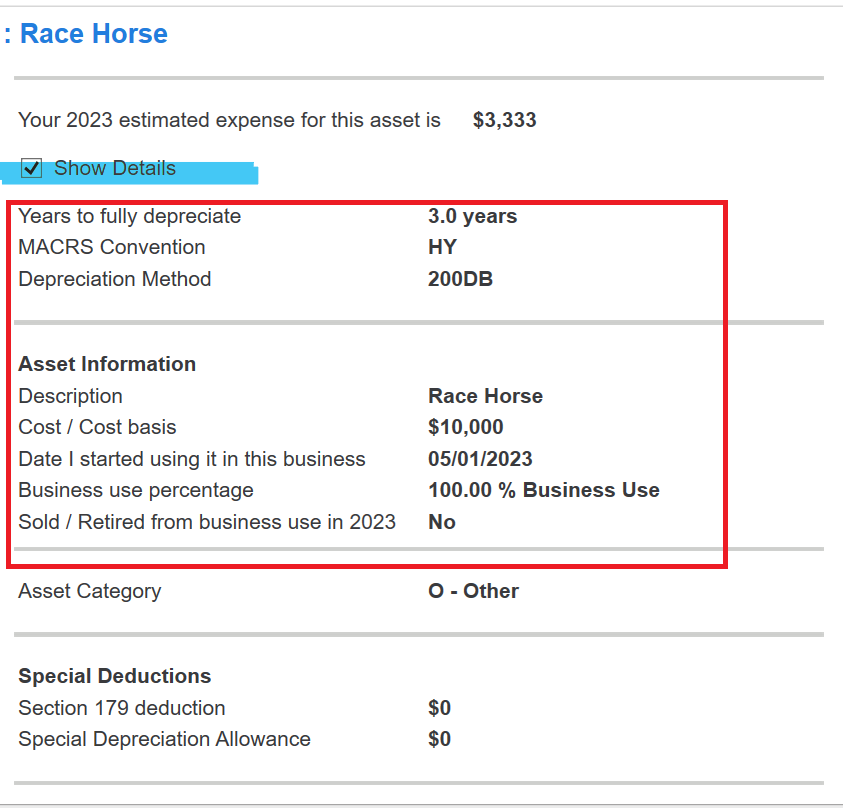
**Mark the post that answers your question by clicking on "Mark as Best Answer"
- Mark as New
- Bookmark
- Subscribe
- Subscribe to RSS Feed
- Permalink
- Report Inappropriate Content
How do I get Turbotax to use the 3 year GDS MACRS schedule for my race horses?
You are correct. The steps below will show you how to arrive at the correct recovery period of 3 years GDC MACRS.
3-year property.
- Tractor units for over-the-road use.
- Any race horse over 2 years old when placed in service.
- Any other horse (other than a race horse) over 12 years old when placed in service.
- Qualified rent-to-own property (defined later).
Steps to entry of your race horse:
- Sign into your TurboTax return > Search (upper right) > Type schedule c > Click the Jump to... link> Edit or Update beside your business
- Scroll to Assets > Add or Update your Asset > On the page 'Describe this Asset' select Intangibles, Other property > Continue
- Select Other asset type > Enter the details of your asset/race horse > Continue > Check the box 'I purchased this asset and Yes I've always used this item 100% of the time for business'
- Enter the date you first started using it for business > Continue > Select Asset class 3 year > Continue > Select 200% Declining Balance > Continue >
- Select No 'Does this asset qualify as listed property' > Select 'I'll spread the deduction over several years (or other selection) > Continue
- Arrive at the Asset Summary > Click Show Details to see your depreciation calculations
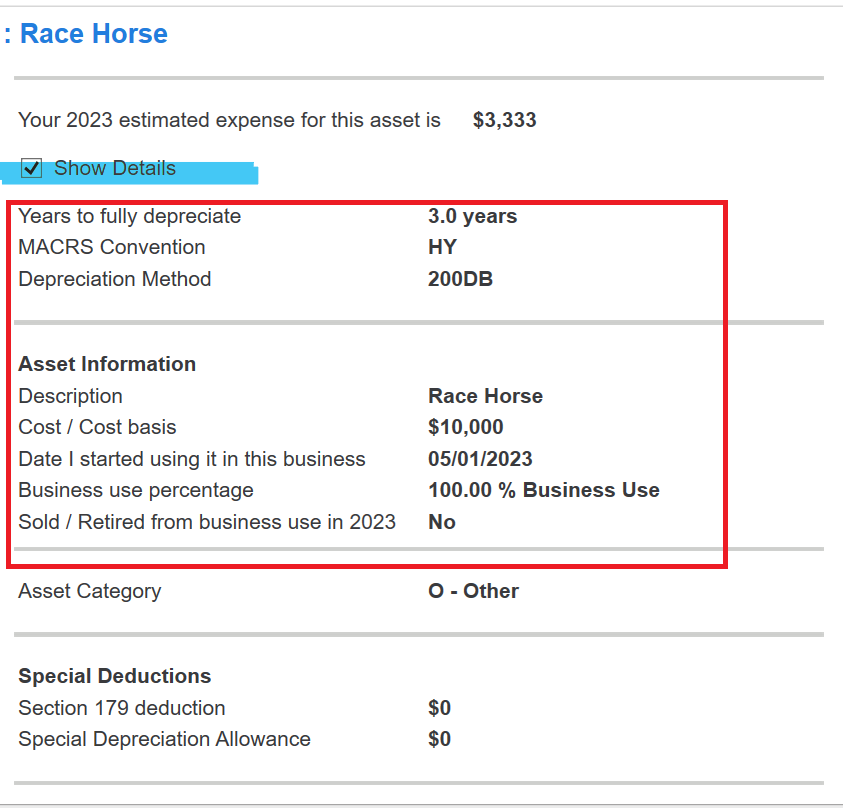
**Mark the post that answers your question by clicking on "Mark as Best Answer"
- Mark as New
- Bookmark
- Subscribe
- Subscribe to RSS Feed
- Permalink
- Report Inappropriate Content
How do I get Turbotax to use the 3 year GDS MACRS schedule for my race horses?
Thank you! That worked! I tried it yesterday, but must made an error when I put the info in.
Still have questions?
Questions are answered within a few hours on average.
Post a Question*Must create login to post
Unlock tailored help options in your account.
Get more help
Ask questions and learn more about your taxes and finances.
Related Content

gtchen66
Level 2

johntheretiree
Level 2

balynn0223
Returning Member

zakladams
New Member

Bwcland1
Level 1

