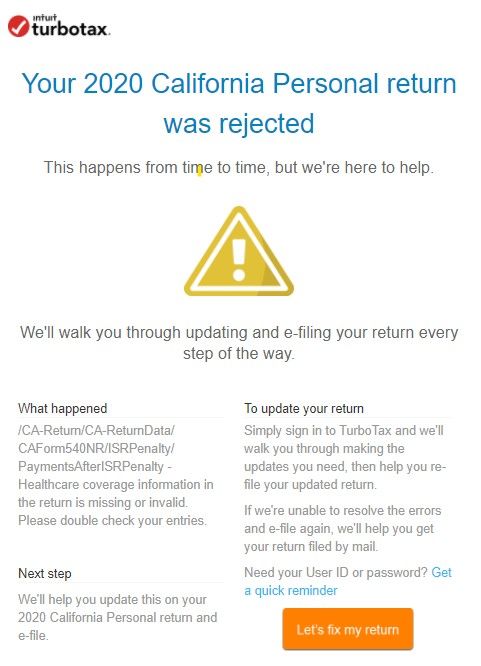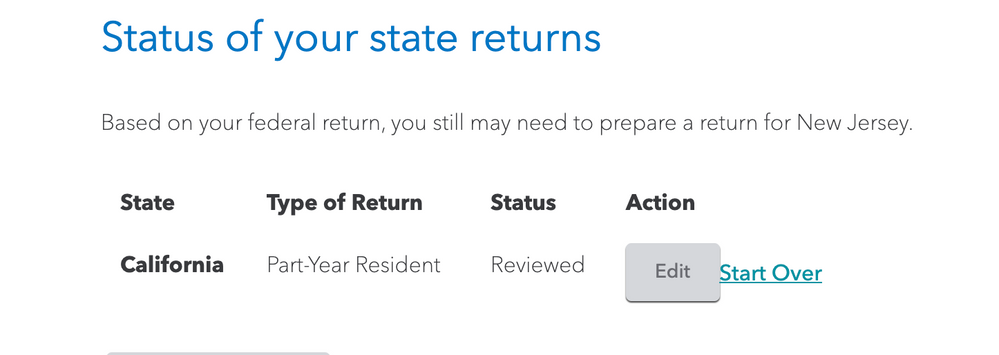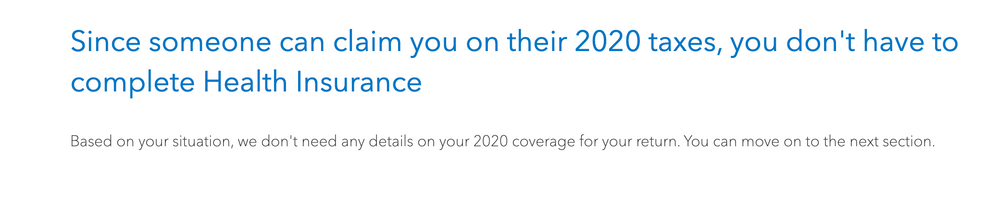- Community
- Topics
- Community
- :
- Discussions
- :
- Taxes
- :
- State tax filing
- :
- Re: California E-File Rejected for Missing Healthcare Coverage Information
- Mark as New
- Bookmark
- Subscribe
- Subscribe to RSS Feed
- Permalink
- Report Inappropriate Content
California E-File Rejected for Missing Healthcare Coverage Information
I have answered and double checked all of the healthcare questions. The healthcare coverage requirement does not even apply to me as I am not a California resident.
Found a few other posts with this problem but no answers.

Do you have an Intuit account?
You'll need to sign in or create an account to connect with an expert.
- Mark as New
- Bookmark
- Subscribe
- Subscribe to RSS Feed
- Permalink
- Report Inappropriate Content
California E-File Rejected for Missing Healthcare Coverage Information
There was a known issue with this that was suppose to be fixed by February 18th. You may want to try and do a manual update for TurboTax and then try to re-submit your e-file. You may also want to check that you were covered all year in order to e-file. Please let us know if this helps.
**Mark the post that answers your question by clicking on "Mark as Best Answer"
- Mark as New
- Bookmark
- Subscribe
- Subscribe to RSS Feed
- Permalink
- Report Inappropriate Content
California E-File Rejected for Missing Healthcare Coverage Information
@TiffanyL I am still getting this error, and have been disconnected twice now from agents. Can someone please look at my account and figure out why the software is still not letting me submit and is not registering anything wrong with my return? I use the browser version.
- Mark as New
- Bookmark
- Subscribe
- Subscribe to RSS Feed
- Permalink
- Report Inappropriate Content
California E-File Rejected for Missing Healthcare Coverage Information
Try the following:
You will need to go through your state interview section again and make your corrections there.
- Select State in the black panel on the left hand side of your screen when logged into TurboTax.
- This will take you to a screen titled Let's get your state taxes done right. Click continue on this screen.
- You will see the following screen titled Status of your state returns. Select Edit to the right of California.
Continue through the California screens until you see Did you have health insurance coverage in 2020?
Your answers in this section will prepare the correct form for the California health coverage reporting requirement and should remove the error.
**Mark the post that answers your question by clicking on "Mark as Best Answer"
- Mark as New
- Bookmark
- Subscribe
- Subscribe to RSS Feed
- Permalink
- Report Inappropriate Content
California E-File Rejected for Missing Healthcare Coverage Information
@JotikaT2 Thanks for responding! Unfortunately it does not let me enter any healthcare information due to selecting that I can be claimed for my federal return. So there is no ability to enter any healthcare information for the portion of the year that I worked in California. Is there a way to get this information entered?
- Mark as New
- Bookmark
- Subscribe
- Subscribe to RSS Feed
- Permalink
- Report Inappropriate Content
California E-File Rejected for Missing Healthcare Coverage Information
I recommend deleting your California return and then starting it again.
The information entered in your federal input should pull into your state return and allow you to proceed again. This may rectify the issue and allow you to answer the health insurance question.
You will follow the steps above but on number 3, select Delete to the right of the California return.
You will then select Add Another State and add California back in.
Proceed through the screens again and you should see the screen for health insurance coverage after the screens asking Need to Make Electronic Payments Based on a Prior Year? and Do you have a dependent you didn't claim on your federal return?
**Mark the post that answers your question by clicking on "Mark as Best Answer"
- Mark as New
- Bookmark
- Subscribe
- Subscribe to RSS Feed
- Permalink
- Report Inappropriate Content
California E-File Rejected for Missing Healthcare Coverage Information
Thanks again for your quick response, it is really appreciated! Unfortunately, it is not giving me the option to delete my California state return. Instead, it is only giving me the option to "start over" which is not fixing the issue.
If i click the "add another state" button and try to click California, it does not let me start a new one as it says I have already started the California return. Any suggestions for how to force it to delete my California return?
- Mark as New
- Bookmark
- Subscribe
- Subscribe to RSS Feed
- Permalink
- Report Inappropriate Content
California E-File Rejected for Missing Healthcare Coverage Information
- Mark as New
- Bookmark
- Subscribe
- Subscribe to RSS Feed
- Permalink
- Report Inappropriate Content
California E-File Rejected for Missing Healthcare Coverage Information
Please contact customer support for assistance.
https://ttlc.intuit.com/community/using-turbotax/help/what-is-the-turbotax-phone-number/00/25632
- Mark as New
- Bookmark
- Subscribe
- Subscribe to RSS Feed
- Permalink
- Report Inappropriate Content
California E-File Rejected for Missing Healthcare Coverage Information
Wait a little while. I efiled CA in April.
Just got a notice back that the tax return prepared with turbotax was incorrect in handling health care subsidies and I owe the state $$$.
And between that and TT trying to charge me double the teaser rate is why I will never, ever use this product again.
Still have questions?
Questions are answered within a few hours on average.
Post a Question*Must create login to post
Unlock tailored help options in your account.
Get more help
Ask questions and learn more about your taxes and finances.
Related Content

ashfozz
New Member

KellyD6
New Member

racheladurs
New Member

Atf1
Level 2

ConfusedTurb0TaxUser
New Member