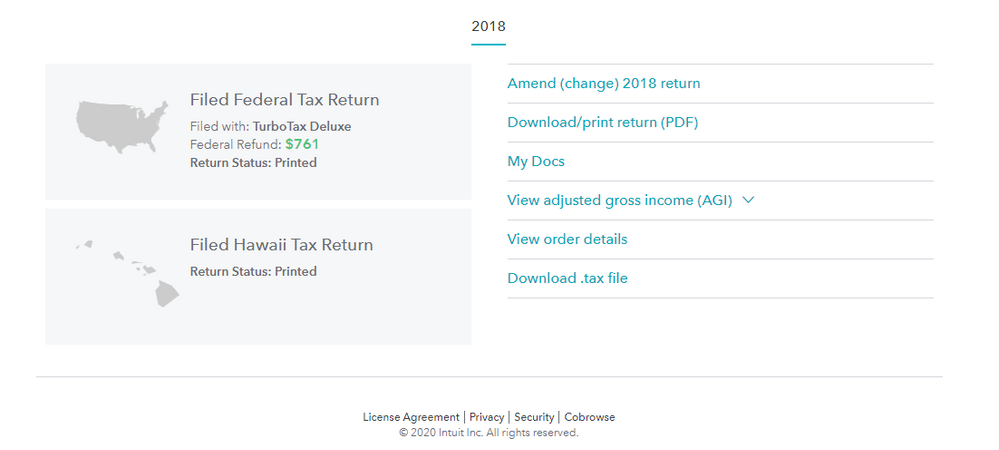- Community
- Topics
- Community
- :
- Discussions
- :
- Taxes
- :
- State tax filing
- :
- Is there any other option to change the Return Status from Printed to E-file because I can't find the "add a state" on my TurboTax Online?
- Mark as New
- Bookmark
- Subscribe
- Subscribe to RSS Feed
- Permalink
- Report Inappropriate Content
Is there any other option to change the Return Status from Printed to E-file because I can't find the "add a state" on my TurboTax Online?

Do you have an Intuit account?
You'll need to sign in or create an account to connect with an expert.
Accepted Solutions
- Mark as New
- Bookmark
- Subscribe
- Subscribe to RSS Feed
- Permalink
- Report Inappropriate Content
Is there any other option to change the Return Status from Printed to E-file because I can't find the "add a state" on my TurboTax Online?
There is no "Add a State" on yours, because you are looking at your 2018 taxes....and the e-file for that was turned off in Oct-Nov of 2019......so all you can do is print out your forms and mail them in since e-filing can only be done for 2019 taxes now.
IF you were at the same point in your 2019 Online tax file right now, then the "Add a state" would show up ...but only for that 2019 file.
________________________
The example shown by the first response (from @DoninGA ), is from last year when it was active.....and is only an example of where to find it when looking at the current tax year's forms....(We don't have perfectly exact pictures for every situation)
- Mark as New
- Bookmark
- Subscribe
- Subscribe to RSS Feed
- Permalink
- Report Inappropriate Content
Is there any other option to change the Return Status from Printed to E-file because I can't find the "add a state" on my TurboTax Online?

- Mark as New
- Bookmark
- Subscribe
- Subscribe to RSS Feed
- Permalink
- Report Inappropriate Content
Is there any other option to change the Return Status from Printed to E-file because I can't find the "add a state" on my TurboTax Online?
Hi, thanks for your reply but I didn't manage to get the "add a state" still (as shown on below).
- Mark as New
- Bookmark
- Subscribe
- Subscribe to RSS Feed
- Permalink
- Report Inappropriate Content
Is there any other option to change the Return Status from Printed to E-file because I can't find the "add a state" on my TurboTax Online?
There is no "Add a State" on yours, because you are looking at your 2018 taxes....and the e-file for that was turned off in Oct-Nov of 2019......so all you can do is print out your forms and mail them in since e-filing can only be done for 2019 taxes now.
IF you were at the same point in your 2019 Online tax file right now, then the "Add a state" would show up ...but only for that 2019 file.
________________________
The example shown by the first response (from @DoninGA ), is from last year when it was active.....and is only an example of where to find it when looking at the current tax year's forms....(We don't have perfectly exact pictures for every situation)
- Mark as New
- Bookmark
- Subscribe
- Subscribe to RSS Feed
- Permalink
- Report Inappropriate Content
Is there any other option to change the Return Status from Printed to E-file because I can't find the "add a state" on my TurboTax Online?
May I know where should I mail all the forms and documents to? Any specific location or address?
Thank you.
- Mark as New
- Bookmark
- Subscribe
- Subscribe to RSS Feed
- Permalink
- Report Inappropriate Content
Is there any other option to change the Return Status from Printed to E-file because I can't find the "add a state" on my TurboTax Online?
OF course,
,,,Federal forms go to the IRS based on where you live.....according to the tables here:
https://www.irs.gov/filing/where-to-file-paper-tax-returns-with-or-without-a-payment
_________________________________________
.........… the State forms go to your state tax department , so you'll have to find your state's tax website and dig thru their information to see where they want them sent.
Still have questions?
Questions are answered within a few hours on average.
Post a Question*Must create login to post
Unlock tailored help options in your account.
Get more help
Ask questions and learn more about your taxes and finances.
Related Content

Singincowboy
New Member

user17660889371
New Member

lb789
Level 1

Paul J
Level 1

t-michalek
New Member