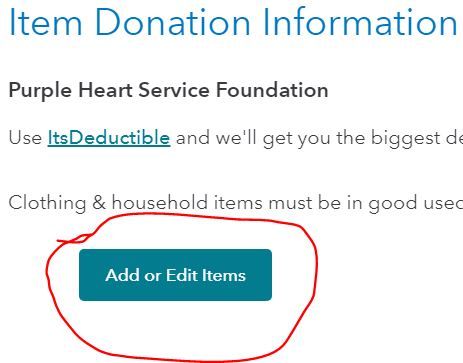- Community
- Topics
- Community
- :
- Discussions
- :
- Taxes
- :
- Retirement
- :
- Unable to enter charity donation – screen locks up
- Mark as New
- Bookmark
- Subscribe
- Subscribe to RSS Feed
- Permalink
- Report Inappropriate Content
Unable to enter charity donation – screen locks up
I don't need tax advice, I just need for the application to work! I am trying to finish my Federal return for 2022. I am attempting to enter donation information for a charity. When I click on the button that says "Add or Edit Items" the screen locks up. I have started a new online session multiple times, and the same issue occurs. VERY frustrating! What is the problem with this?

Do you have an Intuit account?
You'll need to sign in or create an account to connect with an expert.
- Mark as New
- Bookmark
- Subscribe
- Subscribe to RSS Feed
- Permalink
- Report Inappropriate Content
Unable to enter charity donation – screen locks up
- Mark as New
- Bookmark
- Subscribe
- Subscribe to RSS Feed
- Permalink
- Report Inappropriate Content
Unable to enter charity donation – screen locks up
The reply directs me to use the "Contact Us" option which is how I ended up posting here in the first place. So using Contact-Us is not helpful. Live help is not available.
- Mark as New
- Bookmark
- Subscribe
- Subscribe to RSS Feed
- Permalink
- Report Inappropriate Content
Unable to enter charity donation – screen locks up
I didn't have an issue when using the Online Premier software....perhaps something with the Online SE software?
______
But.....a couple thing to try:
1) If using a Windows computer, certain waiting Windows OS updates have been known to block certain TTX functions. Exit TTX and check for/install any waiting Windows updates (a couple were issued last week) ....then reboot and try again.
Still no go?
2) Try creating an entirely new test charity...and see if you can make an entry there. Then delete it if it works.
Then delete that charity you are having a problem with, and recreate it from scratch.
All I can think of for the moment......or...oh yeah..
3)...maybe try a different browser to log into your Online account before trying again? Chrome, Edge, etc...
- Mark as New
- Bookmark
- Subscribe
- Subscribe to RSS Feed
- Permalink
- Report Inappropriate Content
Unable to enter charity donation – screen locks up
" So using Contact-Us is not helpful. Live help is not available."
That is because you posted on the weekend. During the "off" season, you can only get customer support on the phone during business hours Monday - Friday.
To call TurboTax customer support
https://ttlc.intuit.com/questions/1899263-what-is-the-turbotax-phone-number
Customer support is available from 5 a.m. to 5 p.m. Pacific time daily
Still have questions?
Questions are answered within a few hours on average.
Post a Question*Must create login to post
Unlock tailored help options in your account.
Get more help
Ask questions and learn more about your taxes and finances.
Related Content

tonej200
New Member

tommytarn44
New Member

michaelarthurvan
New Member

dawnstilwell
New Member

LIVONIAN
New Member