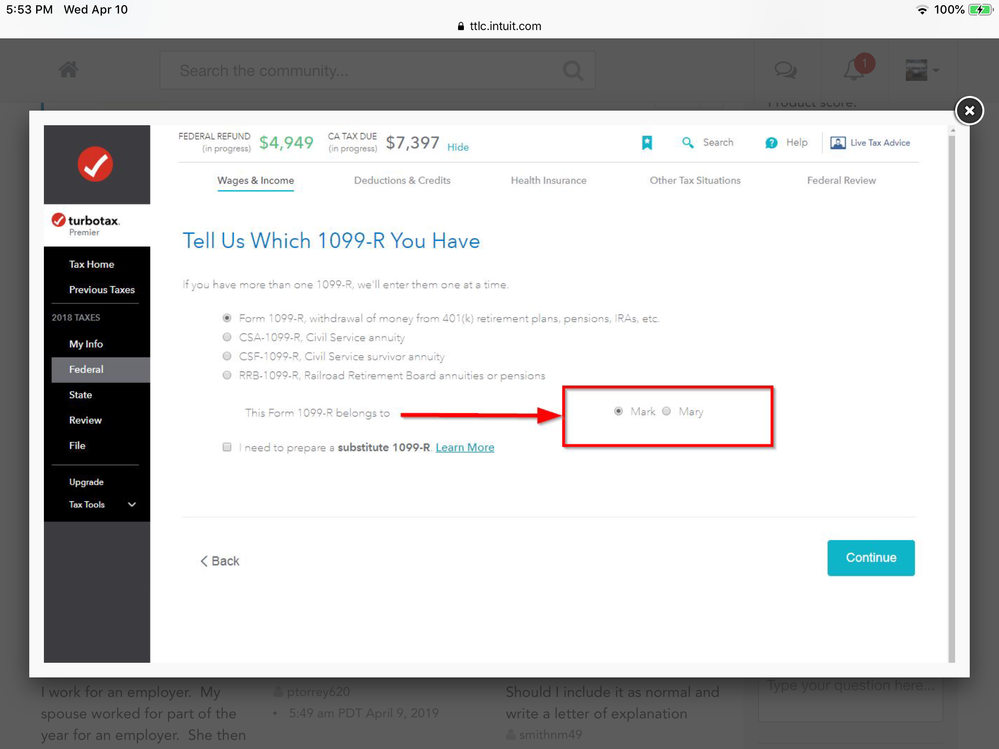- Community
- Topics
Turn on suggestions
Auto-suggest helps you quickly narrow down your search results by suggesting possible matches as you type.
Showing results for
- Community
- :
- Discussions
- :
- Taxes
- :
- Retirement
- :
- Re: I have a 1099-R to enter for my husband on our joint return. But it keeps saying enter Elizabeth's 1099-R. I need it to say my husbands name. How do I change this?
Announcements
- Mark as New
- Bookmark
- Subscribe
- Subscribe to RSS Feed
- Permalink
- Report Inappropriate Content
I have a 1099-R to enter for my husband on our joint return. But it keeps saying enter Elizabeth's 1099-R. I need it to say my husbands name. How do I change this?
Topics:
posted
October 13, 2019
9:04 AM
last updated
October 13, 2019
9:04 AM
Connect with an expert

Do you have an Intuit account?
You'll need to sign in or create an account to connect with an expert.
3 Replies
- Mark as New
- Bookmark
- Subscribe
- Subscribe to RSS Feed
- Permalink
- Report Inappropriate Content
I have a 1099-R to enter for my husband on our joint return. But it keeps saying enter Elizabeth's 1099-R. I need it to say my husbands name. How do I change this?
On the same screen for selecting the type of Form 1099-R that is being reported are selections for indicating who the form belongs to when filing a joint tax return. See screenshot

October 13, 2019
9:07 AM
659
- Mark as New
- Bookmark
- Subscribe
- Subscribe to RSS Feed
- Permalink
- Report Inappropriate Content
I have a 1099-R to enter for my husband on our joint return. But it keeps saying enter Elizabeth's 1099-R. I need it to say my husbands name. How do I change this?
Start the 1099R over. Do you get this screen?
October 13, 2019
9:09 AM
- Mark as New
- Bookmark
- Subscribe
- Subscribe to RSS Feed
- Permalink
- Report Inappropriate Content
I have a 1099-R to enter for my husband on our joint return. But it keeps saying enter Elizabeth's 1099-R. I need it to say my husbands name. How do I change this?
You can also just edit the existing 1099-R entry and respond accordingly when TurboTax asks you to Verify the Owner of This 1099-R.
October 13, 2019
9:33 AM
652
Still have questions?
Questions are answered within a few hours on average.
Post a Question*Must create login to post
Unlock tailored help options in your account.
Get more help
Ask questions and learn more about your taxes and finances.
Related Content

pmrbgr5099
New Member

user17548719818
Level 1

stephanie-furrier
New Member

mandocash187
New Member

rsherry8
Level 3