- Community
- Topics
- Community
- :
- Discussions
- :
- Taxes
- :
- Retirement
- :
- Re: Fidelity will not import my 1099R and Turbo does not have a way for me to enter it. How to "t...
- Mark as New
- Bookmark
- Subscribe
- Subscribe to RSS Feed
- Permalink
- Report Inappropriate Content
Fidelity will not import my 1099R and Turbo does not have a way for me to enter it. How to "type it in myself"?

Do you have an Intuit account?
You'll need to sign in or create an account to connect with an expert.
- Mark as New
- Bookmark
- Subscribe
- Subscribe to RSS Feed
- Permalink
- Report Inappropriate Content
Fidelity will not import my 1099R and Turbo does not have a way for me to enter it. How to "type it in myself"?
If Fidelity will not import the form directly into TurboTax, you can still scan it and upload it or enter it manually.
In TurboTax Online, click the Change how I enter my form button.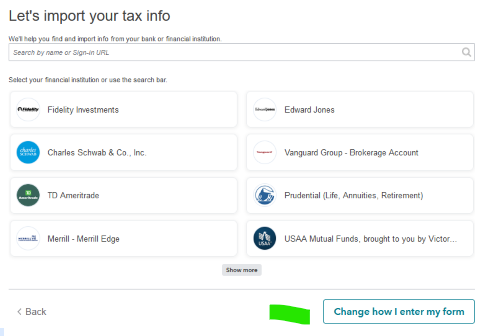
And select to scan and upload, take a picture with your phone, or the Type it in myself button. 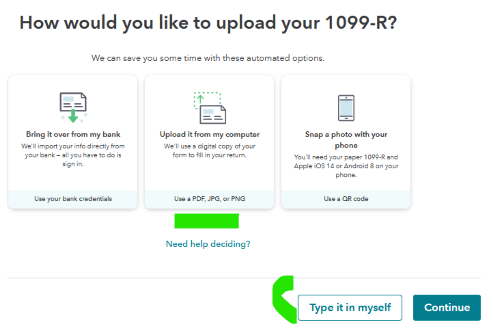
If you are using TurboTax Desktop/Download or if these screens are not working this way, please let us know the details so we may better assist.
**Mark the post that answers your question by clicking on "Mark as Best Answer"
- Mark as New
- Bookmark
- Subscribe
- Subscribe to RSS Feed
- Permalink
- Report Inappropriate Content
Fidelity will not import my 1099R and Turbo does not have a way for me to enter it. How to "type it in myself"?
The reason I posted was the fact that although TurboTax has a prompt to "enter it myself", the software does not provide the means to : 1. Enter the company name 2. Enter the data. Let's say you need to use the Restroom and you ask me where one is located. I tell you there is one at the end of this hallway with the Women's restroom on the left. you run down the hallway and find a stairway on the right down to the lobby and another on the left leading to the roof. Wel;come to TurboTax.
- Mark as New
- Bookmark
- Subscribe
- Subscribe to RSS Feed
- Permalink
- Report Inappropriate Content
Fidelity will not import my 1099R and Turbo does not have a way for me to enter it. How to "type it in myself"?
I enter all my 1099R manually. Don't you get the screens above? What do you see? Then it gives you a blank form to type in the info.
Enter a 1099R under
Federal Taxes Tab or Personal (Home & Business)
Wages & Income at the top
Then scroll way down to Retirement Plans and Social Security,
Then IRA, 401(k), Pension Plans (1099R) - click Start or Revisit
There are 4 boxes. Be sure to pick the right box for the kind of 1099R you got.
If you are filing a Joint return be sure to pick which person it is for.
Don't enter the bank or broker name and don't try to import it. It is just as fast and easy to manually enter it. At the bottom pick - Change How I enter my Form
Then on the next screen pick I'll Type it in Myself
Still have questions?
Questions are answered within a few hours on average.
Post a Question*Must create login to post
Unlock tailored help options in your account.
Get more help
Ask questions and learn more about your taxes and finances.
Related Content

mailsaurin
New Member

swaairforce
New Member

ebomze2254
Level 2

HNKDZ
Returning Member

ohjoohyun1969
New Member

