- Community
- Topics
- Community
- :
- Discussions
- :
- Taxes
- :
- Retirement
- :
- Re: Exclamation point. 2022 1099 r-I have more than one value in Box 7-Box 7 is unchecked. I do n...
- Mark as New
- Bookmark
- Subscribe
- Subscribe to RSS Feed
- Permalink
- Report Inappropriate Content
Exclamation point. 2022 1099 r-I have more than one value in Box 7-Box 7 is unchecked. I do not have more then one value

Do you have an Intuit account?
You'll need to sign in or create an account to connect with an expert.
- Mark as New
- Bookmark
- Subscribe
- Subscribe to RSS Feed
- Permalink
- Report Inappropriate Content
Exclamation point. 2022 1099 r-I have more than one value in Box 7-Box 7 is unchecked. I do not have more then one value
Yes, you need to select at least one code from the dropdown for box 7, whether or not the more than one code box is checked. See the image below.
If you see two dropdowns, you can select the same code for both.
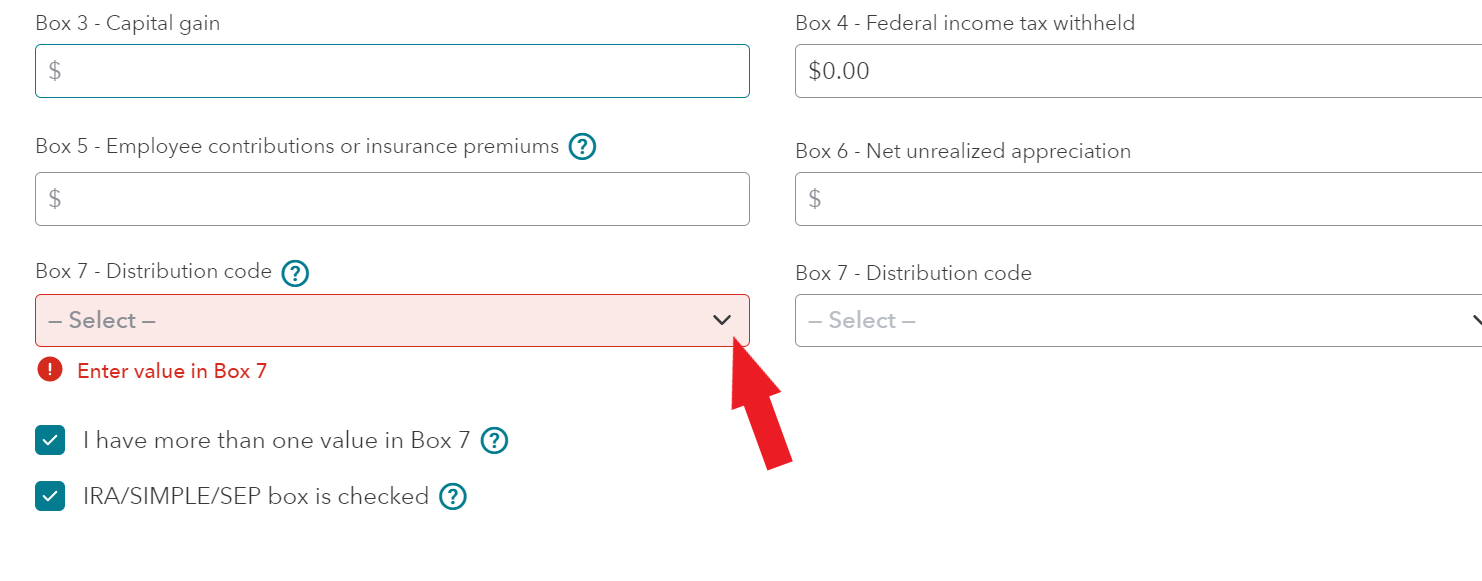
**Mark the post that answers your question by clicking on "Mark as Best Answer"
- Mark as New
- Bookmark
- Subscribe
- Subscribe to RSS Feed
- Permalink
- Report Inappropriate Content
Exclamation point. 2022 1099 r-I have more than one value in Box 7-Box 7 is unchecked. I do not have more then one value
Thank you, Now box 2b another Exclamation point; Taxable amount not determined box is checked and Total distribution is checked. My W2 box 2b neither box is checked. How to get rid of the highlighted Exclamation point?
- Mark as New
- Bookmark
- Subscribe
- Subscribe to RSS Feed
- Permalink
- Report Inappropriate Content
Exclamation point. 2022 1099 r-I have more than one value in Box 7-Box 7 is unchecked. I do not have more then one value
Sorry I referred to my W2 in my last email when I actually was referring to my 1099 r
- Mark as New
- Bookmark
- Subscribe
- Subscribe to RSS Feed
- Permalink
- Report Inappropriate Content
Exclamation point. 2022 1099 r-I have more than one value in Box 7-Box 7 is unchecked. I do not have more then one value
If the boxes in 2b are checked in the program, but are not checked on your copy, simply click on the box in TurboTax to uncheck it.
**Mark the post that answers your question by clicking on "Mark as Best Answer"
- Mark as New
- Bookmark
- Subscribe
- Subscribe to RSS Feed
- Permalink
- Report Inappropriate Content
Exclamation point. 2022 1099 r-I have more than one value in Box 7-Box 7 is unchecked. I do not have more then one value
Box 2b says
Taxable amount not determined box is checked
Total distribution is checked
Neither of these boxes on turbo tax form is checked
On my 1099 r form box 2b are empty
Why the exclamation point?
- Mark as New
- Bookmark
- Subscribe
- Subscribe to RSS Feed
- Permalink
- Report Inappropriate Content
Exclamation point. 2022 1099 r-I have more than one value in Box 7-Box 7 is unchecked. I do not have more then one value
"Total distribution is checked"
"On my 1099 r form box 2b are empty"
I am sorry, but which is it, that the boxes in 2b are empty or not?
These red arrowheads are a recent thing, and I have found that they appear without warning sometimes. If indeed, this 1099-R is a total distribution, then I would check the total distribution box in TurboTax whether or not the 1099-R has that box checked.
As for the capital gains box, if the 1099-R box 3 is empty, then enter 0 into box 3, and let's hope that satisfies TurboTax.
**Mark the post that answers your question by clicking on "Mark as Best Answer"
- Mark as New
- Bookmark
- Subscribe
- Subscribe to RSS Feed
- Permalink
- Report Inappropriate Content
Exclamation point. 2022 1099 r-I have more than one value in Box 7-Box 7 is unchecked. I do not have more then one value
Maybe someone who knows the software should answer??
- Mark as New
- Bookmark
- Subscribe
- Subscribe to RSS Feed
- Permalink
- Report Inappropriate Content
Exclamation point. 2022 1099 r-I have more than one value in Box 7-Box 7 is unchecked. I do not have more then one value
As I noted above, these arrowheads are a recent thing.
Did they appear the first time that you entered this screen? This is as if you tried to leave the screen without completing it, which doesn't make sense since you just got there. But I have seen this behavior recently on a few screens where I entered the screen for the first time, so giving me error indicators didn't make any sense.
In any case, don't worry about it. If you can check the correct boxes and make a zero entry for box 3 (if that is consistent with your 1099-R), then make those entries and continue.
**Mark the post that answers your question by clicking on "Mark as Best Answer"
- Mark as New
- Bookmark
- Subscribe
- Subscribe to RSS Feed
- Permalink
- Report Inappropriate Content
Exclamation point. 2022 1099 r-I have more than one value in Box 7-Box 7 is unchecked. I do not have more then one value
I restarted my tax return and came to the same problem. I'll be using another tax preparer. Another problem I've run into over the last couple years is the financial institution search, My financial institution search never finds Maine State Credit Union, Augusta Maine. I've brought this up before to Intuit and nothing has changed and most likely never will. Bye
- Mark as New
- Bookmark
- Subscribe
- Subscribe to RSS Feed
- Permalink
- Report Inappropriate Content
Exclamation point. 2022 1099 r-I have more than one value in Box 7-Box 7 is unchecked. I do not have more then one value
Be sure to send me a customer survey!
- Mark as New
- Bookmark
- Subscribe
- Subscribe to RSS Feed
- Permalink
- Report Inappropriate Content
Exclamation point. 2022 1099 r-I have more than one value in Box 7-Box 7 is unchecked. I do not have more then one value
If you place your cursor in box 1 and tab through the remaining fields your "errors" should clear up.
**Mark the post that answers your question by clicking on "Mark as Best Answer"
Still have questions?
Questions are answered within a few hours on average.
Post a Question*Must create login to post
Unlock tailored help options in your account.
Get more help
Ask questions and learn more about your taxes and finances.
Related Content

kgsundar
Level 2

kgsundar
Level 2

kalolaw
New Member

Fred_R
Level 3

willgarber1414
New Member


