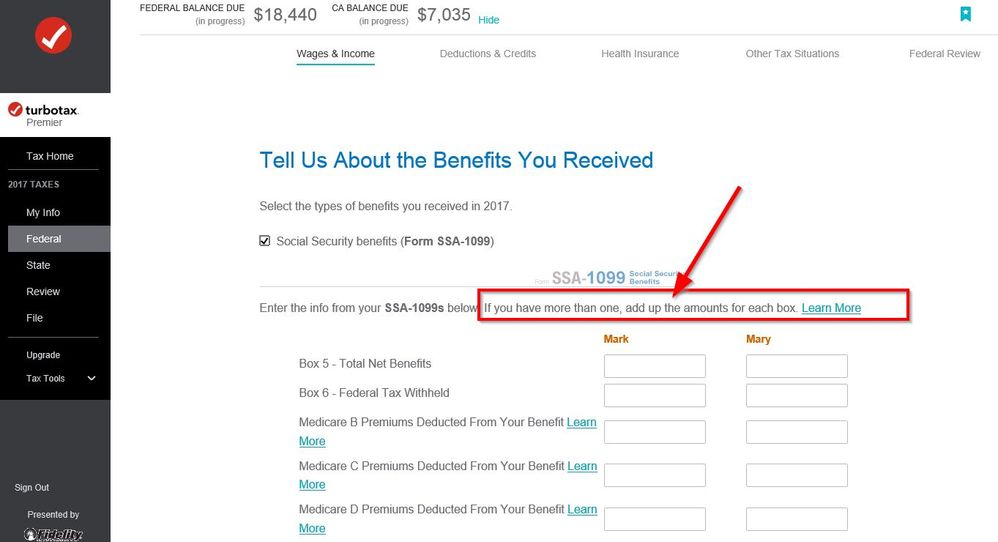- Community
- Topics
Turn on suggestions
Auto-suggest helps you quickly narrow down your search results by suggesting possible matches as you type.
Showing results for
- Community
- :
- Discussions
- :
- Taxes
- :
- Retirement
- :
- How to enter 2 SSA-1099's?
Announcements
- Mark as New
- Bookmark
- Subscribe
- Subscribe to RSS Feed
- Permalink
- Report Inappropriate Content
How to enter 2 SSA-1099's?
Topics:
posted
February 3, 2020
4:24 PM
last updated
February 03, 2020
4:24 PM
Connect with an expert

Do you have an Intuit account?
You'll need to sign in or create an account to connect with an expert.
2 Replies
- Mark as New
- Bookmark
- Subscribe
- Subscribe to RSS Feed
- Permalink
- Report Inappropriate Content
How to enter 2 SSA-1099's?
If you received two Form SSA-1099s for the same person, they would both be entered in the same place. Please follow these steps to enter the forms in your return:
- Log into TurboTax and click on any topic to continue.
- Click on Federal from the menu on the left-hand side and then click on Wages & Income at the top.
- Scroll down to Retirement Plans and Social Security, click "Show More" and then click on "Start" to the right of Social Security (SSA-1099, RRB-1099.)
- Enter the amounts from your form(s) where indicated. If you received multiple SSA-1099s, add up the amounts for each box and enter them together.
- Do not include SSA-1099s for dependents. Those should be reported on the dependent's return.
Please see this TurboTax Article for more information.
**Say "Thanks" by clicking the thumb icon in a post
**Mark the post that answers your question by clicking on "Mark as Best Answer"
**Mark the post that answers your question by clicking on "Mark as Best Answer"
February 3, 2020
5:00 PM
- Mark as New
- Bookmark
- Subscribe
- Subscribe to RSS Feed
- Permalink
- Report Inappropriate Content
How to enter 2 SSA-1099's?
Who are they for? Both for the same person?
February 3, 2020
5:01 PM
Still have questions?
Questions are answered within a few hours on average.
Post a Question*Must create login to post
Unlock tailored help options in your account.
Get more help
Ask questions and learn more about your taxes and finances.
Related Content

iltm
Level 3

user17654899575
New Member

goseaitlisa
New Member

DavidW2
New Member

eugenehanks2
Returning Member