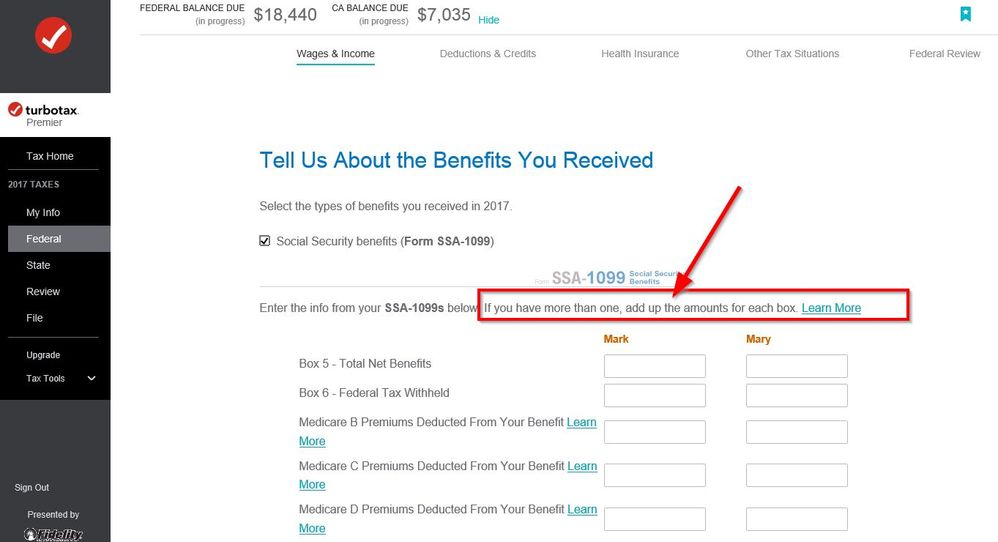- Community
- Topics
Turn on suggestions
Auto-suggest helps you quickly narrow down your search results by suggesting possible matches as you type.
Showing results for
- Community
- :
- Discussions
- :
- Taxes
- :
- Retirement
- :
- How to enter 2 SSA-1099's?
Announcements
- Mark as New
- Bookmark
- Subscribe
- Subscribe to RSS Feed
- Permalink
- Report Inappropriate Content
How to enter 2 SSA-1099's?
Topics:
posted
February 3, 2020
4:24 PM
last updated
February 03, 2020
4:24 PM
Connect with an expert

Do you have an Intuit account?
You'll need to sign in or create an account to connect with an expert.
2 Replies
- Mark as New
- Bookmark
- Subscribe
- Subscribe to RSS Feed
- Permalink
- Report Inappropriate Content
How to enter 2 SSA-1099's?
If you received two Form SSA-1099s for the same person, they would both be entered in the same place. Please follow these steps to enter the forms in your return:
- Log into TurboTax and click on any topic to continue.
- Click on Federal from the menu on the left-hand side and then click on Wages & Income at the top.
- Scroll down to Retirement Plans and Social Security, click "Show More" and then click on "Start" to the right of Social Security (SSA-1099, RRB-1099.)
- Enter the amounts from your form(s) where indicated. If you received multiple SSA-1099s, add up the amounts for each box and enter them together.
- Do not include SSA-1099s for dependents. Those should be reported on the dependent's return.
Please see this TurboTax Article for more information.
**Say "Thanks" by clicking the thumb icon in a post
**Mark the post that answers your question by clicking on "Mark as Best Answer"
**Mark the post that answers your question by clicking on "Mark as Best Answer"
February 3, 2020
5:00 PM
- Mark as New
- Bookmark
- Subscribe
- Subscribe to RSS Feed
- Permalink
- Report Inappropriate Content
How to enter 2 SSA-1099's?
Who are they for? Both for the same person?
February 3, 2020
5:01 PM
Still have questions?
Questions are answered within a few hours on average.
Post a Question*Must create login to post
Unlock tailored help options in your account.
Get more help
Ask questions and learn more about your taxes and finances.
Related Content

DavidW2
New Member

eugenehanks2
Returning Member

marie3329
New Member

ashokkchhabra
New Member

user17653887352
New Member