If you do not have any state wages or withholdings reported on your W-2 Form, I recommend deleting the state section so you can proceed with your tax return.
Log into TurboTax and go to the Federal section of the program.
- Select Income & Expenses
- Select Job (W-2)
- Click Edit/Add to the right of the Job (W-2)
- Proceed to enter your information as prompted
- When you get to the state input section in boxes 15-17, select the trash can to the right of Box 17 to delete the state input.
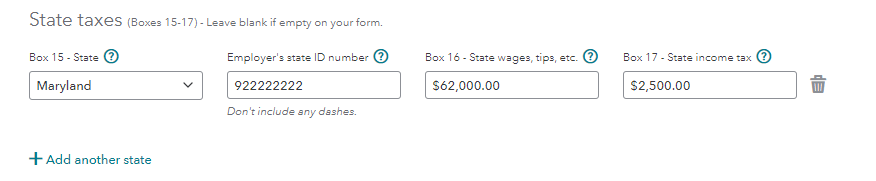
**Say "Thanks" by clicking the thumb icon in a post
**Mark the post that answers your question by clicking on "Mark as Best Answer"

